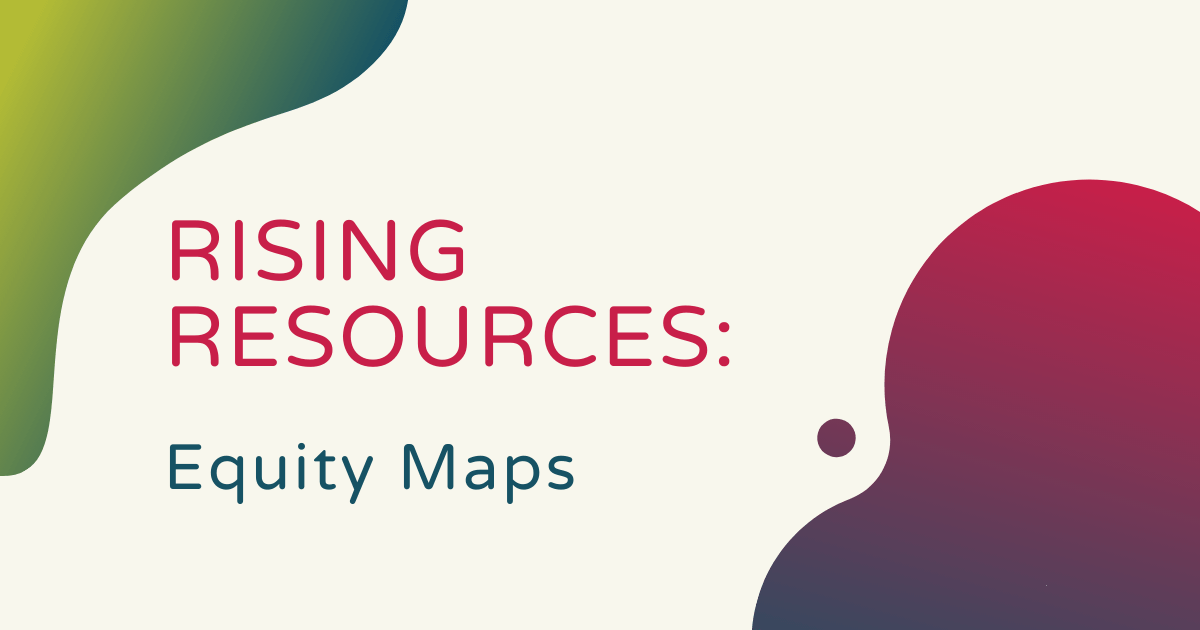These days, thanks to the distance learning experiment, there's been this giant, continuous discussion all about equity. Obviously, students now need technology (Internet access in particular) to keep learning, and it didn’t take long for all of us to remember that’s not always a guarantee. While equity is the main topic for this week’s Rising Resources blog, we’re stepping a bit back from talking about it in the sense that we've talked about over the last couple months. Today, we are introducing a tool called Equity Maps—something teachers can use to help close participation gaps in class.
Equity Maps is a mobile application that educators can download onto an iPad and use to help learn about who’s participating in lessons thanks to real data. It’s an iOS app and ideal for teachers who are interested in monitoring student interaction and measuring participation. Since it captures useful data when it comes to participation, Equity Maps is great for educators who teach certain subjects. It helps them create more thoughtful discussions with greater levels of participation and engagement from students.
Kids only need one iPad per group to use Equity Maps and it doesn't require each one to create accounts. Starting with the standard version, teachers can track and map up to 20 of their students at one time. With the premium version, educators can track up to 40 students and access features like notes, templates, and customizable layouts. On the Equity Maps website, there are detailed set-up videos once teachers activate their account—resources that are quite helpful.
Ultimately, teachers can use Equity Maps to track and assess interaction levels from different students and assess their participation-connected performance. By knowing how much all kids are involved in important classroom discussions, educators can tailor feedback to them. This helps them adjust their participation or maintain what they’re doing well. The goal is to get to a point at which all students are participating equally, the equity within the classroom is noticeable, and everybody has a chance to share their thoughts.
The analytics insights that Equity Maps offers even allows instructors to break participation down by group, participant, or by gender. It shows when any one person is doing a lot of talking as well as when somebody else who may have a lot of ideas of their own isn’t necessarily sharing too many. It even provides details on how much teachers are speaking and what percentage of classroom time teacher talk accounts for. And, of course, teachers can alter lessons to allow more student input or less—depending on what the data says.

Beyond that, the notes feature within the premium version of Equity Maps helps teachers track the nature of each student’s contributions—not just simply whether or not they are all contributing. Various templates within this version make it easy to track student performance and quickly download data in an Excel sheet. The app organizes data in a graphical format, which makes it easy for teachers to recognize patterns. They can also discover how they can move towards greater equity going forward.
Among other benefits, teachers could use the analytics to provide quicker and more effective feedback for their students. Knowing who speaks a lot and who could offer more insights allows educators to also steer classroom discussions toward those students and possibly focus more on topics they’re most familiar with. This also helps teachers set clear participation goals and help kids see what they can do to achieve them.
Since Equity Maps provides classroom teachers with a visual representation of where participation comes from, it's certainly an eye-opening service. Sometimes, the amount of data Equity Maps captures surprises teachers and, most importantly, they love what it reveals about participation. Kids can use Equity Maps, for example, to show administrators the progress they’ve made with students around increasing equity. They might record what participation was like at the start of using the new tool and how it improved a few weeks in, offering a sort of baseline indicator.
There really are a variety of features to the Equity Maps mobile app, including some we didn’t get to cover. Class set-up is quick, playback is available (in real-time or fast forward), instructors could play audio from individuals, and more. If this sounds like it would be useful in your classroom, check out Equity Maps to learn more about it! Visit our store as well and follow us on Twitter and Instagram for all the excitement from the EdTech world.