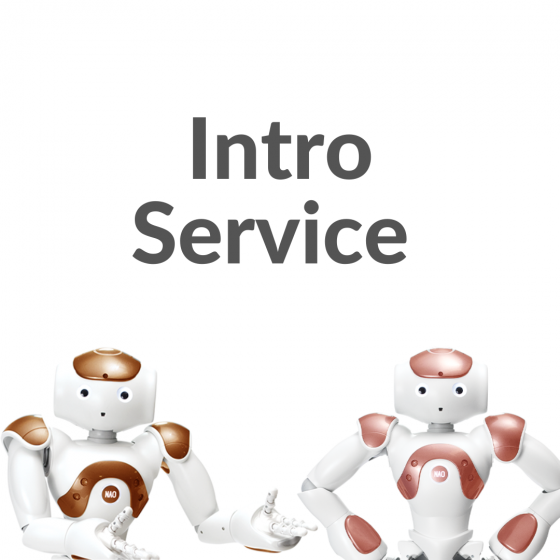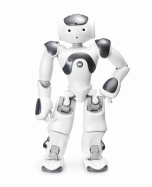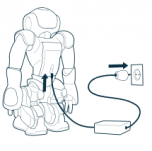NAO Robot Introduction Service
Purchase of this service comes with a full NAO Robot Introduction and Open the Box Service during a 2-hour Zoom session.
$600.00
SKU
EDU-NAOintro
Get to Know:
The virtual PD session includes step-by-step guidance from NAO Robot experts on many relevant classroom topics for educators.
- Unboxing the NAO Robot
- Connecting the NAO to a network
- Connecting to the NAO via a browser
- Reviewing the various options that are available within the robot's settings menu, like setting your time zone, changing a robot's name, and more
- Creating your user account with the SoftBank/United Robotics Group and installing the basic channel
- Downloading and installing the Choregraphe software and pairing that with the NAO Robot
Additional Instruction:
- Provide a tour of Choregraphe
- Show update options regarding the channel
- A walk-through on adding a simple behavior using boxes
- Demonstrate a behavior and create a short story using Python code, which will include sounds and animations
- Robot spatial requirements, autonomous life on/off, its posture, and battery charging etiquette
- Verify that the channel is set up and all components are installed and running on the robot
One 2 hour Zoom session
Unboxing the NAO robot
Connecting the NAO to a network
Discuss:
robot spatial requirements, autonomous life on/off, posture, battery charging etiquette
Connect to NAO via browser
Review options available through the robot settings
Set time zone
Show how to change name, etc
Create an account with SoftBank/United Robotics Group and install the basic channel Choregraphe
Install choregraphe
Connect to the NAO robot
Verify that the channel is setup and all components are installed and running on the robot
Show update options regarding the channel
Provide a tour of Choregraphe
Walk through adding a simple behavior using boxes
Provide 1 behavior
| Manufacturer | Eduporium |
|---|
Write Your Own Review