The great thing about educational robots is that they encompass the entire span of K-12 grades. There are educational robotics tools available for kindergarten kids just as consistently as there are for 12th grade students. So, with the purpose of being concise, we’ll discuss some of our team's favorite robotics options for kids in different grade levels rather than mentioning every one that’s available—since there are so many on our store alone. Even if educators don't have experience in teaching with robotics, it's often easy to get started. Plus, the STEM skills students learn will serve them well in the short and long term.
Cubetto Robot
The Cubetto Robot is a truly unique but popular educational robotics tool. Believe it or not, it's designed for teaching coding to children as young as three years old. With a simplistic three-part system and sweet spot in Pre-K and kindergarten, the Cubetto helps educators leverage student curiosity, capitalize on their desire to explore, and introduce them to technology. Obviously, the coding involved is extremely basic and, of course, these kids won't even realize what they're doing. In using the color-coded Cubetto logic blocks and placing them in the control board, however, they control the robot's moves. And, this helps set that computational thinking foundation that's crucial to develop progressing coding proficiency.
Bee-Bot Robot
The Bee-Bot is another educational robotics tool designed for early education coding. Like the Cubetto, students can try using the Bee-Bot without a screen but, unlike the previous one on the list, they do have the option to incorporate the Bee-Bot app as they get more comfortable. The robot itself is very friendly in appearance, engaging, and easy for students to use. Simply by stringing together various combinations of commands using the directional buttons on the Bee-Bot's back, students can create programs. Through these experiences, they'll learn about sequencing, estimation, problem solving, and even counting by creating programs with up to 200 forward, backward, left, and right commands.
Dash Robot
Next, the Dash Robot from Wonder Workshop helps engage kids with a variety of playful movements and expressions. They can use the Dash with the Dot Robot or by itself and try block coding on any connected device. There are multiple mobile apps for programming with the Dash and its list of compatible devices is extensive. Ultimately, these robots could be the first experience kids have with coding on a screen and with coding in Blockly, specifically. Dash bundles are available in various sizes on our store and include access to the Class Connect platform. Teachers can use this platform to track student progress and assign STEM challenges. More importantly, students can use it to program a virtual Dash Robot from anywhere!
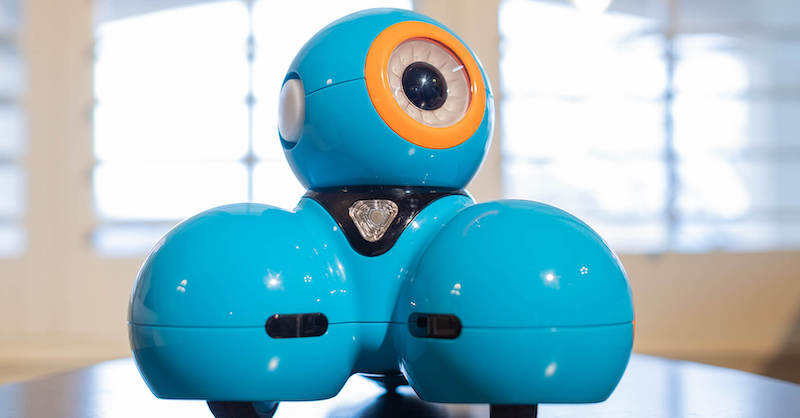
Root Robot
Next in line, we have the Root Robot, which students can program in a similar way to the Dash. The Root is typically used with iOS devices but there are other options, including the iRobot Coding app. It's viable in Pre-K or kindergarten but it's usually most effective in Grades 1-4. It incorporates graphical coding with block-based icons but, once kids master these concepts, they can jump up to some of the more advanced coding features of educational robotics tools, including programming with Swift. Older students could also program the Root using Python or JavaScript to practice text coding. Root is available as a single unit or in classroom packs and there are accessories and other versions (Root rt0 and Create 3), too.
Edison Robot
Teachers can roll out the Edison Robot in various grade levels as well. Like the Root, its simplistic features make it viable in both early and elementary education. It starts simple by introducing students to barcode programming without a screen. It also incorporates a connected device for more advanced programming in multiple languages, including Blockly, Scratch, and Python—all of which are possible on various platforms created by the Edison team. Oh, and then there’s the option to incorporate engineering because the Edison has a LEGO surface on its top and bottom, allowing students to build unique structures or connect multiple bots together. Like others, the Edison is available alone and in class packs of various sizes on our store.
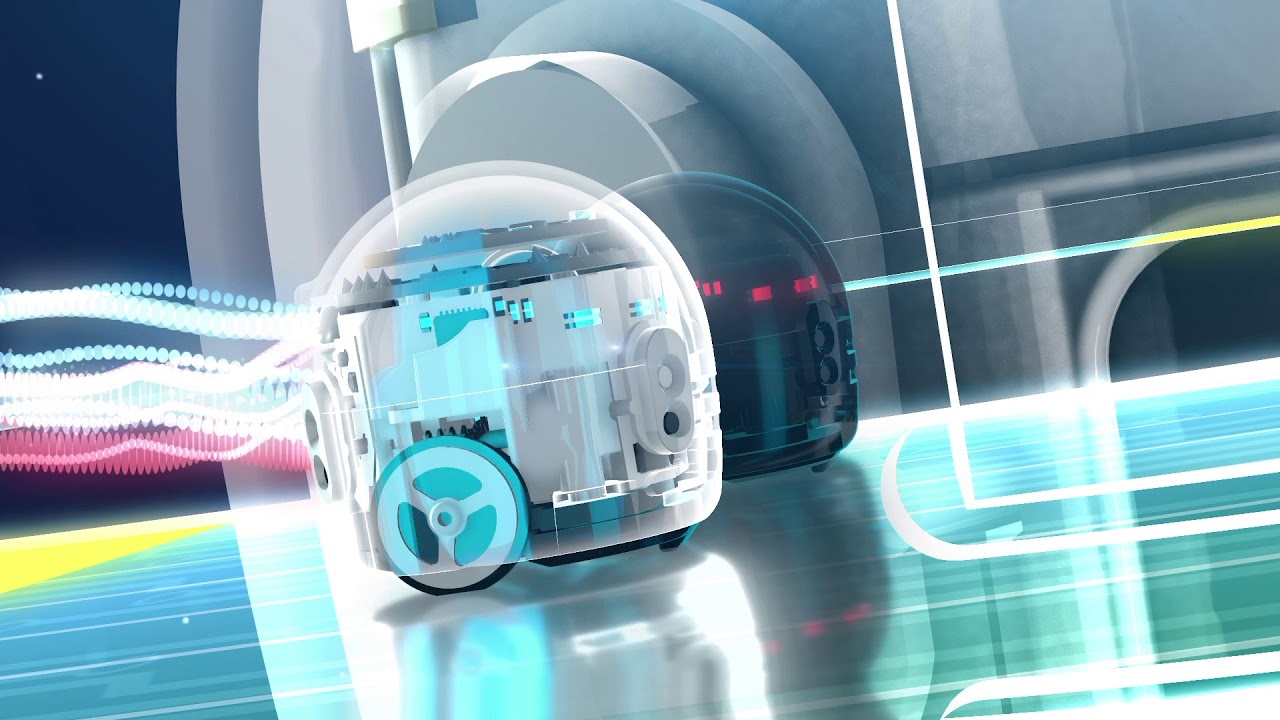
Ozobot Evo
There is also, of course, the Ozobot Evo, which is one of the most reliable educational robotics tools when it comes to developing STEM skills and teaching coding. It's a viable robot for elementary schools since students can program it screen-free using color codes or the OzoBlockly platform. The Evo has a bunch of sensors and helps students ease in to programming. There are so many Ozobot Evo projects students can complete and a ton of helpful content for teachers as well. Educators can also use the Ozobot Classroom platform to assign robots to students, manage activities, and track their coding progress. The Evo Robot is available by itself or as part of a 12- or 18-unit classroom pack.
Finch 2.0
Next up, we have the Finch Robot 2.0. Developed by the BirdBrain Technologies team, the successor to the original Finch Robot is much more extensive. The Finch 2.0 is a true K-12 robotics solution, offering an age-appropriate coding experience for students in all grade levels. It has a built-in, centralized marker slot, so students can add art and design elements to coding education. It's also compatible with many devices, including Chromebooks, macOS, and Windows computers, plus various iOS, Android, and FireOS devices. Depending on the student's age and programming environment they're using with the Finch 2.0, the device will differ. Among the six ways to learn coding with the Finch 2.0 are icon-based FinchBlox, block-based BirdBlox, MakeCode, and Snap!, and text-based Python and Java.
NAO Robot V6
Finally, the last robot on the list of our favorite recommendations is the NAO Robot. This robot is the best of the best and arguably the most advanced in terms of educational robotics. It also has a noticeably high price point but that’s because of its extremely powerful sensors and its ability to execute extremely precise movements. It’s also great in special education settings, helping educators create meaningful connections with students who might shy away. Plus, in terms of programming robots for high school students, they can code using the NAO Robot and Choregraphe, which is a very in-depth platform. You’ll find the latest version of the NAO (V6) on our store along with the brand-new NAO V6 AI Edition.
So, there you have them—our go-to educational robotics recommendations for students young and old. To learn more about these innovative teaching tools and how they can help students develop real-world skills, check out the Robotics section of our store and follow us on Twitter and Instagram. We also recommend checking out the book Rev Up Robotics by Jorge Valenzuela. In the book, he explores strategies for using robotics to bring computational thinking to life in the classroom.
| To learn more about classroom robots for coding, set up a conversation with our STEM consultants and experts anytime. |



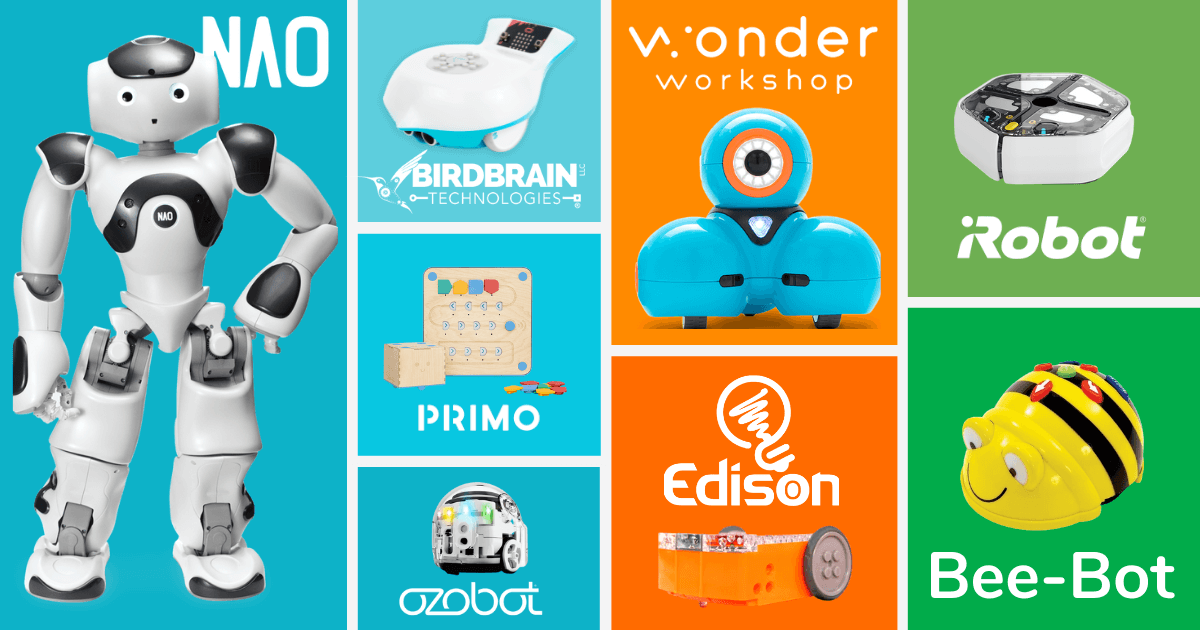

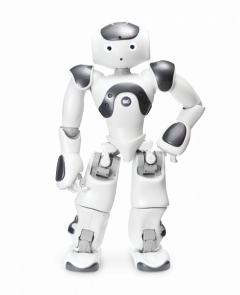


2 Comments