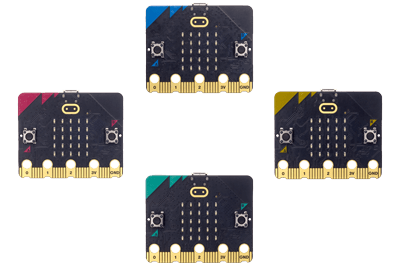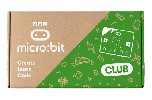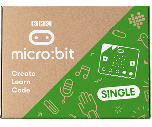micro:bit V2 Bulk (micro:bits only)
Get to Know:
With 5 million micro:bits already used in learning digital skills and computational thinking, the micro:bit V2 helps instructors integrate even more opportunities for learning, exploration, and creativity in their classroom. With the built-in speaker, microphone, and touch sensor, there are even more exciting things children can add to their projects.
Students can experience sound-sensing and sound-making without the need to attach another device—even doing things like making the micro:bit's LEDs light up by clapping their hands! You can also use it with micro:bit Classroom, easily find project ideas, share code, and connect with the micro:bit community.
What's in the Box:
- 300 micro:bit V2's
- 300 User Guides
Features:
- Power off system: You can now power the micro:bit V2 off by simply pushing and holding down the power button.
- The new notched design allows you to connect the clips from above and keeps it securely clipped to the board.
- New notched edge connector: Connecting an alligator clip has never been easier.
- Touch sensitive logo: Program the micro:bit logo to respond to your touch.
- New speaker: Make sound and bring your micro:bit to life.
- New microphone: Sense sound and transform projects.
- Capacitive touch sensor (like a touchscreen phone).
- More computing power.
- New power indicator.
- Power saving mode.
The micro:bit v2 has a lot of features, like 25 red LED lights on the front, which can flash messages. There are two buttons that can be programed to control games or even pause and skip songs on a playlist. It can detect motion and tell you which direction you're heading with its built-in accelerometer and magnetometer and it can use a low energy Bluetooth connection to connect and interact with other devices as well as the Internet. The micro:bit V2 comes with the built-in microphone, which can be used to sense sound, a speaker for making sounds, and a touch sensitive logo, which can be programmed to respond to touch.
The V2 board revision features a notched edge connector to make it easier to connect clips and wires. This does not affect compatibility with peripherals with edge connector sockets. It also features a 5x5 on-board LED matrix that's similar to the one on the original model.
Tech Specs:
- Weight: 8 g
- Size: Approx. 5 cm x 4 cm
- Speaker: On-board speaker
- Interface: NXP KL27Z, 32 kB RAM
- Memory: 512 kB Flash, 128 kB RAM
- Logo Touch: Touch sensitive logo pin
- Processor: Nordic Semiconductor nRF52833
- Microphone: MEMS microphone and LED indicator
Other Features:
- Edge Connector: 25 pins: 4 dedicated GPIO, PWM, i2c, SPI and ext. power. 3 ring pins for connecting crocodile clips/banana plugs. Notched for an easier connection. The micro:bit can read values from sensors and control things like motors or robots.
- Motion Sensor: ST LSM 303. On-board motion detector or 3-AXIS digital accelerometer that can detect movements like shake, tilt, or free-fall and use these to control motion activated games.
- 2 programmable buttons: There are two buttons on the front of the micro:bit (labeled A and B). You can detect when these buttons are pressed, allowing you to trigger code on the device.
- 25 individually-programmable LEDs: The micro:bit has 25 individually-programmable LEDs, allowing you to display text, numbers, and images.
- Power: 5V via micro USB port, 3V via edge connector or battery pack, LED power indicator, power off (push and hold power button).
- A 5x5 LED matrix with 25 red LEDs that light up and can display animiated patterns, scrolling text, and alphanumeric characters.
- Micro-USB controller: This is controlled by a separate processor and presents the micro:bit to a computer as a memory stick.
- Two programmable buttons. Use them as a game controller or control music on a smartphone.
- Wireless: 2.4 Ghz micro:bit Radio/BLE Bluetooth 5.0.
- Current Available: 200mA available for accessories.
- I2C: Dedicated I2C Bus for peripherals.
- System push button switch: 1.
- System LED: 1 yellow.
micro:bit V2 Sensors:
- Physical connection pins: There are 25 external connectors on the edge connector of the micro:bit V2, refered to as 'pins.' Program motors, LEDs, and other electrical components with the pins or connect extra sensors to control your code!
- Wireless Communication via radio: The radio feature allows you to communicate wirelessly between micro:bit's. Use the radio for sending messages to other micro:bit's, build multiplayer games, and much more!
- Wireless Communication via Bluetooth: BLE (Bluetooth Low Energy) allows your micro:bit to control phones and tablets over Bluetooth. This communication works both ways, so you can also send code to your micro:bit wirelessly from your phone using one of the apps. Other apps, such as Swift Playgrounds and Scratch, use Bluetooth to talk to the micro:bit.
- USB interface: The USB interface allows you to connect the micro:bit to your computer via a micro-USB cable, which will power the device and allow you to download programs onto the micro:bit.
- Light sensor: By reversing the LEDs of the screen to become an input, the LED screen works as a basic light sensor, allowing you to detect ambient light.
- Accelerometer: An accelerometer measures the acceleration of your micro:bit; this component senses when the micro:bit is moved.
- Temperature sensor: This sensor allows the micro:bit to detect the current temperature of the device in Celsius.
| Manufacturer | Micro:bit Educational Foundation |
|---|