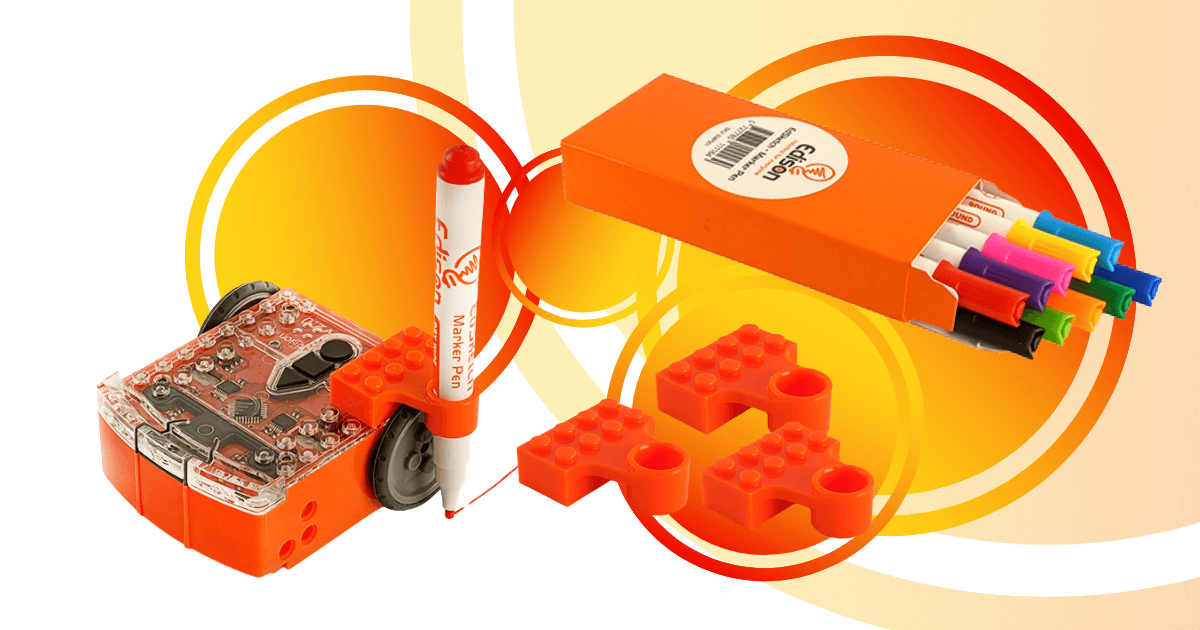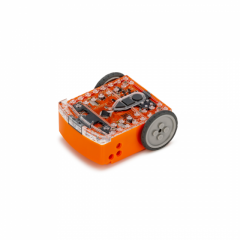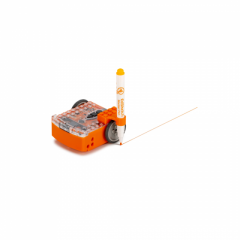The Edison Robot is one of the most versatile, accessible, and capable classroom robotics tools—and it has been for a long time. Though compact in size, it's incredibly durable and very valuable in providing kids with a relevant coding education. Students can begin screen-free coding with the Edison Robot as early as kindergarten—observing basic computer science concepts up close thanks to the robot's ability to read simple barcodes. From there, they progress to the icon-based EdBlocks language, the graphical EdScratch language, and, eventually the text-based EdPy language. Now, however, there's one more added wrinkle to Edison Robot coding—the EdSketch accessory, which allows kids to program their robot to write or draw.
The EdSketch add-on for the Edison Robot is a very low-tech STEAM accessory and a new addition to our store. Like the EdCreate Kit, it is another engaging and helpful expansion kit for any of your Edison Robot lessons. Both of the EdSketch solutions are now our store: the EdSketch Bundle and the EdSketch Marker Pens. The box of pens simply contains 10 extra Edison Marker Pens for any teachers who may be working with additional students or in the case of losing or using up all pens that come in the bundle. The EdSketch Bundle, on the other hand, comes with 10 Marker Pens and 10 EdSketch Pen Holders.
Using the Edison as a drawing robot.
The Pen Holders are important when it comes to incorporating markers and drawing into lessons with the Edison. Unlike other classroom robots, the Edison doesn't have its own built-in marker slot. Robots like the Finch 2.0 and Root Coding Robot, for example, have small slots that students can place markers in. Not to worry, however, because students can easily attach the EdSketch Pen Holder to the corner of the Edison Robot using its snap-together LEGO surface. Both the Edison's top surface and the Pen Holder's bottom surface feature LEGO holes for an easy attachment.
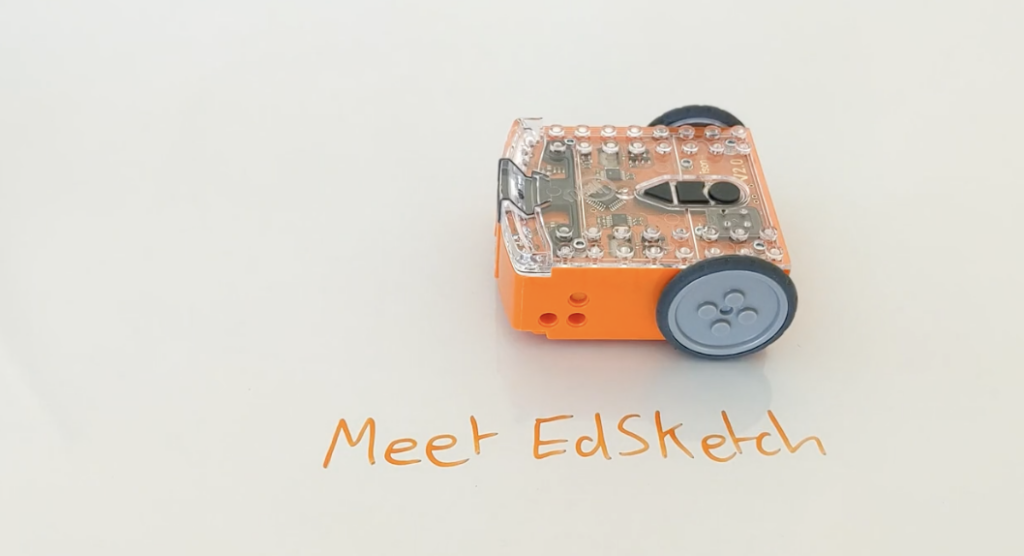
When using the EdSketch attachment, it's typically best for students to be programming the Edison using one of its three coding environments as opposed to simply using the barcodes. This is because, when kids actually create programs for their Edison bot, they can carefully construct them to get the robot to draw or write a message. When the robot simply drives over one of the Edison barcodes, however, the resulting movements might be random. Plus, when their goal is creating in-class artwork using the Edison markers, students tend to focus more on getting their programs to come out as accurately as possible, though they can certainly still learn how to improve it each time they run it.
Creating programs and incorporating the EdSketch Kit.
To get started with the EdSketch Kits, students should download one of the Edison Robot programming environments. Depending on their ages and classroom coding experience, this will likely determine which platform they use. Like we said, students can use the Edison in screenless coding with just the barcodes starting at four years old. Next, the EdBlocks language is ideal for students aged 8-12. As for EdScratch, this vertical coding language is based on Scratch and ideal for students aged 10 and up. Finally, EdPy is text-based and modeled off Python. It's ideal for those who have mastered graphical coding and typically aligns with students aged 13 and up.
Students can incorporate their EdSketch accessories when programming the Edison Robot using any of these platforms. Each environment is accessible directly over the web and they can begin coding without any additional downloads. As for the markers, students could choose to try using other markers that might fit into the slot. The Edison-specific markers, however, are dry erase markers, so students can use them on either paper or flat whiteboard surfaces. Because the markers are skinny and lightweight, their Pen Holder will stay secure as students use the Edison as a drawing robot.
Adding the EdSketch pens to STEAM learning.
Best of all, the Marker Pens help educators use the Edison in new ways across the curriculum. Rather than simply introducing Edison Robot projects in coding classes or afterschool STEM clubs, this element helps allow students to use their Edison in math classes, art classes, and in other activities. In math, for example, they can program their robots to draw basic shapes, for studying angles, and, as they get older, they could, of course, incorporate programming elements that have mathematical relevance, like variables. Plus, when adding technology to art classes, they can express themselves and create unique designs with the robot. Essentially, this small and simple accessory helps educators extend both the robotics curriculum and their general classroom lessons as well.
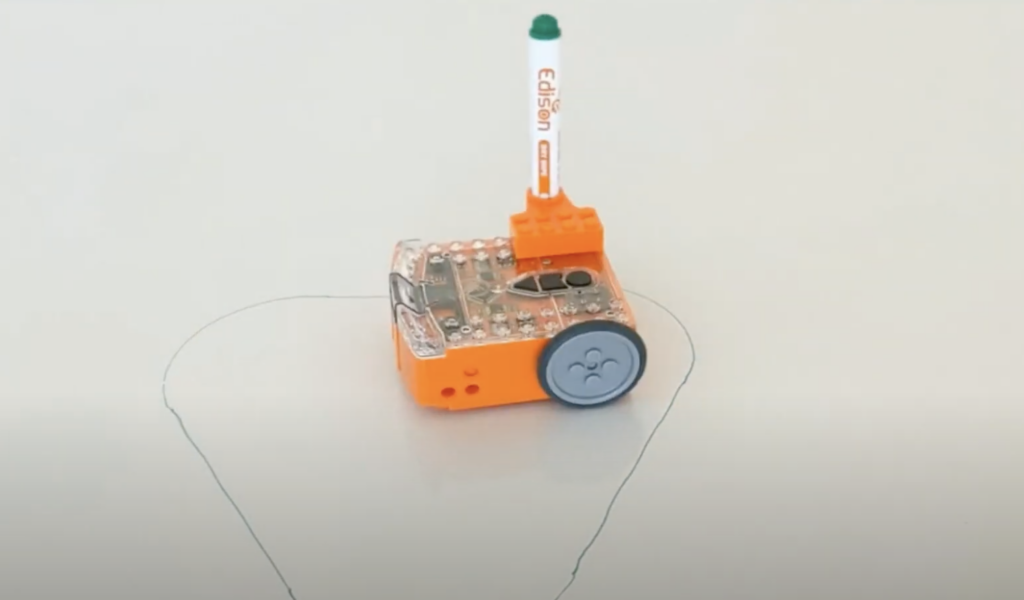
To learn more about the EdSketch bundle and the EdSketch Marker Pens, visit the Edison section of our store. If you have questions about these STEM supplies or would like to request a quote, you can contact us anytime. You'll also find additional content on robotics for education and the best robots for elementary students throughout our blog. Follow us on Twitter and Instagram, too, for all of our latest updates.