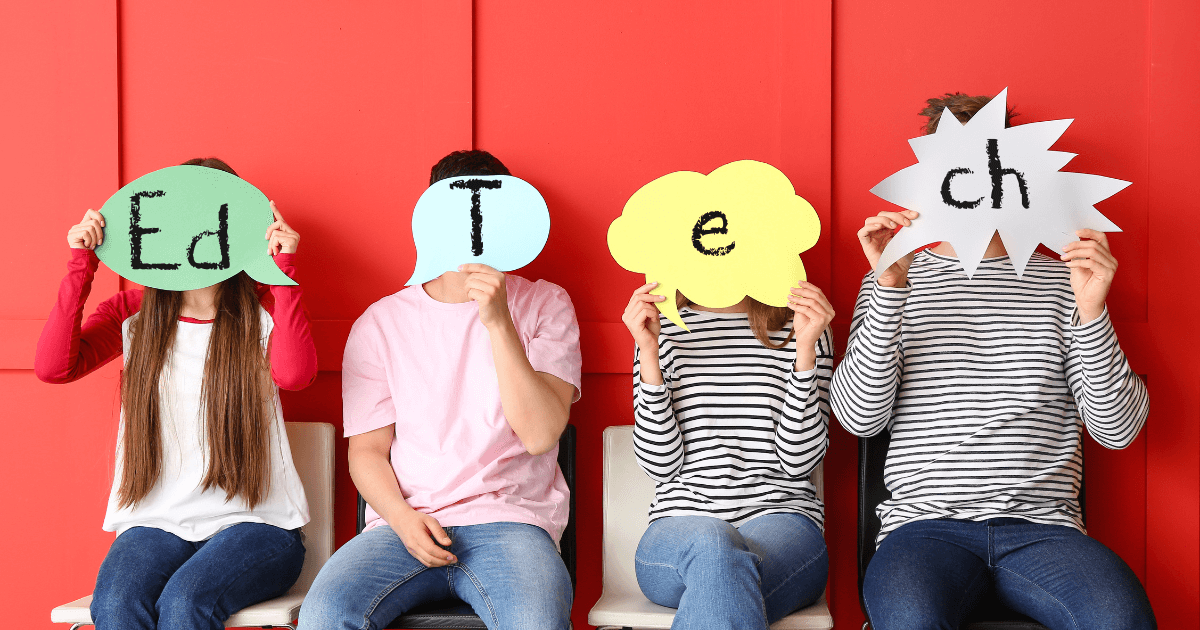During the pandemic, so many children struggled with social-emotional development, unable to thrive in an isolated setting. While remote learning carries many benefits for accessibility, it also makes it difficult for kids to develop necessary social skills. Many still struggle with communication, even after returning to in-person learning. Luckily, among their many other advantages, EdTech tools can also help students improve their social and communication skills. By leveraging EdTech tools to work on communication, students can also enhance their STEAM and SEL abilities simultaneously.
But how can using simple robotics tools teach students about communication? Working with EdTech tools gives children the opportunity to practice teamwork, since they often have to share things like robots and 3D printers with their classmates. While collaborating with peers, they’ll get to work on conversation skills and compromise, as well. Other technologies, like humanoid robots, can even help children safely practice identifying and processing their emotions. Using tech devices can even improve accessibility and creativity by enabling alternative forms of communication that may go beyond speaking. And, many STEM tools are so fun that students might not even realize they’re also working on SEL skills.
Communication and Teamwork
Assigning group projects is one of the most intuitive ways that educators can encourage beneficial student communication. Though some students might groan at the idea of group projects, this kind of teamwork is often necessary to better prepare them for these future collaborative opportunities. In future academic and professional settings, they’ll need to know how to effectively share information and resolve conflict. This might include giving and receiving feedback constructively, without offending others or being discouraged. And, STEM tools are a perfect catalyst for inciting these types of interactions.

As one of our recently featured teachers said, STEAM activities often encourage kids to depend on each other to complete this work. Rather than simply working in parallel, students must rely on their teammates’ contributions to complete their projects. If one student puts the wrong command into the group’s code, for example, the whole program might not work. So, using tech tools collectively requires building meaningful working relationships and trust among classmates. Plenty of EdTech tools come with group projects built into its curricula, whether you are working with Early Ed kids or those in the older grades. We’ve chosen some of our favorites for a closer look at how tech tools can help enhance cooperation among students.
Squishy Circuits enable play-based learning
For kids in Grades 1-3, the Squishy Circuits kits offer the perfect introduction to electronics and circuitry concepts. Using dough-like conductive material, kids can build their own creative designs to illustrate the flow of electricity. The Squishy Circuits kits include components like LED lights, motorized fans, buzzers, and switches, so students could easily add interactive aspects to their designs. They could mold a dragon and make its flames light up, create a prototype windmill, or craft bees that buzz.

With a plethora of fun projects, it’s easy for any Squishy Circuits kits to lend themselves to group work. In fact, the Squishy Circuits Group Kit was specifically designed to cater to teamwork, accommodating up to 30 students. Students can start working together by making their dough, meaning they’ll have to be on the same page about measuring and combining ingredients. If they mixed dough incorrectly, their projects won’t work, giving them incentive to slow down and listen to one another.
Once they have the dough in place, students can then chat about the project itself. The Squishy Circuits kits include an extensive list of pre-written projects and lessons, or students can make up new designs. Either way, they’ll have to discuss who will make which component, how their creations will function as a unit, and how to connect the various parts of the project.
Competitive communication with the Edison Robot
Although the Edison Robots are affordable enough to use on a 1:1 basis, they’re also well-suited to group work. They're hand-sized, programmable robots known for their durability and many coding options. Kids as young as kindergarten could start coding with Blockly or Scratch, then progress to Python in the higher grades. The Edison can also read and react to pre-programmed barcodes. In terms of communication and teamwork, teachers can use any method of programming in their group activities.

The Edison can read 24 different barcodes that control its movements and modes. Among other things, the barcodes can tell the Edison to play tunes, drive in different directions, or even sumo wrestle. When they're in sumo wrestling mode, they try to push other robots outside the border of a ring. This might seem slightly counterintuitive to getting students to work together, but competitions can be as valuable as collaboration for fostering SEL skills. Students have to embrace disappointment if their robots are eliminated or practice empathy for classmates who lose. And, they'll start to understand how their own emotions can manifest in conversation, developing interpersonal skills that will serve them down the line.
For those advanced projects, there are plenty of group activities on the Edison website, like this obstacle course. As students prototype an obstacle course for their robots, they’ll once again need to ask clarifying questions and listen actively to everyone's ideas. The kids might also need to deal with misunderstandings and adapt their communication styles to get their points across. Maybe one student needs visual models or another student prefers to use gestures to make their point. No matter what, students will have to place themselves in one another’s shoes to create a collaborative design. That’s how EdTech tools motivate kids to negotiate and pay attention to others.
LulzBot 3D printers for teamwork
LulzBot’s 3D printers are each hand-tested by their team. They come with everything that students need to get started with printing, including various tools to shape and customize their creations and automated functions to ensure for a smooth printing process. It is easy to imagine how 3D printing can help create a team-based environment, since one printer serves a whole classroom—or even your entire school. When using a 3D printer, students must agree on which projects to design and print. Because printed designs are so customizable, it might be a challenge to get students to all agree on one project. But that’s when their ability to compromise can shine.
We saw one inspiring example of this type of teamwork during the height of the pandemic. Students from one school system in Texas used LulzBot printers to 3D print custom face shields for healthcare workers. Teachers and students came together to design, print, and assemble PPE, demonstrating how EdTech can motivate groups toward a goal. Although 3D printing can be used for simple in-class creations and various similar extensive efforts, many printing projects embody teamwork.

Emotional Skills Translate to Boosting Communication
Being able to work with teams is essential, but communication goes beyond just working with others. Kids must also be able to practice introspection—knowing their inner worlds and emotions—so that they can all conduct themselves appropriately. If kids don’t have this strong foundation of self-knowledge, they could end up struggling when it comes to representing and respecting themselves in groups.
Building personal SEL skills will also help kids interact more effectively. They will learn how to identify and describe their feelings and listen to the feelings others have. If students aren’t fully comfortable in their own emotional worlds, they’ll be out of their depth when they do encounter others’. Without understanding their own minds and bodies, students can't know or communicate their needs. That’s the perfect recipe for an ineffective team in which some children steamroll over others’ ideas or all responsibility falls onto a couple kids. Here are practical ways of using EdTech to strengthen students’ abilities to emote and socialize.
The NAO Robot’s design emphasizes interaction
The NAO is an advanced humanoid robot and this most recent version features AI capabilities and facial recognition tools, allowing for personalized interactions. And, unlike the previous versions, the NAO V6 AI model enables natural conversation, rather than limiting students to recognizable pre-determined phrases. Without AI, the NAO can only respond to certain words and phrases, but it is still a helpful tool for learning social skills. When its eyes light up blue, it’s ready to hear spoken commands, which can teach children to observe a conversation partner’s cues. And, with the AI included, kids could easily have a back-and-forth conversation just like they would with a human.

Communicating with the AI-enabled NAO Robot helps your students experience interpersonal interactions without the fear of negative consequences. Since AI can’t feel emotions, it won’t be judgmental of what the student says. It won’t ever even get bored with a conversation. In fact, students can also practice the same conversations with the robot over and over until they feel comfortable. The NAO also offers encouragement for children to keep trying as they build communication bridges. And, as they pay attention to the variety of sensations and emotions they experience during these conversations, they will become better prepared for similar interactions in real life.
Although talking with the NAO isn’t exactly like talking with a person, students can still build relevant social skills. The NAO sometimes needs a moment to think and respond, but that’s usually a great opportunity for children to practice being patient and understanding in conversations. In real life, people sometimes take a few moments to reply, as well. Or, kids might simply need to be a little more concise, since the NAO Robot can’t always understand complex or ambiguous language. That’s one way for kids to practice recognizing when a particular style of communication isn’t working.
The Marty Robot, cooperative learning, and emotional connection
The Marty is a fully programmable walking robot with tons of versatility. Like the NAO V6, it’s a humanoid, though it doesn't possess the same AI capabilities. But, it is capable of more movements than most STEM robots, including dancing, turning, side stepping, and kicking. All these movements are programmable with block code or Python. Plus, the Marty can interact directly with kids by shaking hands, talking, or playing sounds, and students can add custom parts like the disco LED lights or a camera. And, because its facial structure moves, the Marty provides a unique opportunity for teaching emotional skills.

As a humanoid robot, the Marty inspires kids to connect. Since people often personify inanimate objects, especially when they have faces or humanlike characteristics, the Marty is great for evoking empathy. Kids might end up seeing the Marty as a friend or classmate due to its cartoonish face. In fact, the Marty comes with face stickers children can use to customize its expressions. They can make their Marty smile or laugh, stick out its tongue, close its eyes, and frown—great practice with identifying expressions that accompany certain emotions. As they identify emotions in the robot, kids will experience new awareness of how they express those emotions themselves. Naming their emotions is a key first step for learning how to manage them. Then, when translating these skills to real life, kids will already have thought about the connections between emotions and behavior.
Alternative Communication Options
Even as students build up these cooperative abilities, emotional awareness, and social skills, there are still many students who won’t ever be able to communicate in the same way as their peers. Special education students and neurodivergent students might struggle to communicate in the so-called traditional ways. For example, children who are nonverbal or have difficulties speaking might communicate using AAC tools, like picture boards or devices that generate speech. Some of these kids may be accustomed to, or even prefer, communicating through technology. And, there might be situations which call for children to be well-versed in alternative forms of communication. Thankfully, many EdTech tools offer the opportunity to communicate by drawing, recording video, playing sounds, and more.

Artistic forms of communication, like theater productions and music, are also a beneficial avenue for self-expression. Whether kids are doodling in the margins of their homework or creating elaborate sketches, it’s common to see students enjoying art both in and out of the classroom. Visual and audio arts provide kids with creative and versatile ways to communicate without words. From app icons and commercial jingles to museums, people constantly use all types of art to communicate, and kids are no different. There’s also the opportunity to engage students who may not normally be interested in STEM. Students who prefer drawing to coding might be more interested when they realize they can program a robot to draw pictures. So, let’s check out some EdTech tools that allow students to communicate through artistic means.
Communicating through visual art with the Root Robot
Many of our favorite robots can draw but we’re highlighting the Root for one simple reason—it can go up walls! With its magnetic climbing capabilities, the Root can move vertically up surfaces like whiteboards. Just insert a marker into that slot in its middle and watch it write and draw. I’ve programmed the Root to spell my name before, but kids could also have it draw patterns and artwork or respond to different colors. Some of its patterns are related to mathematical principles, so educators can incorporate multiple aspects of STEM at one time. It’s easy to integrate the Root with younger students using the block coding option, but older students can code in Python for a more complex experience.

Although the Root can draw its own shapes, kids can also incorporate its movements into artwork drawn on whiteboards. Or, they could draw a solar system and have the Root mimic a planet’s orbit, for example. We’ve also seen the Root draw some flowers and emojis, popular images that kids will recognize and get excited about. Its visual language helps to make concepts click in kids’ heads by presenting them in a new way, and the movement of the robot makes the lesson memorable and interesting. Combining artwork and robotics even enables kids to express themselves in a way that’s comfortable, while engaging their brains. Finally, programming a robot to draw might be more accessible if students can’t hold a writing utensil.
Communicating through music with the Finch
The Finch is a versatile robot with icon coding for pre-readers and it also scales up for high schoolers to work with Python and Java. Powered by the micro:bit, the Finch Robot’s movements and features show students how their code creates real-world effects. Its sensors, like an accelerometer and compass, keep the robot safe while students send it buzzing around with creative programs. Meanwhile, its multicolored LEDs provide visual stimulation and more coding options.
The BirdBrain team has lots of activities for the Finch, including modeling multiplication on a number line, using it as a game spinner, or even jousting with other robots. However, one innovative lesson for teaching about communication involves using the Finch to both play and respond to music. With BirdBrain's block coding platform, students could choose over 100 notes on the piano and set them to play for all different lengths of time. They can include rests (pauses) between notes or measures. Kids can even copy existing music notation or create their own, using their creative muscles to communicate emotions through music.
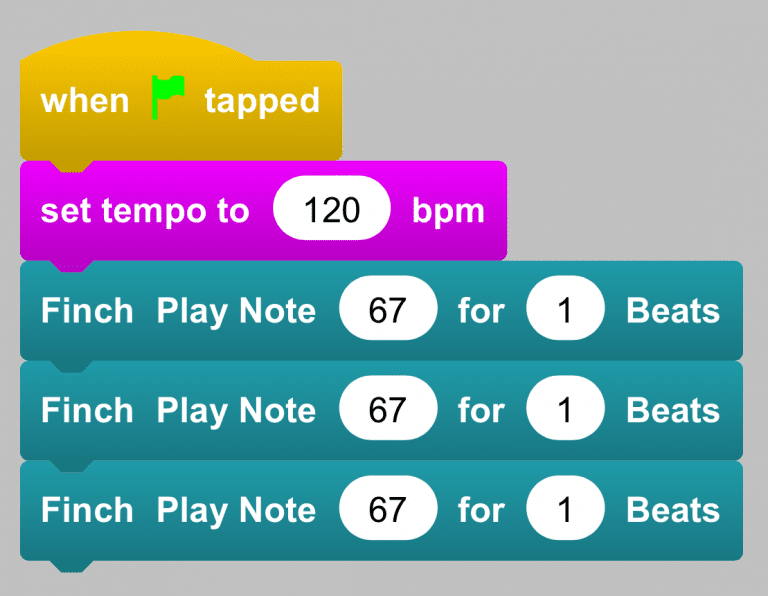
Alternatively, students can choose a piece of music and play it in the background as they make their Finch dance. This programming activity gives students creative freedom to pick songs they like (as long as they are appropriate for class). Then, they can program the Finch with short turns and movements or make the robot’s lights flash to the beat. Students could even coordinate with each other to create choreography and have their robots dance together! They’ll have to think about the messages of the song and communicating that through the unique medium of a robot, helping them think outside the box of spoken communication.
Leveraging EdTech for Communication
Whether it’s by working in teams or getting in touch with their own emotions in order to communicate them more effectively, students can use EdTech tools for practicing social skills in some significant ways. They’ll even learn to listen to one another’s ideas while describing their own in order to construct strong programs. Plus, they can use their humanoid robots to identify emotions, connect emotions to facial expressions, and gain practice with conversations. And, by developing key SEL skills, they’ll be well-equipped to enter more complex interactions with various other people. Or, for students who are more comfortable communicating nonverbally, EdTech offers options to draw and play music to express ideas.
How have you used EdTech tools to help kids develop communication skills in the classroom? Feel free to leave a comment below or get in touch with us to share your insights. For more EdTech, STEAM, and 21st century education news, follow us on Twitter and Instagram. Like us on Facebook, too, or sign up for our newsletter for new product announcements and offerings. Best of all, check out our monthly STEM grant. We help educators fund innovative EdTech projects and help increase student access to modern tech.