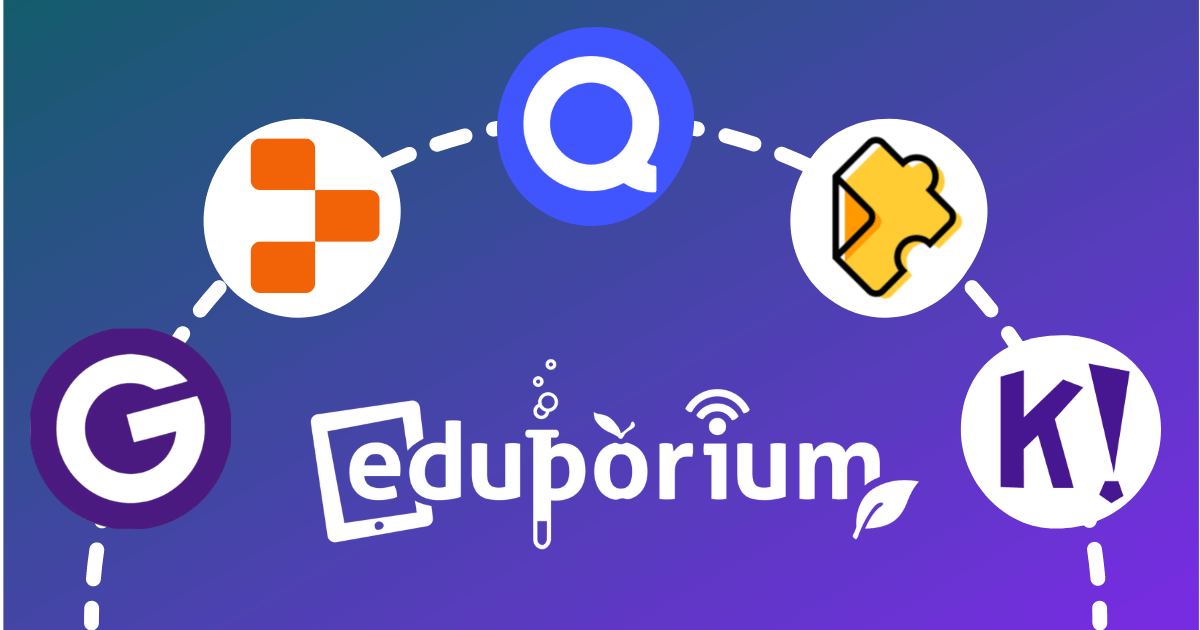In an era of digital and hybrid learning, supplementary learning websites have become almost as important as STEM tools. These instructional platforms range from simple quiz tools to more extensive online coding opportunities. And, many also offer added resources for reinforcing classroom instruction or practicing with various topics. We’ve been collecting these sites in our Rising Resources section for a few years now, but with dozens of options, it’s hard to know which ones to try with students. Here, we have compiled some of the most popular resources to give educators and students some guidance to get started.
Game-based Learning Resources
In recent years, lots of educators have leaned more into game-based learning as a way to activate their students’ imaginations. Game-based learning is just what it sounds like: using educational games to learn or review information. The formats of games like this encourage students to participate and to pay greater attention—plus, they're just fun! So, let's check out some of the best options for gamifying information.
Quizlet
As one of the longest running education websites, Quizlet is a trustworthy, reliable companion with which to study. With Quizlet, teachers and students create flashcards and play review games, strengthening their recall skills in an interactive environment. The games, which include basic flashcard review, multiple choice practice tests, and matching, are varied, so students can pick their preferred learning style.
Quizlet also helpfully allows users to share their flashcard sets. This way, students from the same class can easily review without having to create the materials themselves. Whether these flashcards are created by a teacher or an enterprising student, sharing decks is a great time-saving option. Plus, Quizlet even includes a tracking feature that encourages users to study every day to keep up their streaks.
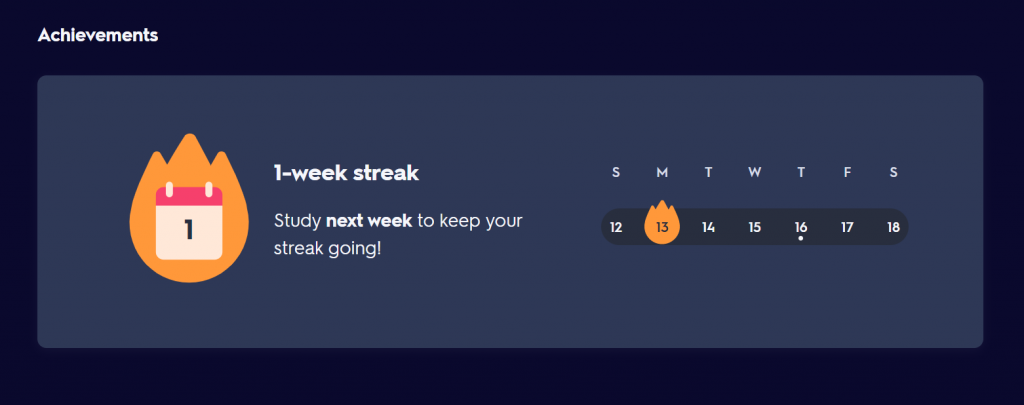
Beyond these review tools, Quizlet also features some exciting new capabilities. The most recent update is Q-Chat, which uses the power of AI to coach students during study time. The AI can quiz the student with their saved flashcards or help them identify and achieve their study goals. There’s also Quizlet Live, which is a collaborative game they can use at home or in a classroom. Each live environment generates a specific code, which students enter into their device to access the game. Then, no matter where they are, students work with their teams to answer a series of questions. Whether in their classrooms or any type of outside study environment, Quizlet Live enhances collaboration and adds an aspect of entertainment to reviews.
Gimkit
Like Quizlet, Gimkit is a game-based online review tool, but it includes a whole realm of different features. Although students cannot create study sets, called “kits,” they can submit questions for their teacher’s kits through KitCollab. And, of course, teachers could easily build a custom kit and copy or modify others’ kits. Once you’ve created a kit or two, host a live game using one of Gimkit’s many different game modes. Pick from fun games like Fishtopia, in which children answer questions to earn virtual fishing bait, or Draw That!, in which students take turns drawing review terms or guessing the term from another drawing. Studying via gameplay maintains students’ attention and brings variety to the methods with which they review.
Gimkit’s helpful features aren’t just limited to the student side, either. Educators can utilize Gimkit’s data to see which topics need further review and where individual students are struggling. Gimkit shows a general overview for each student and also breaks down their performance on each question or game. To focus on these areas of improvement, Gimkit includes an Assignments component to provide students with specific projects. Although not all game modes are available through Assignments, this review option is perfect for homework or distance learning.
Kahoot!
Kahoot! is another game-based learning tool along the lines of both Gimkit and Quizlet. However, Kahoot! includes a few special details of its own. While Gimkit and Quizlet are focused specifically on the education side, Kahoot! can be used for work, leisure, or professional development as well. Also, professionals within various educational organizations, such as libraries or museums, could create kahoots with their Publisher tool to maximize their visibility and engage users. In fact, our nearby neighbors at the Boston Museum of Science just released their very own Kahoot! Plus, Kahoot! is available in eight different languages, greatly increasing accessibility.
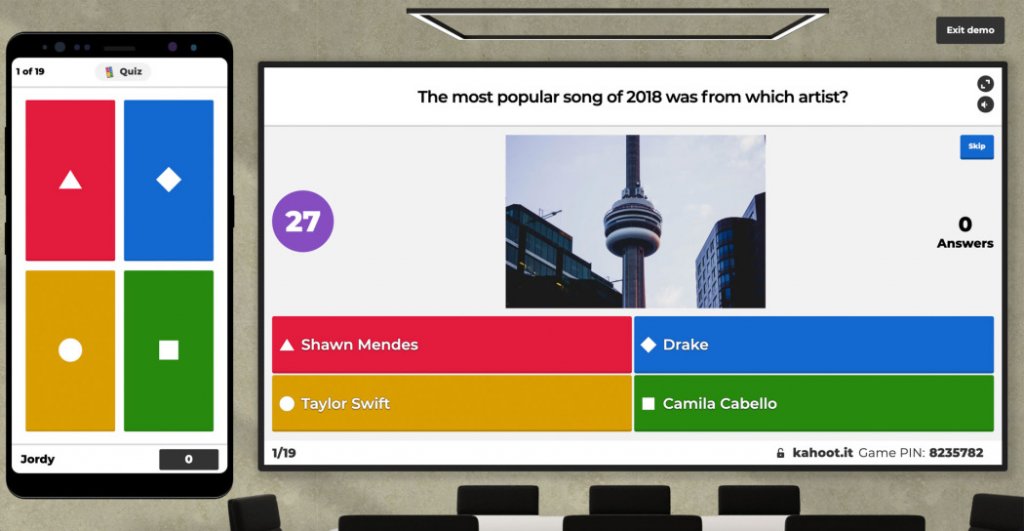
Teachers can easily create the kahoots—the trivia games for which the service is known—in a color-coded format. Then, students can join the game on their own devices using a unique PIN. The Kahoots may have some different formats, like multiple-choice quizzes, true or false questions, puzzles, or short answers. For assessment purposes, teachers can assign Kahoot! games for homework and watch as students progress through the questions in real time. Combining play with learning helps kids better remember information by engaging different parts of their brains and bringing variety to a classroom environment.
Coding Resources
While the resources above include games for many different subjects, there are also several platforms that focus specifically on coding. These platforms help students get a head start on programming skills, even if they don’t have access to some computer science classes. Let’s take a look at some of the best options for learning coding online.
Replit
With over 50 available programming languages, including Python, HTML, and Java, Replit is one of the most versatile platforms with which to code. It’s browser-based, which makes it accessible to anyone with an Internet-enabled device. And it’s free, though some features are available only as part of the paid plans. However, even the free tier features plenty of customizations, including plugins, file storage, and debugging tools. For educators, RepLit’s ‘Teams for Education’ platform offers them the ability to create assignments, watch students code in real time, and leave comments and annotations. There’s even an auto-grading tool that tests the functionality of students’ code.
Besides these benefits, the real heart of RepLit lies in user collaboration. Students can write and edit code together simultaneously, just like they would in a Google Doc. Plus, the built-in chat allows collaborators to discuss and debug their code while they work. For a broader community experience, they could also share either completed or in-progress projects and receive feedback from other users. The option to collaborate means learning becomes a communal experience, building communication and social-emotional skills.
Codesters
The Codesters platform is even more focused than RepLit—it’s entirely Python-based. Although Python is a more advanced coding language, that doesn’t mean that Codesters is inaccessible at all. In fact, its built-in drag-to-text feature helps guide children through the basics before they start writing their own text code. Using drag-to text lowers the barrier to entry for text coding and it's a perfect transition from block coding to Python. Kids can simply drag commands from the menu into their program, and Codesters will translate the commands to Python. Then, they hit the ‘RUN’ button to see the program play out with fun animations. In both the drag-to-text and text-writing editors, text is color-coded based on its function in each program. That way, students can break down each aspect of their code and become more familiar with its nuances.
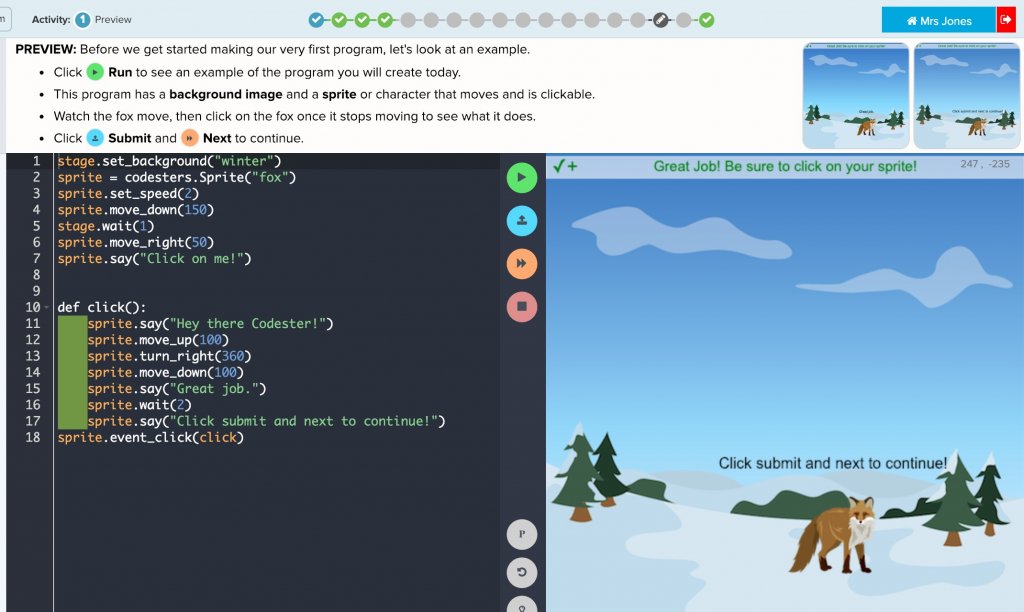
On the educator side, Codesters includes a learning management system so that teachers can track their students' progress through these activities and lessons. The grade-appropriate lessons that are part of the Codesters curriculum help students make games, simulations, and interactive graphics while they use their new coding skills. At the end of each lesson, students can also choose to share their project on their class page. Although Codesters automatically grades student assignments, teachers can also run student code to pinpoint areas of difficulty. A valuable tool for learning one of the most popular programming languages, Codesters makes Python more approachable for students and coding more approachable for teachers.
CodeMonkey
Our final pick for online coding is CodeMonkey, which helps children become familiar with coding through gamified lessons. Whereas RepLit really helps with highlighting collaboration and Codesters is valuable for its introduction to Python, the highlight of the CodeMonkey platform is its applicability to multiple areas of STEAM. While coding is the main topic in CodeMonkey’s lessons, it also includes digital literacy courses and STEM challenges in subjects like physics and math.
CodeMonkey’s programming courses come in block or text for students of any experience level. Through a series of games based around controlling CodeMonkey’s simian mascot, students will learn basic coding functions, then slowly add in more advanced commands. Coding is even integrated into the general STEM lessons: students use what they have learned to program a virtual spaceship, answer math problems, and solve puzzles. Meanwhile, parents or teachers can track student progress through an exclusive dashboard. CodeMonkey is perfect for developing 21st-century skills while integrating many components of STEAM.
Multimedia Resources
Opportunities for online learning don’t end with educational games or coding. We’ve also explored several platforms for integrating multimedia into learning to help amplify engagement and cater to students with unique learning styles. From in-depth virtual timelines to interactive drawings and videos, multimedia tools can truly help expand the potential for student engagement.
Tiki-Toki
Unlike the popular Tik-Tok app, Tiki-Toki is for making interactive digital timelines instead of videos. Kids can make a scrolling 2D timeline or a 3D timeline that will progress along a virtual road. Within the timeline, they can embed pictures, YouTube videos, and text describing their highlighted events. Tiki-Toki’s timelines are naturally applicable to history subjects, but they could also be used for organizing an essay, describing a step-by-step process, and more.
Each user gets storage and the ability to share timelines at any tier, but paid tiers include several advanced features. One such feature is group collaboration, with which multiple children may edit the same timelines. This option is perfect for group projects and practicing teamwork. Once completed, students may share or export their timelines and present them to the entire class. Timelines are visually appealing and enable kids to display information and condense complex topics. Creating a timeline also prompts them to disseminate information in an understandable way. By isolating the most important takeaways from key topics, kids can learn to discern main ideas. And, timelines help them build aesthetic sensibilities and an eye for design.
Kami
While Tiki-Toki helps add a multimedia element to learning, Kami can really help improve teacher–student communication through its interactive learning platform. Kami includes many classic features, such as the ability to set assignments and upload documents, but it can also enhance these features with multimedia tools. When teachers add class documents, such as worksheets, slideshows, or images, they also get to annotate those files with notes or comments. The annotation possibilities are plentiful, with the option to insert symbols, shapes, music notes, built-in stickers, and freeform highlights.
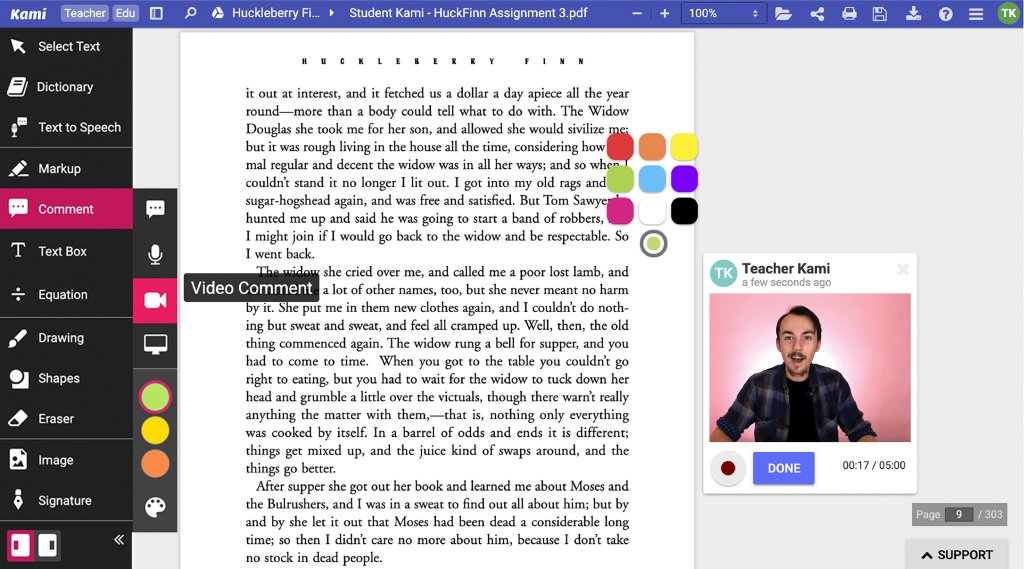
Students can also annotate these documents themselves. They might ask questions, point out something that is confusing, or comment on a specific aspect of their assignment. Annotation allows students to get clarity at any time and makes class communication more personal.
Kami’s multimedia opportunities go even further with its many methods for providing your students with feedback. Teachers can provide feedback in writing, of course, or add a voice note or video of up to five minutes in length. When teachers personalize feedback by choosing the format that works best for each student, their students’ comprehension and sense of belonging could increase. Plus, it can also broaden accessibility for students who might not be able to read text feedback. Kami’s accessibility features also include the ability to read any text in the app aloud or to type using their voice.
Edpuzzle
You can also take video learning to the next level with Edpuzzle, which allows teachers to create or share video lessons. Although most students have fully returned to in-person learning, a bunch of them continue to have interest in video content. With the rise of Tik-Tok, Instagram reels, and various other video sharing platforms, visual media has become a major player in how kids interact with the world. So, educators can easily use kids’ affinity for video to adapt their instruction.
While teachers can easily make their own lessons, Edpuzzle also has a very extensive library of standards-aligned original videos. Whether making their own videos or using an Edpuzzle original, educators can help increase engagement with multiple interactive options. Users may embed multiple choice and short answer questions within the video to reinforce the information and encourage children to pay better attention. They can also record an audio response to a question instead of (or in addition to) a written one.
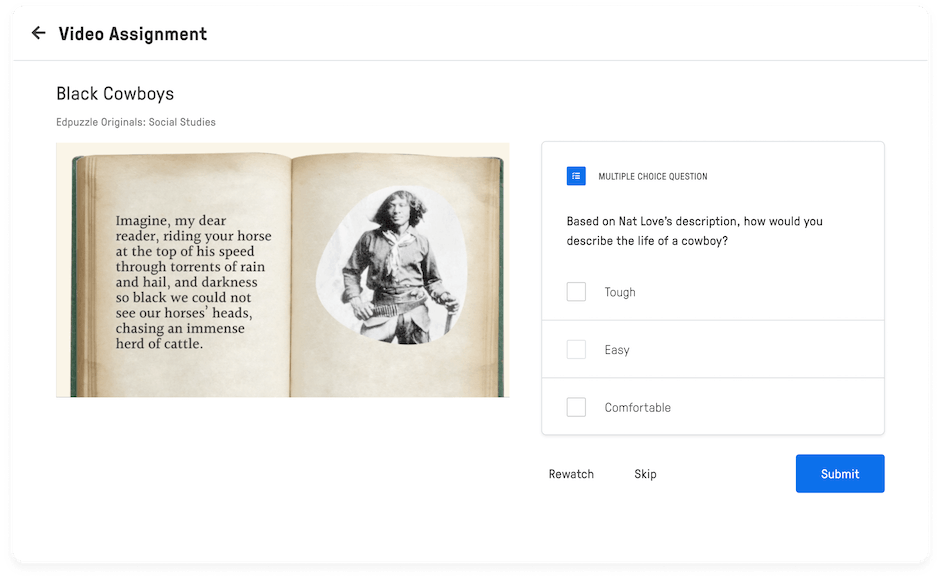
For further flexibility, use EdPuzzle Live to watch videos in class. There’s even the possibility to hold a live competition by answering embedded questions in real time. In the live format, student devices display the correct answers, while with the at-home format, most answers are graded automatically (only open-ended questions need manual grading). Even better, Edpuzzle shows how many times a student watched a video or where they rewound, so it’s easy to pinpoint where students might need additional instruction.
Go Forth and Teach
As education evolves, so do the methods for enriching the classroom experience. Gamifying learning can increase retention, coding websites can help to prepare students for the future, and multimedia websites can really enliven instruction. And, all of these challenge children to think creatively, solve puzzles, or apply what they’ve learned.
We’ve covered plenty of other supplementary websites in our Rising Resources series, but if you’ve been using one we haven’t reviewed yet, please let us know! Then, check out our store for all the latest EdTech tools to go along with it, and follow us on Twitter and Instagram for more.