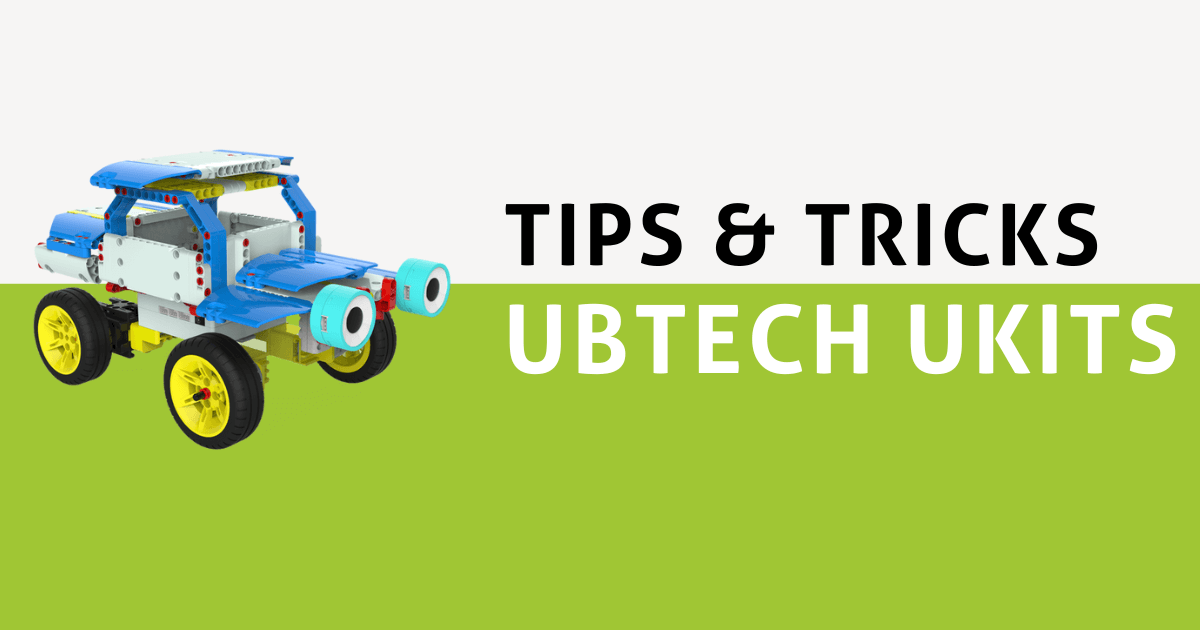The UBTECH line of UKITs features STEM and robotics kits designed to introduce students to real-world experiences in engineering, coding, and more. 1. Students in Grades 3–12 can use the UKITs in STEM lessons that gradually increase in complexity. 2. The UKIT EDU app is available on iOS, Android, and Chrome devices, providing in-depth 3D modeling guides and more. 3. Each lesson is NGSS-aligned and features a 5E lesson structure, making the projects easy for real-world teachers to adopt. 4. New AI kits introduce students to up-to-date machine learning principles and current applications for AI. 5. Students can program their robotics inventions using either the UKIT EDU app or uCode desktop software. |
You may already be familiar with the UBTECH Education robotics kits, which guide students through building and coding robotic models. If you're new to these STEM kits, though, we're sharing all you need to know about their main line: the UKITs. These classroom solutions allow students to use blocks and electronic components to create and program their own robots. There are three versions of the UKIT: Beginner, Intermediate, and Explore. The basic UKIT Beginner kit is ideal for students as young as eight years old, while the UKIT Intermediate is designed for middle schoolers from 11 to 13 years old. And the UKIT Explore, which involves a more advanced programming environment, is perfect for students aged 12 and up. Each kit offers students age-appropriate opportunities to construct and program robotic structures, while giving a sneak peek into what it's like to be a programmer and problem solver.

What's inside UKITs?
The contents of UKITs vary depending on grade level and class size. The UKIT Beginner, which serves the elementary grades, is ideal for groups of 2–4 students per kit. Class Packs include eight kits for use with groups of up to 32 students. Students can access 13 different pre-designed models and utilize over 350 building components, including servo motors, a main control box, rubber wheels, connecting cables, and a sorting tray for the various pieces. The Intermediate Kit expands on these materials by incorporating interactive robotic sensors. It's perfect for students from 11–13 years old. Along with the core components, the Intermediate kit adds a touch sensor, an infrared sensor, LED lights, and a Bluetooth speaker, all of which students can integrate into their programs and builds. In total, students can find guides for 15 pre-designed models as they explore the included implementation guide.
The UKIT Explore, though, takes building and coding even further. With 38 pre-designed models and over 1,000 pieces, this advanced kit is ideal for older students. Whether exploring the engineering design process or creating their own projects, students at this level are challenged on multiple fronts. The curriculum is designed to prepare them for college with complex, real-world design activities that incorporate circuits, motors, and sensors. All of these components are programmable in block or text code through the uCode app (see below for more). By the time students have completed the UKIT Explore curriculum, they'll be familiar with electrical engineering and Arduino coding principles—two skills that will prepare them well for future careers.

The UKIT Curriculum
No matter which kit educators choose, they'll receive a variety of accessories, the most helpful of which is the UKIT curriculum. The UBTECH Education team has revamped much of their curricular offerings in recent months, and the new versions offer teacher guides, online and offline activities, and hands-on lessons. UBTECH has also created an AI Foundations curriculum to accompany their new AI offerings. Across all kits, each lesson is NGSS-aligned and features a 5E lesson structure, allowing students to gradually come to an understanding of the material.
Each of the three kits comes with its own compatible set of curriculum. Following detailed project guides displayed in 3D on the UKIT app, students can explore STEM topics in a direct, hands-on manner. Meanwhile, the accompanying lessons cover everything from force and motion to earth science. In the recent curriculum revamp, the UBTECH team added even more real-world connections, expanding themes to medicine, space exploration, climate change, and, of course, AI. The redesigned structure is geared towards supporting both differentiated instruction and cross-curricular learning. These interdisciplinary activities help kids draw connections between STEM disciplines and their applications in the real world. No matter what they're interested in, we're confident students will find a topic to get excited about!
The UKIT EDU app and uCode
Teaching and learning with UKITs starts in the UKIT EDU app, which is compatible with the UKIT AI, Beginner, and Intermediate Kits. The app both provides in-depth guidance for robotic builds and serves as students' coding environment. Using the included pieces, such as wheels, connectable parts, servo motors, and more, students can build the pre-designed models or create their own. The 3D modeling system within the app allows students to see each model up close and rotate their on-screen appearance until they get the best view. Then, they can follow along with the model as they build the robots in real life. Students might construct a trolley, a street sweeper, a windshield wiper, or something even more creative!
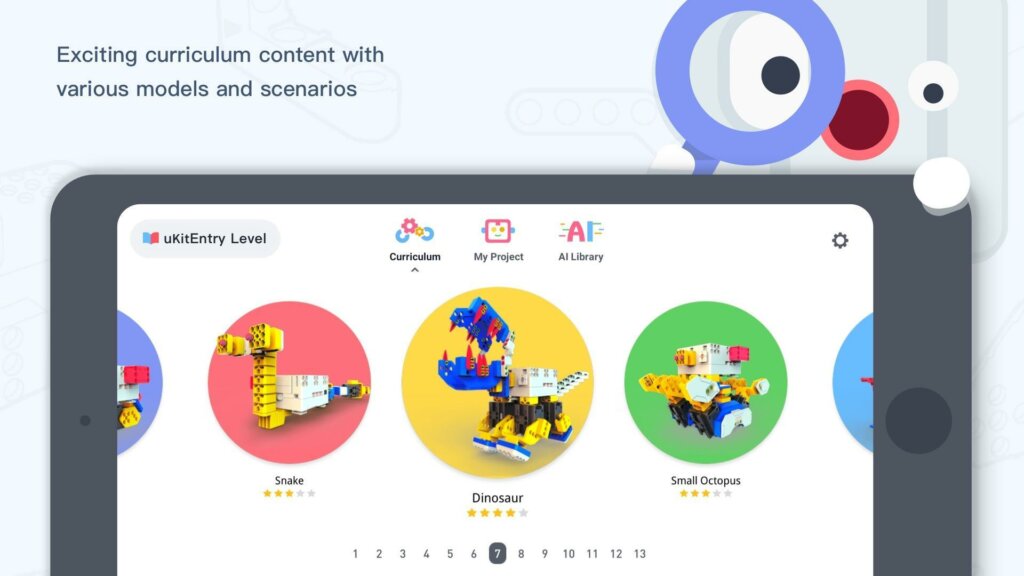
Because the UKIT EDU app is designed for use with lower-level UKITs, it introduces programming with a simple block-based language. Students can use colorful blocks of code to tell their robots to move, use their infrared sensors to detect obstacles, rotate models to precise degrees, and more. Beginning coders can use the built-in Pose-Record-Play tool to program their robots simply by moving them. Pose the robot, record the pose in the app, then edit the positions of the motors before running the code. More advanced students, however, can translate their block-based code to text-based code that displays in Python. That way, when they're ready to move on to a more difficult level of programming, they're already familiar with how Python code should look. The UKIT app is available on iOS and Android devices, as well as most Chromebooks.

Unlike the beginner kits, the UKIT Advanced requires students to use the free uCode software for programming. This coding software challenges high school students to implement more complex programming principles. Although the software features both block and text coding options, it's geared towards text languages like C++ and Python. uCode is also compatible with the Arduino IDE programming environment and offers the ability to program even more than just UKIT robots. Students can program their own digital games, create 3D simulations, and explore real-time AI programming. uCode also features a 3D, 360-degree modeling system for building projects and special AI blocks so students can incorporate AI functionality into their builds. While it sounds pretty advanced, the experiences students have had with other UKITs will help them hit the ground running. To start using uCode, download it for your specific computer.
As you can tell, these kits contain tons of versatile pieces that educators can use in facilitating valuable learning opportunities. In addition to the single UKITs, the Class Packs make excellent options for STEAM learning as well. And, don't forget, there are tons of ways to purchase UBTECH professional development resources. Head over to the UBTECH Education section of our store to learn more and find the best options for you. If you have any questions about the UBTECH kits, PD options, or project guides, feel free to contact our team. Follow us on Twitter (X) and Instagram for more.