With the discontinuation of the Google Expeditions app, we're among the scores of people searching for a viable alternative. Since it's so similar to Google Expeditions, the RobotLAB Expeditions 2.0 VR systems are for sure the best we've seen. Like the Google Expeditions virtual reality kits, these robust VR solutions come in various sizes and with various accessories. Whether you'd benefit from grabbing a mobile cart, the storage case, or want to get more in-depth with the Advanced Kits and their headsets, the different options provide choice for educators. More importantly, we're sharing some VR Tips & Tricks for using these tools as a Google Expeditions replacement in cross-curricular instruction.
The RobotLAB virtual reality packs come in six different options and support up to 30 kids. The Standard VR kits and Standard AR/VR kits each come with Homido Grab student VR viewers and the Advanced Kits come with the Pico G2 Virtual Reality standalone headsets, that are, you guessed it, a little more advanced. Besides these differing headsets and variety in accessories, these solutions are largely the same. Teachers and students can easily access the immersive VR experiences that are part of the Expeditions 2.0 system. And, perhaps more importantly, they come with a 1-year warranty and all the technical support you need.
The latest Expeditions 2.0 updates.
There have also been various updates to the VR Expeditions 2.0 teacher app that help enhance the student experience. First, the in-app search functionality was optimized to allow for much more efficient navigation. The RobotLAB team felt this would serve educators well with the hundreds of new Expeditions added each month. The most significant update comes with the new search bar, which lets both students and teachers avoid having to scroll way down the page to find all the Expeditions they need. If they know the title or any key phrases, they can find it much more quickly simply by searching. They've also added over 1,000 new scenes to the Expeditions 2.0 app with improved teacher content. There are advanced, intermediate, and easy questions at the end of each scene as well in all types of Expeditions, including National Park, New York City, Mt. Olympus, and many, many more.

Next, educators now have the ability to pause broadcasts while they're teaching. When showing scenes in the classroom, they can pause at the conclusion of specific portions to allow for discussions. This can help ensure that students can ask questions and increases the likelihood they fully understand what the teacher covered. There’s a pause button at the bottom of the teacher's screen and, once pressed, students will see a message in their viewers. In addition to the pause feature, the new ‘highlights’ feature allows teachers to highlight particular interest points. This helps keep kids focused, ensures they’re never wandering around, and helps teachers guide them through each focal point.
More updates to the teacher app.
The Expeditions 2.0 app also now has a feature called ‘recovery mode.’ In the case of any teacher devices turning off in the middle of a lesson, it’s now possible to automatically reconnect it to previously connected student devices without needing to restart them. Reopening the student apps should initiate reconnections when necessary. Additionally, there’s now a license viewer feature right within the teacher app. This shows teachers how many student devices are currently connected but don’t have an active license. Additional licenses are also available to purchase for any student devices without them.
Finally, perhaps the most exciting update is the addition of the real-time student connection indicator. This tool helps teachers monitor student engagement as well as how many students are present in the session. If any students close their Expeditions apps, for example, and start viewing something else on their device, teachers will know. To access the VR Expeditions 2.0 app update (if you haven't done it yet), just open your VR Expeditions 2.0 teacher’s app and you should see a prompt for installing the latest version. If you see a prompt asking you to trust RobotLAB as a source, it’s perfectly safe to enable that option. Also, kids won’t need to update their devices since the current version will still work smoothly.
Expeditions 2.0 as a true alternative.
All of the RobotLAB VR bundles are custom built to work with Google Expeditions content. Each system includes the pre-loaded VR Expeditions 2.0 in-class virtual fields trips, giving educators instant access to hundreds of engaging and immersive learning experiences spanning all curricular subjects. While we may typically think of VR in education as being reserved for maybe high school and college students, the true simplicity of these lessons and the system overall helps make the RobotLAB VR tools appropriate for kids as early as elementary school. When it comes down to it, the virtual field trips provide truly enriched STEM learning experiences students may not get otherwise.

Though modeled after Google Expeditions, the Expeditions 2.0 kits also feature technical upgrades. That's because the RobotLAB team designed them using feedback from thousands of educators. When using the Expeditions 2.0 solutions, teachers get optimal features in three key areas: content, visuals, and classroom management. In terms of content, everything children see is high-quality, curated, and tailored to academic subjects. The visuals all appear in incredible high-definition and provide students with amazing 360-degree views. And, the classroom management tools, which are new to the RobotLAB versions, enable educators to create playlists, save Expeditions for offline instruction, create classes, and track student progress.
Content in RobotLAB's VR Expeditions 2.0.
Among the 700 virtual Expeditions 2.0 field trips, teachers can find relevant content that aligns with their subjects or lessons. Like the Google Expeditions list, that Expeditions 2.0 content is extensive and broken down into 16 general categories (bare with us), including architecture, the ancient world, career, cities, arts and culture, aviation, geography, history, habitats, museums, music, nature, science, physics, US national parks, and religious education. Also, there are varying numbers of actual Expeditions within each of these categories. For example, the arts and culture, cities, geography, and science categories are all among the most robust. But, as you can see, there truly is VR content for all major subjects—from history to religion and geography to STEM disciplines.
Though the content within the Expeditions 2.0 environment is amazing, it's also important for educators to understand what exactly they're working with. Without wasting too much time gushing over the immersive lessons, let's get into some of the technical aspects and tips for getting the most out of these fun teaching experiences. To start, the RobotLAB VR kits come with all the headsets as we mentioned. They also come with the teacher tablet for educators to use when leading these lessons. Students, however, will need their own device in order to follow along. In terms of device compatibility with the Expeditions 2.0 headsets and content, only Android devices will work. They should come in each kit but, if not, they may include NOKIA, Motorola, Samsung, ASUS, and Acer phones or tablets.
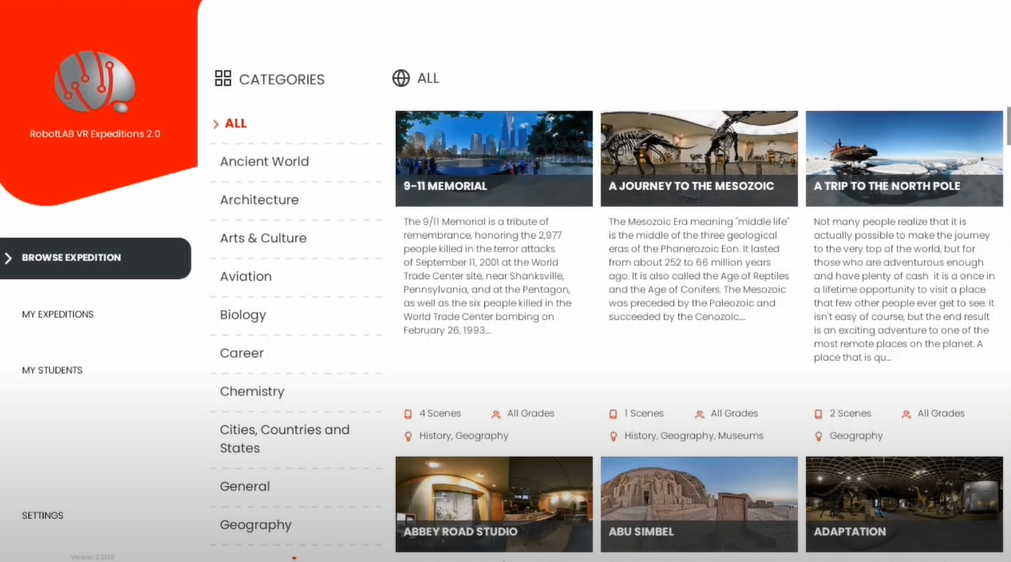
What else comes in the kits?
In terms of hardware, the Standard VR kits and Standard AR/VR kits come with Homido Grab viewers, and their Advanced Kits come with Pico G2 headsets. The Advanced Kits also vary in terms of student devices. They involve kids using Google's Day-Dream system while the other kits are based off of the latest Android devices. Every kit comes with the pre-loaded Google Expeditions Discovery and Cardboard Camera apps, device chargers, a teacher tablet, and a Wi-Fi router. Student controllers and a 360-degree VR camera are also included with the Advanced Kits. And, a transport case or charging cart is included in each kit as are training options, RobotLAB support, and a warranty. Finally, selfie sticks are only part of the AR/VR kits.
When starting out, as soon as you charge all devices, you can power them up, access the VR content, and share it among students. If you're new to teaching with VR, we'd definitely recommend taking advantage of the training the RobotLAB team provides. Also, do some scouting so you have some idea of which lessons will work best based on your content area. And, although using these kits is squarely based on the AR and VR content, there are no subscription or renewal charges. Just be sure to have a license for each device.
Finding the latest Expeditions 2.0 VR kits.
If interested in a training session, you can contact us for info on scheduling. They include tips for setting up devices, classroom best practices, maximizing Google Expeditions features, and creating Expeditions. Also, educators can use Expeditions 2.0 kits across grade levels and, as often as possible, introduce new areas of STEAM. We encourage you to explore the options (below) to learn how well they could fit in your classroom. If you have any questions, please reach out and follow us on Twitter and Instagram for more.



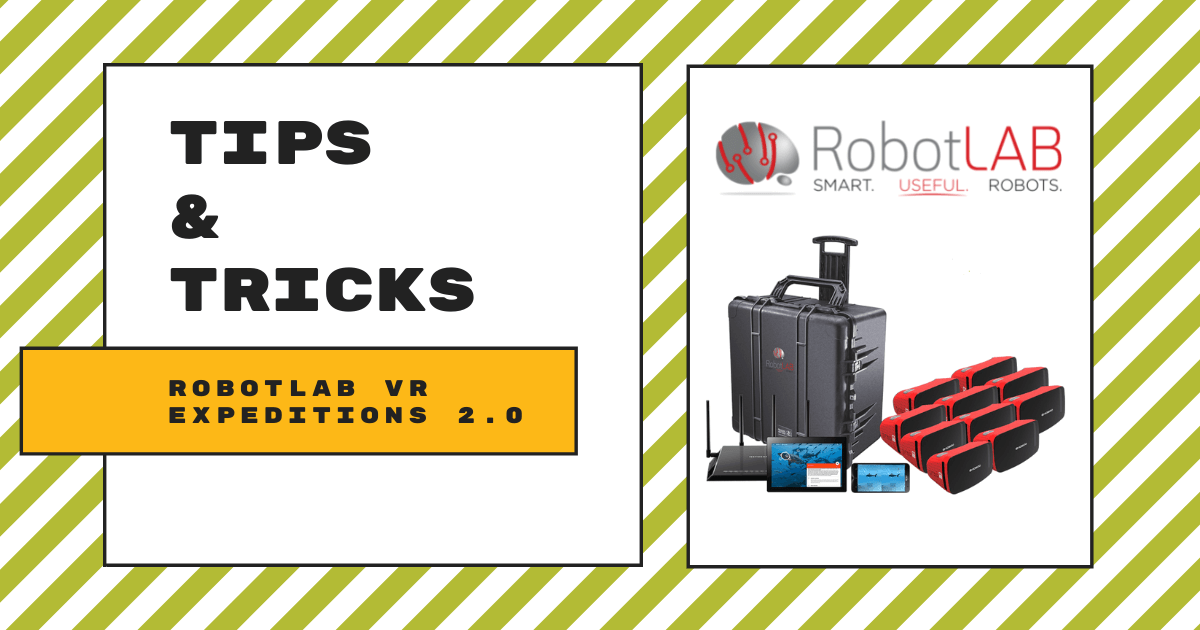



2 Comments