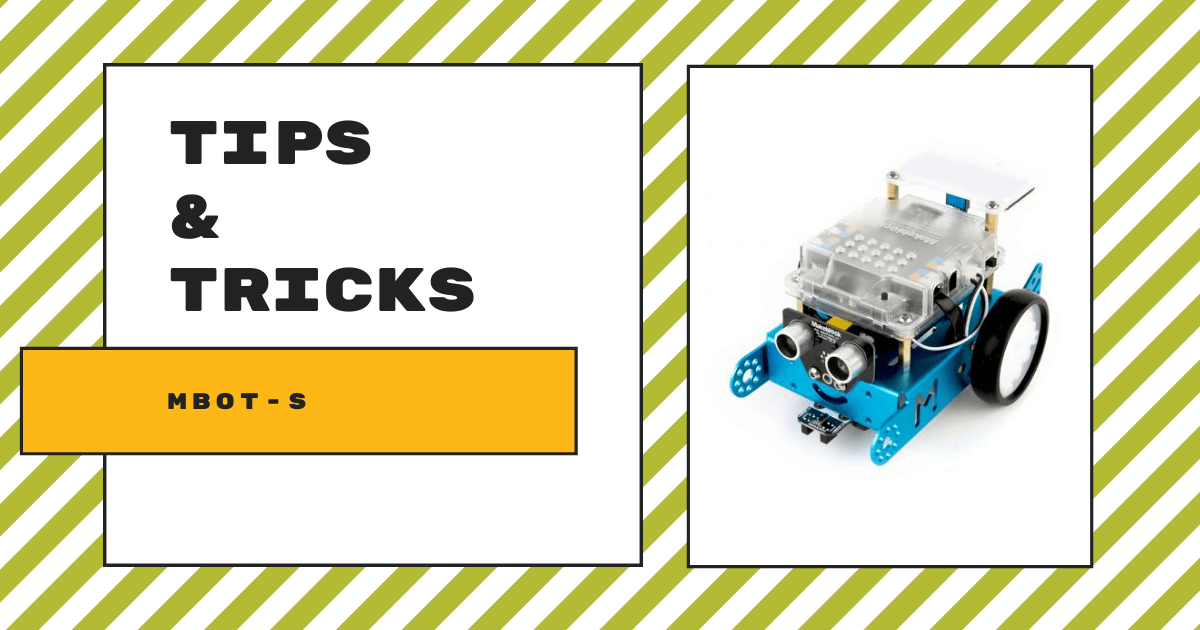- The mBot-S is an upgraded version of the original mBot that serves as an entry-level, programmable robot for students who are aged eight and up and have had a little bit of previous coding experience.
- The most notable technological upgrade to the mBot-S model is its on-board, programmable LED matrix.
- Students can build the mBot-S themselves with only about 30 minutes of assembly time in their classrooms.
- Kids could use three preset coding modes in their projects: IR control, obstacle avoidance, and line following.
- It's compatible with both block-based (Scratch) and text coding (Python or C) within the mBlock 5 software.
- It’s also LEGO-compatible and even helps teachers create opportunities for children to explore engineering.
- The mBot-S requires four AA batteries or a lithium battery for power and each come included in the kit.
When coding with the mBot-S, its accessibility helps make it a great entry-level STEAM tool—particularly for students who'd love to build a robot before coding with it. As for today's elementary and middle school educators, it helps them incorporate STEAM lessons and hands-on experiences into any classes. Students can construct the mBot-S themselves and these experiences with ground-up assembly help them develop a growth mindset, engineering, and collaboration skills—among other benefits.
Assembly typically takes only about 30 minutes and, using the step-by-step instructions and included 2.5 mm screwdriver, students have plenty of resources to guide their assembly. Tiny screws are also involved, so it's often best if educators can oversee this process. Also, once they build it and due to the small parts and time it takes to construct this particular education robot, we'd recommended not disassembling it. If so, students run the risk of losing pieces and undoing the engineering progress they've made.
Features of this classroom robotics tool.
Students can power the mBot-S with either four AA batteries or a 3.7V lithium battery—both come in your box. It is an upgrade from the original mBot model, and the Makeblock team certainly built on some of the best features of classroom robots, including adding on an LED matrix display. Students can position this display wherever they'd like on their robots and customize messages it projects by programming the RGB lights to create interactive text, like a scoreboard, weather forecasts, or emotions. Also, the mBot software is based on the Arduino open-source system and there are RJ25 ports on the robot's frame. Kids can use them to connect a wide range of electronic modules for more advanced STEM projects once they're older.
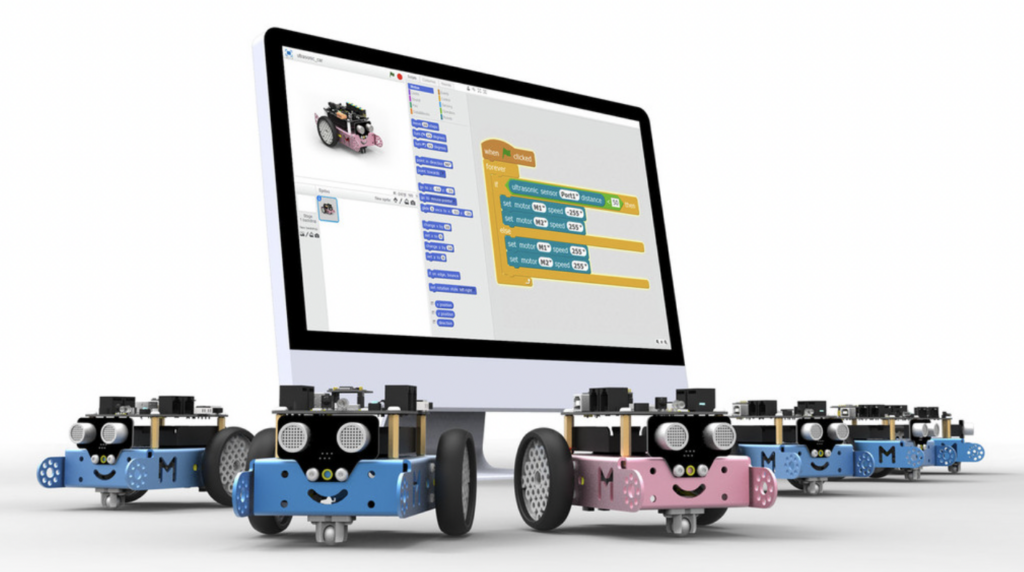
The mBot-S also has a light sensor, IR receiver, button, ultrasonic sensor, and a line-following sensor. As for programming, there have been a few different platforms over the years but the latest one is mBlock 5. It's a Scratch-based coding platform but, as stated, students could also try text coding within the same program. For accessing the mBlock coding environment, students can download the software onto any Windows or macOS computers or utilize the mobile version on iOS or Android devices. They can start by manipulating the mBot's factory preset controls, such as obstacle avoidance, line-following, and driving mode right out of the box or they can try programming its sensors and behaviors. Plus, after beginning with block-based coding (Scratch) they can work their way up to C or Python programming.
What students can do with the mBot-S.
When they begin, the mBot-S will be in IR control mode by default and the RGB LED should be white. Kids can use the included IR remote to control the mBot-S, but it requires a CR2025 button cell battery, which is only available separately. Pressing that on-board push button changes modes between IR control, obstacle avoidance, and line following. The on-board RGB LED lights up green if their robot's in obstacle avoidance mode and blue in line following mode. Using the included line follower map, for example, the students can analyze how the mBot tracks lines as they explore. And, of course, this is just one example of starting out with the mBot-S and STEM projects.

There are also a variety of add-ons and mBot accessories that teachers could use to extend learning and DIY assembly. These include the Six-legged Robot Pack, Light and Sound Pack, and Servo Pack. You can find these classroom coding accessories below or explore the Makeblock section of our store for the full list. If students master using the mBot and want more in-depth construction and coding experiences, the Ultimate STEM Kit is great. They can try some more advanced engineering and then continue building on their coding skills with more capable robot models.
Getting started with mBot Robot programming.
If you already have an mBot-S or you're just researching robotics solutions for students, we hope this helps you out. You can find the mBot-S kit and some other Makeblock products on our store by clicking below. If you have any questions about these robots or would like to make a purchase, please let us know. And, for more information on classroom robots for elementary, middle, and high school, check out the rest of our content. Be sure to follow us on Instagram and Twitter as well for more EdTech Tips & Tricks!