| The Mayku FormBox is one of the most affordable 3D vacuum formers and helps all students create molds and plastic objects, combining the creativity of a 3D printer with the accessibility of a hot glue gun. 1. The FormBox comes with everything you need to get started except a vacuum cleaner. |
Vacuum formers are common in industrial settings, allowing manufacturers to churn out plastic packagings or toys, for example. They work by heating up a sheet of plastic or other heat-sensitive materials until these become pliable. The plastic gets pushed on top of the item that you want to copy. Then, that suction of the plastic forces it to adhere to the item. After cooling the plastic, you'll have a new permanent plastic mold of whatever template you decide to start with! You can then use this mold to create copies of the original item quickly and easily. While a 3D printer might take an hour to make a copy of an item, the FormBox works in the same way but can help makers create projects in under a minute.
The Mayku FormBox is a pretty comprehensive solution with (almost) everything you need to manufacture your own molds and objects. The kit comes with the FormBox, 20 sheets of the “Mayku Cast” material, 20 sheets of “Mayku Form” materials, a power cord, a first making kit, a suction tube, and a universal vacuum connector. If you've researched any vacuum forming tips and tricks in your past, you might know that the only thing you’ll need to supply yourself is the vacuum cleaner tube. Once attached, students can use the FormBox and its noticeable speed to create new inventions with ease.

That universal vacuum connector is important because it’s the last thing you'll need to get the machine up and running. Thanks to its universal adapter, your FormBox can connect to any vacuum under 2,000 watts using its flexible connection system. It also works equally well on commercial products and shop vacs. As long as it draws in air through a pipe, it should be able to connect successfully to the FormBox! There’s no danger of damaging your vacuum cleaner when using this tube with the FormBox either since it has a filter built in, so that nothing touches your vacuum except for hot air. Also, the only hot parts of the FormBox are the metal pieces. To ensure safety in a makerspace or classroom, these areas have silicone strips.
Once you help students set up the FormBox, it’s time to let their imaginations take over! We have plenty of information that can help you understand what the FormBox can do. As long as you try to stick with these guidelines, you can help students begin molding and creating prototypes. The amount of Mayku FormBox projects students can create is certainly extensive. With the right mindset and proper preparation, however, they should have a blast.
If you've happened to come across a Mayku FormBox review in your MakerEd research, you might already know that its bed is 200 mm x 200 mm in size. This means the maximum width and length students will be able to mold is 150 mm x 150 mm. Also, by avoiding its sides and keeping their classroom creations under 150 mm tall, they can make their molds more stable. If working with a larger class size, you could also have several objects in the FormBox at one time. They do, however need about four centimeters around objects in the mold to form correctly. That gives kids a 5-inch cube of space to fill with whatever they want to mold.
In making their FormBox templates, students can really let their creativity shine. They could design custom templates using a 3D printer or make them completely from scratch. Students can even use items that are lying around the classroom or that teachers bring to school if they fit within the heating bed. Materials ideal for constructing templates include softer woods, MDF, most plastics, high-density tooling foam, 3D printed plastics, PLA, ABS, resin, stacked card and paper, Play Dough, and air-drying clay. Students can also use food, like potatoes or bananas, and metals. The Mayku FormBox resin sheets, specifically, also make for an interesting makerspace experience for students who can integrate them.
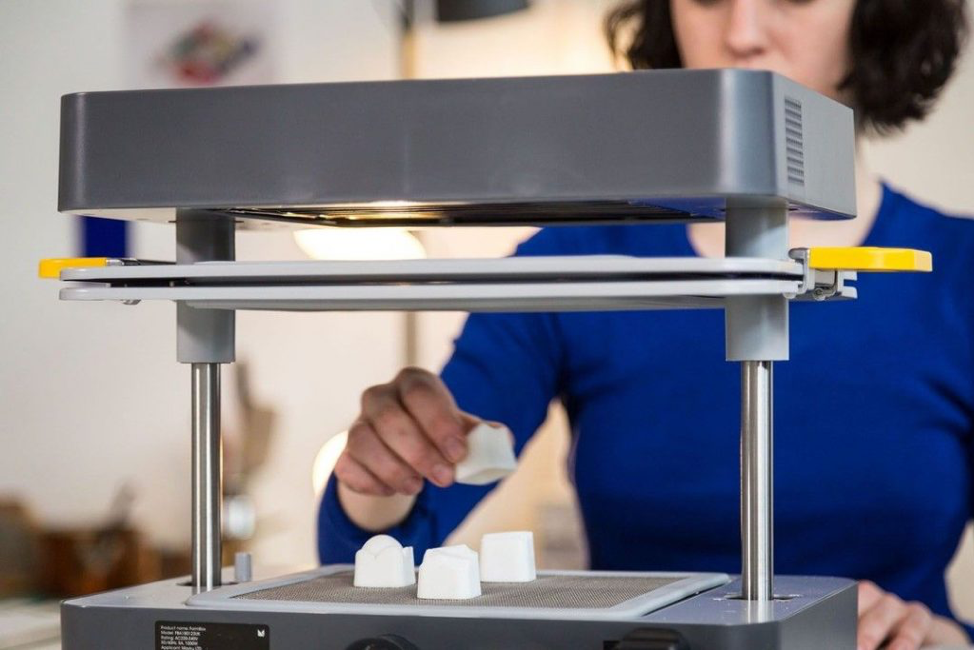
We'd also suggest avoiding some materials because they could create bad molds or are dangerous. These include Plasticine, wet clays, origami paper with larger voids in the center (these will crumble), freshly spray painted objects, or living things and body parts. If you are using any 3D printed object, just be sure to sand down your 3D prints first. The texture created through the printing process can make forms very difficult to remove from your template.
Another plus about the FormBox is that it comes with Mayku Cast and Mayku Form sheets for getting kids started. They are also each sold separately and available on our store (below) for refill purposes. These two types of plastic sheets are best suited for different tasks. The Mayku Cast sheets are useful for liquid molds or molds that students could utilize repeatedly. The Mayku Form sheets are best when used as solutions to create a permanent item by cutting away the excess plastic and painting or using the mold. It’s also perfect for emulating a 3D printer’s functions!
One of those functions is its ability to form plastics to the exact shapes students need. It's equipped with a built-in ceramic heater with a range of 160c to 340c as well as strategically placed fans to keep other parts of the device cool. On the front of the machine, students will see two easy-to-control yellow knobs. The left knob sets the time the machine is working while the right knob can control the temperature it reaches. And, the printing bed surface is completely mesh, which increases airflow to the 3D design.
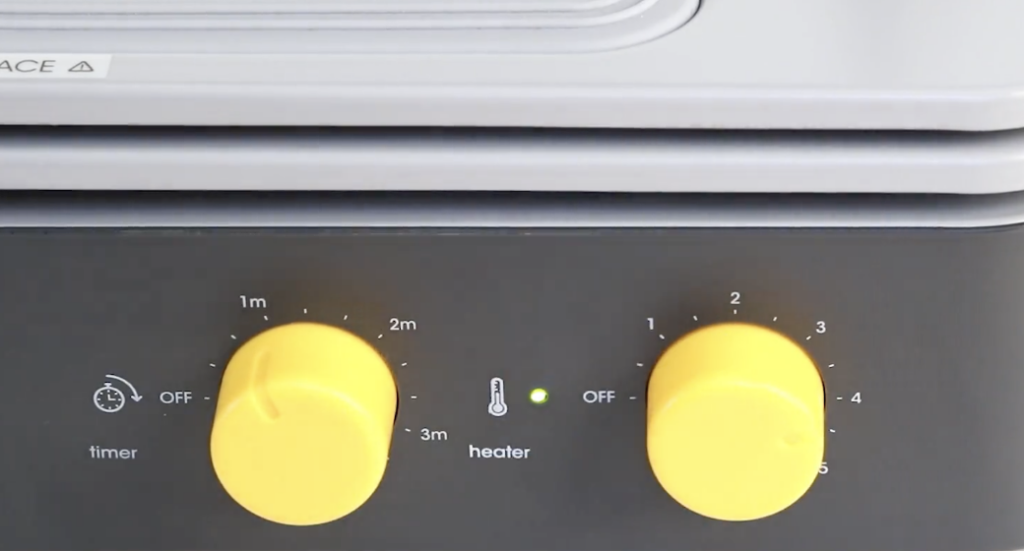
Beyond this versatility, the FormBox also works with other types of plastic sheets once students sandwich them between the metal sheets. Some common types that work well when using the FormBox for vacuum forming include Acrylonitrile Butadiene Styrene ABS, Polystyrene PS, Polycarbonate PC, Polyethylene, PE, Polypropylene PP, Polyvinyl Chloride PVC, and Acrylic PMMA. If using a FormBox for casting, students can certainly use materials like concrete, silicone, chocolate, Jello, resin, ice, foam, Jesmonite, and plaster. The FormBox also picks up incredibly fine details in texture. This means students can design extremely precise pieces of art. As they say, the details are 'finer than a grain of sand.'
As you can tell, the Mayku FormBox is a versatile tool in many makerspaces but also has a large variety of applications in a more traditional classroom! The Mayku team has also created some free online curriculum for using the FormBox to catalyze project-based learning. In a classroom, students can use the FormBox to create measuring tools for math classes minutes before switching out the template and using it to create mini statues for history lessons. It can also help with replacing various disposable handouts with hands-on, recyclable, and reusable learning tools. And, finally, it could help kids activate their imaginations and create new and engaging educational materials. Basically, with the right strategies, educators can truly transform the classroom, makerspace, or even home learning!
To learn more about the Mayku FormBox and these two types of sheets, click below to visit our store. And, if you have questions about the FormBox or would like to complete a purchase, just let us know! Our team is available to answer any questions you may have. Be sure to follow us on Instagram and Twitter as well for more EdTech Tips & Tricks!



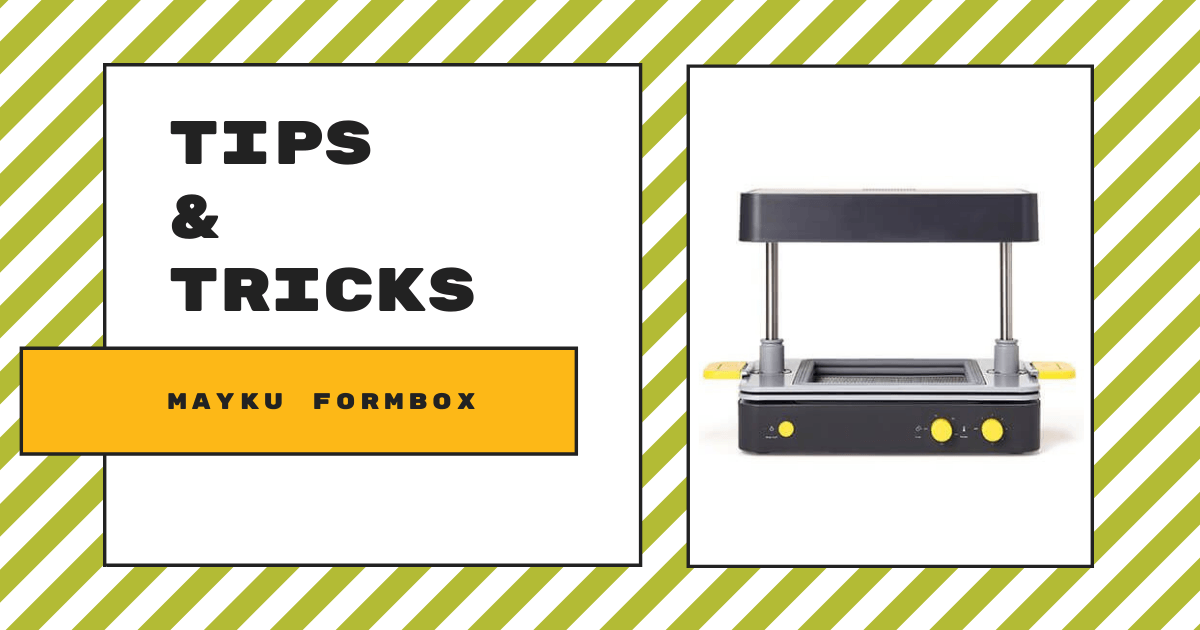
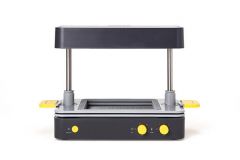



1 Comment