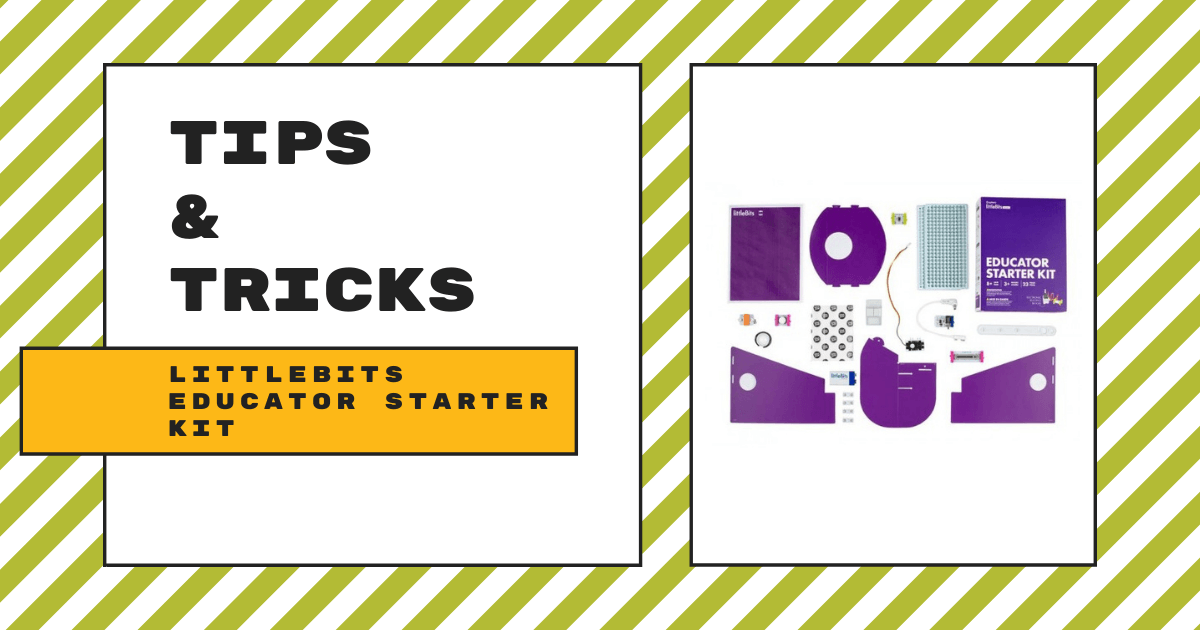| The littleBits Educator Starter Kit is the newest offering form littleBits and designed to help teachers evaluate the product line. 1. The Starter Kit contains just five Bits and 12 accessories. |
Since it was released a few months back, we’ve gotten the chance the try out the littleBits Educator Starter Kit, which essentially serves as a trial kit for educators interested in STEAM learning with littleBits. It’s one single littleBits kit and doesn’t include much more than teachers and students need to get started inventing with littleBits. And, that’s by design. The kit and the Bits that come inside are designed to offer flexibility and serve as an introduction to the littleBits invention cycle. So, this week, we’re breaking down some of the Tips & Tricks educators should know and can benefit from when researching or implementing the littleBits Educator Starter Kit.
For starters, the kit contains just five Bits (littleBits’ magnetic, modular building blocks) and 12 of their most popular accessories. The five Bits were purposefully selected on the basis of flexibility and versatility, allowing students to still be able to maximize both the amount and breadth of the inventions they create. The kit also comes with a curriculum guide, giving educators a sample of what teaching with the more in-depth littleBits kits would be like.
Related Reading: Step Up Your littleBits Library with the New Pro Version
Despite offering only what educators need to evaluate littleBits, the Starter Kit is perfect for students in Grades 3-8 (1-2 students at a time ideally) and features projects and materials that align with NGSS and CCSS standards. The Bits and accessories also align with carefully considered projects in the included curriculum guide, which are designed to help students see the immediate results of their creativity.
The most important thing to know about the Educator Starter Kit is that the curriculum that accompanies it is digital. Students and teachers can access the curriculum for the Starter Kit through the littleBits Classroom platform—you don’t even technically need to have a littleBits account in order to do so, though it certainly wouldn’t be a bad thing to create one. To get started, it’s as simple as entering classroom.littlebits.com in your browser (desktops, laptops, and even mobile phones are all fine for this purpose) and heading to the littleBits Classroom environment.
Once there, you’ll see the words ‘Show me’ at the top of the page and three dropdown options you can toggle. When you first navigate to the page, the dropdowns will read ‘Lessons,’ ‘All Subjects,’ and ‘All Kits.’ We encourage you to explore all of the categories if you would like, but, for the purpose of the Educator Starter Kit, you should select ‘Educator Starter Kit’ from the ‘All Kits’ dropdown on the far right.
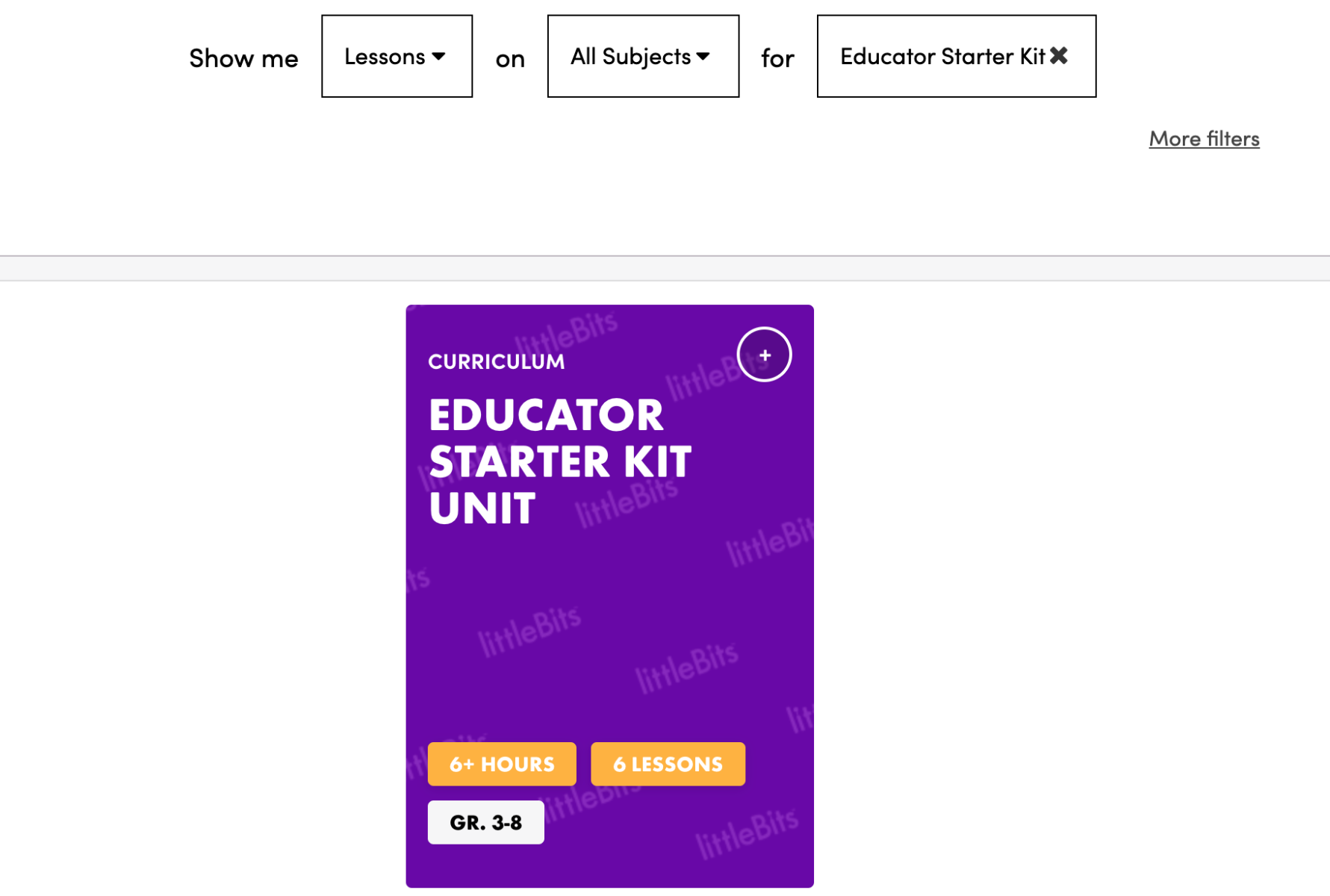
This will bring up the digital curriculum associated with the Educator Starter Kit—six lessons about six hours in length designed for students in Grades 3-8. Clicking on the image will bring you to each of the six lessons and a summary on each, including the skills students will use during completion of that particular project. Once you click on each individual lesson, a whole bunch of valuable information will appear, including a very detailed description of the project, lesson objectives, the lesson plan, and a printable invention log. Clicking on the ‘Lesson Plan’ tab directs users to a Google Doc, where they will find all the information they need to complete the project!
The Sphero and littleBits teams have made it incredibly easy for educators to use the littleBits Educator Starter Kit and highlight what they should be including in their instruction. This also greatly helps educators in identifying what they should be looking for when it comes to evaluating the effectiveness of littleBits kits in their classroom or makerspace.
As always, the Starter Kit contains elements of STEAM as well as STEM. Some of the accessories that are included are stencils and stickers, so students are able to add their own flare to their projects as they please. We also encourage educators to make use of the professional development videos available within littleBits Classroom and to check out some of the other resources the Sphero team provides in terms of funding and professional learning for remote or hybrid STEM.
The Educator Starter Kit definitely offers the type of evaluation teachers and administrators often need when exploring new EdTech tools. If the littleBits line has been on your radar recently, we’d encourage you to give this kit a try. You can find it on our store or by clicking on the littleBits items that appear below. If you have any questions about how littleBits can help boost STEAM initiatives in your school or makerspace, please feel free to contact us and make sure to follow us on Twitter and Instagram to keep up with all of our EdTech Tips & Tricks!