| The Specdrums Rings from Sphero empower students to create mobile music by tapping on colors and remixing it on their devices. 1. The Specdrums Rings are compatible with Bluetooth-enabled Apple, Android, and desktop devices. |
Sphero Specdrums Compatibility:
The Specdrums app, MIX, is fully compatible with any Apple device that has Bluetooth connectivity and runs on iOS 11 or above. That means the iPad Air, iPad Mini 2, iPhone 5s, and iPod Touch 6th Generation or anything more recent will be able to record the tunes students make on the go. And, like with all the other Sphero robots, there are tons of intriguing Sphero lesson ideas for teachers to explore with the Specdrums.
For Android and Windows users, the Specdrums developers have noted increased performance from the Google Pixel line of phones. Use of the Specdrums requires Bluetooth compatibility and Android 6 or above. While the Pixel line is thought to be best while working with Specdrums, the rings are also compatible with the Galaxy and Galaxy note lines, HTC One, Nexus, Experia, Moto G and Redmi Notes.
In many ways, the Specdrums are most at home on a PC, running either Apple or Windows. It registers as a MIDI controller within music production programs like GarageBand or Ableton and can record music in a professional context. Specdrums, like many products produced by Sphero, has a wide range of compatible App languages. The Specdrums MIX app works in Chinese (simplified and traditional), French, German, Italian, Japanese, Korean, Portuguese, and Spanish.

Battery:
The Specdrums battery lasts for about two hours during heavy use. On standby, it consumes significantly less energy than when in use and can remain in standby mode for several weeks without needing to be charged. Charging the Specdrums from empty to full takes about an hour and uses an included micro-USB cable to charge.
Programming and MIDI Files:
The Specdrums have a large sample and tone library contained within the MIX app, but what if you want to set custom sounds in order to recreate your favorite music? You can easily attach animal noises to illustrate a picture book, for example, or voice files to remix a speech. Using the recording option, you can set sounds you make as playable from the Specdrums. This works for some sounds, but you can also do better.
Using a computer, select a clip from an audio file you’d want to play, using a sound editing program like GarageBand. Save this clip as a short MP3 file. By dragging and dropping the file into the soundpacks folder in the Specdrums MIX app, you can use this file in the same way you’d use other sound packs that were pre-programmed!
Recording and saving Specdrums music:
Using the Specdrums’ built-in recording function works well when you’re only using one or two Specdrums rings. But, collaboration is always better. If you have a friend playing the guitar nearby and want to improvise together, on Apple-based platforms, the solution comes from GarageBand. After you connect your Specdrums and load your MIDI file settings into the MIX app, starting a new collaboration is easy.
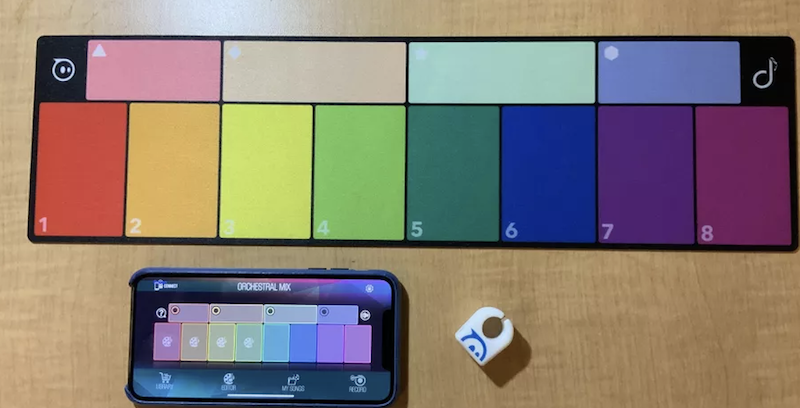
Open GarageBand and go into your song settings. Within the settings menu, the “Advanced” tab will have a button labeled “MIDI Bluetooth devices.” Tap the button and connect to your Specdrums. The setting from MIX will be imported over into GarageBand, so you can use them at the same time as using the microphone! Students can create Piano-Specdrum duets or even record a rap track over their color-based beats!
Using Specdrums in the classroom:
As a teacher, if you’re the only one who has a set of Specdrums, your task revolves around finding ways to engage students with your instructional content using sound. For early elementary students, this might revolve around using a color-based story time lesson, in which MIDI files uploaded to the Specdrums create sound effects that match the text. Using easy rhyming schemes, like “Moo is Blue,” you can illustrate and engage with students who are more visually attentive AND those who are responsive to audio.
In a classroom setting with older students, you might begin to approach teaching musical theory using the Specdrums. Using the built-in harmonic scales, rainbows can become chords. Give students colored construction paper and have them try to create a song that you can play by running your hand over the paper. Then, have them replicate songs that they know!
Using Specdrums in performance:
Using GarageBand and a musically inclined mind, the Specdrums can certainly empower kids to become a full orchestra. Switching between GarageBand and the MIX app allows them to simulate different instruments (provided they have a matching sound pack). Simply choose your preferred instrument and octave in MIX, then enter GarageBand. Record a small segment of your song using that instrument, then stop recording. Rewind the recording to the beginning and then mute the track you recorded on. Open a new track, use the MIX app to switch to a different instrument, and then record again!
This layering technique lets you slowly assemble an entire song with a single instrument—color. If you have multiple Specdrums available, certain phones and tablets can maintain several Bluetooth connections at once. Using the MIX app, you can set MIDI files individually and then coordinate them in real time!
If you would like to purchase a set of Sphero Specdrums Rings, visit our store. If you have any questions about the Specdrums, please feel free to get in touch with us! Be sure to follow us on Twitter and Instagram as well and keep an eye out for the Eduporium Experiment next week as we look at the Sphero RVR!




3 Comments