Welcome to the Aerial Drone Competition, one of the most popular educational drone events around the world. Each September, the REC Foundation releases the theme for the next year’s competition, which will take place from March through May. This year's theme is Mission 2025: Gravity, so named because of the forces students must master to successfully pilot their drones. This drone-sporting event offers a unique set of STEM challenges designed to test students’ abilities in piloting, programming, flight safety, decision making, and teamwork.

Students first complete all the challenges at a local level, where they can qualify for district championships. Then, winners will move to regional championships and may receive any of five awards. Last year, the REC made some exciting updates, including new rubrics, easier set-up, and new twists on past challenges. We’ll take you through the entire process of participating in the Aerial Drone Competition, from the initial registration to completion, with a few tips and tricks for maximizing your success.
How to Participate
Ready to get in the air? Here is how to get started. Teachers should first head over to the REC Foundation website to register each team. Registration for the following year starts in April, so teams that register anytime from April through December will be eligible for next year's competition. The Foundation recommends that your teams consist of three to five children from grades 5–12. Teams will work together after school for two to four hours per week as they learn to pilot their drone.
Every school is permitted to register up to 22 teams. If any member is a high school student, the team is classified as a High School team, but if all team members are in middle school, the team is classified as a Middle School team. For all grade levels, one registration costs $200. Then, each subsequent registration associated with a school (up to six) is only an additional $150. However, once any six teams register from the same school, any remaining registrations are free.
Teams consist of four roles: the pilot, the co-pilot, the programmer, and the visual observer. Most roles are self-explanatory, but the visual observer role is somewhat unusual. This student will stand across the flight field and communicate their drone’s position when it's not visible to the pilot. Depending on the size of the team, students may also have more than one role or switch between roles. A student might pilot the drone in one mission but observe it during their next mission, for example. Or, multiple students might take turns piloting the drone. Allowing students to shift these roles helps them develop a more flexible mindset and a well-rounded mastery of drones.
Local and Regional Competitions
Once you’ve registered your team, it’s time to find local events at which to participate. Their map of events shows hundreds of competitions in more than 30 states, and the list is always expanding. You can filter the map by competition and location to find an event or any teams nearby. We even found two teams near our Massachusetts office! Competitions generally fall on Saturdays from 8 a.m. to 4 p.m., and if there isn’t one near you, you could always opt to host one. You'll find all qualifying requirements for hosting on the REC website. Although local competitions levy their own fees to attend, they are still cheaper than your original registration at $50–$100 each. Teams who earn certain awards at local and district events move on to the final stage of the Aerial Drone Competition in their region. Check the map to see where your state falls.
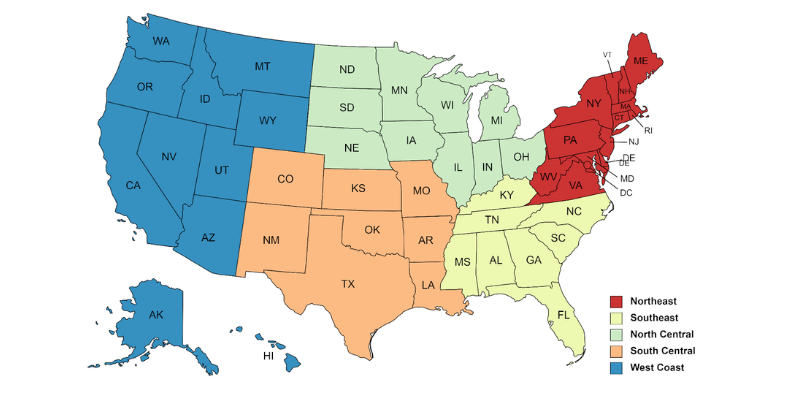
Aerial Drone Competition Equipment
After your registration process is complete, it’s time to practice. Educators will need at least one drone for every team they register from their schools. The REC Foundation has approved three models: the CoDrone EDU, CoDrone EDU (JROTC Edition), and the Parrot Mambo. Although the Parrot Mambo is discontinued, you can still use it to compete if you have any older models. Note also that the CoDrone Pro and CoDrone Mini are ineligible for the competition—only the CoDrone EDU is permitted. Each drone must pass inspection and run current firmware, though teams are free to customize their drone with decorations!

The CoDrone EDU in Competition
The CoDrone EDU is not only one of the few approved drones, but it's also among our favorite educational drones. A newer addition to our store, these robust drones are fitted with the sensors necessary to participate in an Aerial Drone Competition. More specifically, students use the drone's color sensors to identify the colorful mats and landing pads used during this event. They’ll also program their drone during one of the challenges with the CoDrone’s Blockly environment or the downloadable Python platform. And, during the piloting missions, students will fly the CoDrone EDU with its handheld controller. Even outside of competition, the drones are great for students looking to gain a comprehensive understanding of piloting and programming.
Field Equipment
Other than drones, all teams will also need field equipment with which to practice. To help educators save on cost and time, they use all the same Aerial Drone Competition Field Basics elements each year. So, if you’re forming an afterschool drone club or planning to compete regularly, the pack is worth the one-time investment. The elements include color-coded arches, keyhole gates through which drones can fly, landing pads, cube obstacles, and a blackout curtain. There’s also the smaller kit of Game Elements that are more specific to each year’s competition theme. The Game Elements for Mission 2025: Gravity will be released soon, so stay tuned! You can also check out the 2025 Aerial Drone Competition handbook for more information.
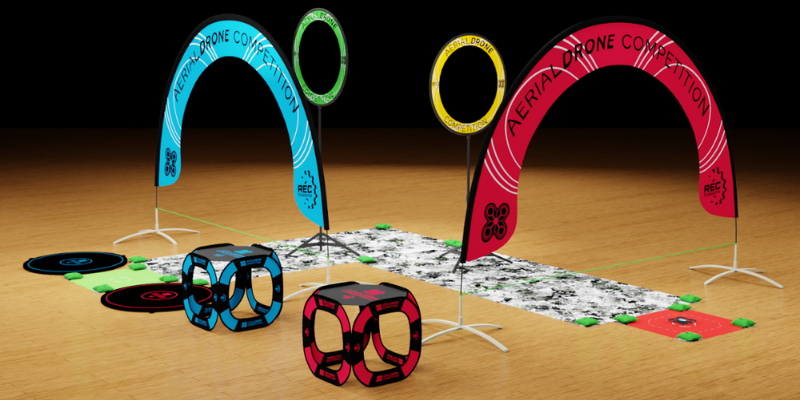
This year, teams will need just one set each of field basics and game elements with which to practice, while competition hosts will need at least two sets. Although the field elements are specific to the competition challenges, they are also versatile enough to work within other settings. Students in CTE classes might use the arches and blackout curtains to simulate obstacles, like a tree or building, that a drone pilot may encounter during a real flight. Or, students in math classes can calculate the trajectory that the drone would need to fly at in order to move through elements like the keyhole gates. This way, your game elements won’t sit unused between competition seasons. Instead, they’ll continue to provide STEAM benefits to students all year round.
Four Mission Challenges
Students’ drone skills will be put to the test in the four mission challenges that comprise the competition. Each match is observed by two referees, who will declare whether each drone has successfully completed certain maneuvers. During the match, each team should indicate their team color on their drones, either by changing the color of the CoDrone EDU’s light or adding a piece of indicator tape to the Parrot Mambo.
Teamwork Mission
The Teamwork Mission takes the form of a game that changes each year, so you'll never know where the Aerial Drone Competition will take your team next. This year, two teams will work together in a grouping called an alliance. They will try to earn points by successfully navigating obstacles in the competition field for a period of 90 seconds. Teams can gain points by using the drone to move bean bags and balls into color-coded zones, for example, or by landing the drone on the cubes and landing pads. Students could also score points by completing airborne maneuvers.
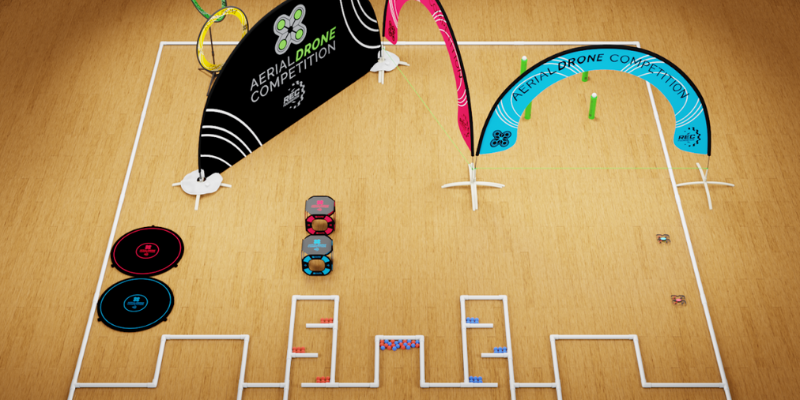
This mission challenges students’ teamwork abilities. When teams enter alliances with one another, students who were previously competing now must work together in a test of their social-emotional skills. They’ll be required to communicate innovatively while under the pressure of the competition, overcoming the barriers of unfamiliarity in order to create an effective alliance. While completing some maneuvers, pilots will be unable to see the drone. They’ll need to communicate with the visual observer on the other side of the field to complete the path.
Autonomous Flight Mission
In the Autonomous Flight Mission, each team races the clock to score as many points as possible in one minute. The catch is that this mission won’t be flown with the controller—it’ll be flown via code. Teams will program their drones’ flight paths to score points autonomously. Students have a chance to practice before the match in order to perfect their code. As soon as the match starts, students can't interact with the drone in any way except for starting pre-written code.
Then, teams send the drone through the course during two five-minute sessions of autonomous flight. In each session, they can run their flight code up to three times, making minor changes between runs if necessary. A referee will confirm successful completion of each coded maneuver during flight. For example, if a drone follows student code to fly underneath an arch, the referee might say, “Completed arch gate.” Each flight maneuver, such as flying through gates, identifying a color mat, or looping around an arch, earns teams points.

Like the Teamwork Mission, the Autonomous Flight Mission tests students’ communication skills as they decide together how to program their drone. This mission, however, takes drone piloting to the next level with coding. Students need to exercise spatial and logical thinking to picture how drones will carry out their code in the field. They’ll assess the drone’s performance, identify and understand mistakes in their program, and problem-solve to fix them.
Piloting Skills Mission
Like the previous mission, the Piloting Skills Mission challenges students to compete against the clock and score points within a set time. This time, however, they’ll be piloting their drones with the controller again. Students have two one-minute attempts to complete flight tasks like flying under an arch gate or maneuvering through the pop-up cubes. Although it may seem easier to pilot manually instead of via code, this mission continues to develop students' reflexes, teamwork, and strategic thinking.
Communications Mission
The final mission tests students’ communication and team-building skills. They’ll submit the Aerial Drone Competition Logbook they’ve been keeping throughout the challenges, for a panel of judges to evaluate. The judges will also interview the teams to assess how well they work together, impressing upon them that the true purpose of the competition is to foster collaboration and readiness for the future. During the three- to five-minute interviews, students answer questions about their team, drone, and program. Judges might ask how students developed their teams, what challenges they’ve overcome as a team, and how they wrote their autonomous code. As teams evaluate their own critical thinking and project management skills, they’ll prepare to be “the next generation of innovators and problem-solvers.”
Disqualification
When a team violates a competition rule during a mission, they receive a disqualification and earn no points for the match. If one team in an alliance breaks a rule, both teams are disqualified. To avoid disqualification, make sure your team flies inside the safe zone—the area bordered by the perimeter of the field elements—and under the 10-foot flight ceiling. Momentarily leaving the safe zone is fine, as long as the pilot remains in control of the drone and quickly maneuvers it back into the zone.

Other important rules to remember are related to adult participation, drone operation, and team communication. If a supervising adult helps students repair a drone or shouts encouragement while watching the competition, that’s fine. However, adults can’t repair the drone by themselves or give students step-by-step instructions from the sidelines. Along with minor repairs, students might need to troubleshoot their drone during the match. If the drone has not taken off, students can turn it on and off, insert new batteries, pair the drone with their controller, or perform other quick tasks to ensure the drone operates smoothly. Touching the drone during flight or interfering with its operation is not allowed. Teams are also prohibited from having electronic communication devices, like phones, in the pilot station or visual observer station.
The good news is that teams are only disqualified for a single match at once. If your team is disqualified during one mission, they can still get back on the field for the others. Teams are also given the benefit of the doubt for rule violations, according to the handbook. However, be aware that repeated violations may lead the judges to disqualify a team for the entire competition. A full list of rules is available in the competition handbook.
Why the Aerial Drone Competition?
Competition Awards
No competition is complete without awards, and the aerial drone competition has plenty—five, to be exact. The Excellence Award goes to the team that demonstrates the most overall excellence across all categories: scoring points, communicating effectively, and organizing their approach. Out of all the Aerial Drone awards, this is the most holistic. Each of the other awards recognizes one of the specific aptitudes required throughout the competition. The Flight Operations Award is for the team that approaches their planning in the most organized, structured, and professional manner. For the team that demonstrates the most effective use of coding techniques, the judges will bestow the Think Award. The Inspire Award goes to the team that works with others in the competition community to share knowledge and experience, and the Judges Award recognizes a final deserving team chosen by the judges.

Future Focused
The Aerial Drone Competition is not only an opportunity to increase students’ coding aptitude but also a platform through which they can understand the developing significance of drones in STEAM fields. Drones aid search and rescue efforts, helping teams locate missing people with thermal sensors and cameras. Firefighters use drones to create heat maps used to track and manage the spread of fires. And drones assist in agriculture by providing data on the growth of crops and delivering pesticides across wide areas. By familiarizing themselves with drone usage across industries, students will be better prepared to enter future careers that implement drone technology. To receive updates about the Aerial Drone Competition, follow us on Twitter (X) and Instagram or reach out to us directly for more information.



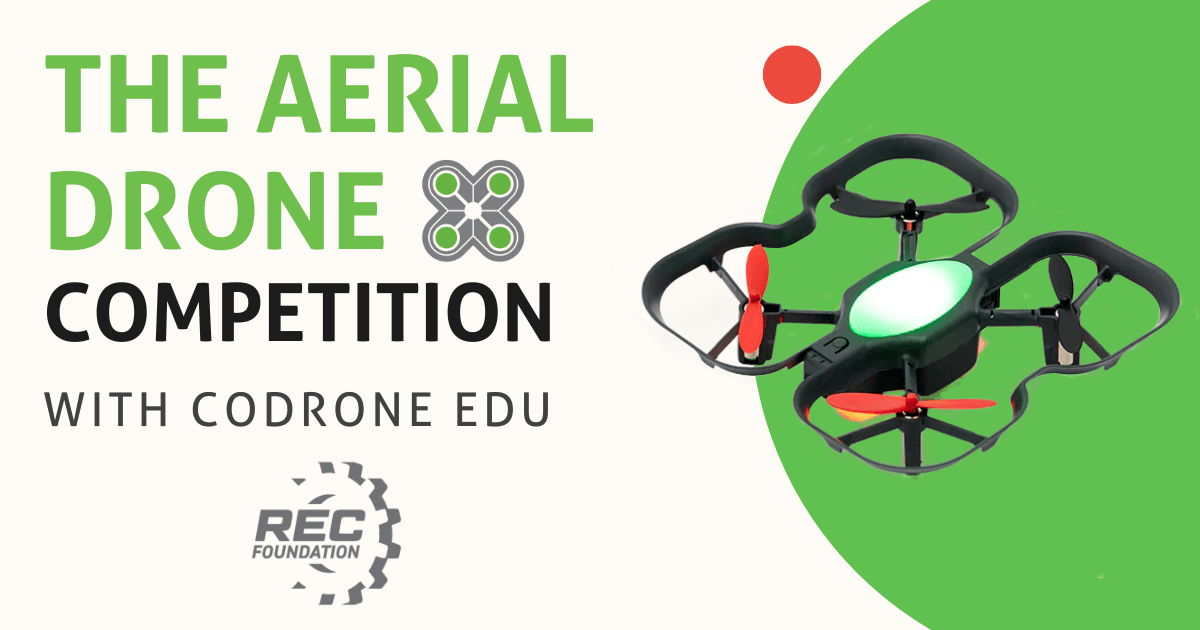

1 Comment