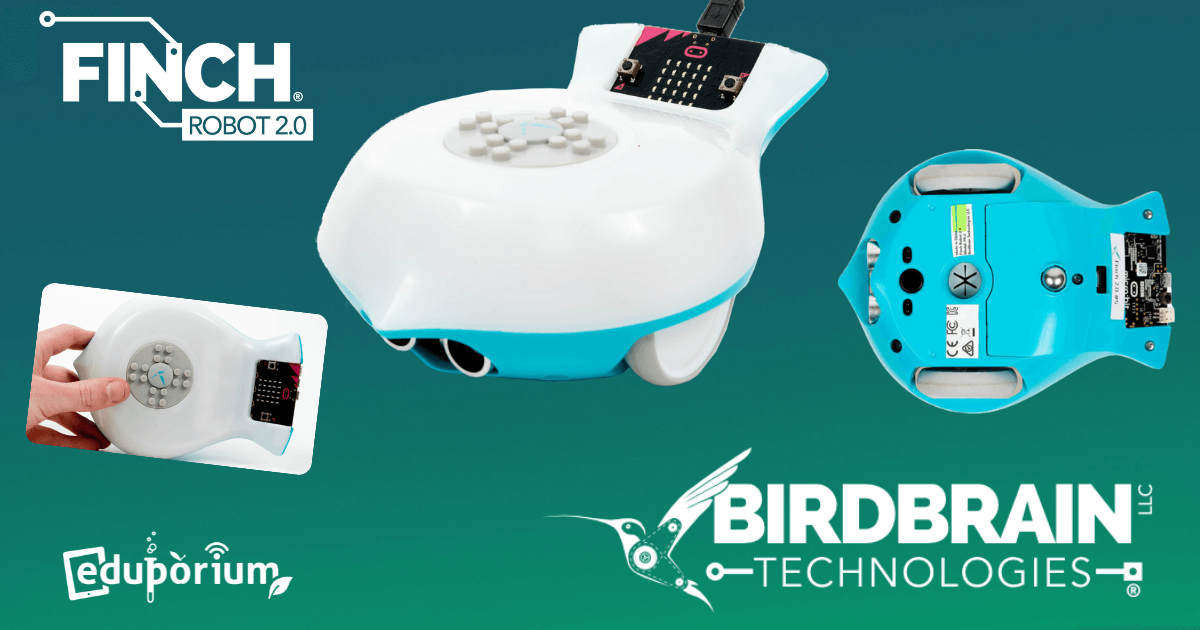The popular and versatile Finch 2.0 is an educator favorite for robotics lessons and one staple of our STEM offerings. Modeled in a similar fashion as the original Finch Robot, the newest version provides educators with a more robust option for introducing students to computer science and key STEM concepts. Students can use it at all levels of education—from kindergarten to college—and the micro:bit V2 is its processor!
The Finch 2.0 first began shipping last fall. For students, the robot provides immense potential in hands-on learning and the active understanding of code. It shows an authentic representation of their code and uses a familiar STEM tool—the micro:bit—for its processor. As such, the Finch 2.0 is available with the micro:bit and USB cable or as a standalone item if you already have the micro:bit V2. Both the options are available on the Finch 2.0 product pages below.
The Finch 2.0 boasts a variety of impressive features, including many that are similar to the previous Finch version. It has wireless Bluetooth capabilities, an integrated and rechargeable battery (with up to six hours of life), wheel encoders that ensure precise movements, and a centrally located marker holder for drawing. For sensors, the Finch 2.0 features two light sensors, a distance sensor, an obstacle sensor, an ultrasonic sensor, and two infrared line tracking sensors, adding a wealth of creative possibilities to programming.

Beyond that, the robot has a multi-tonal buzzer, tri-colored LED lights, and options for building onto it with plastic bricks. Plus, as we mentioned, it’s powered by the micro:bit, so it has a hook-up for connecting that device, so kids can use the pair as an accelerometer, radio, compass, and leverage its various buttons.
When it comes to programming with the Finch 2.0, there are a lot of languages students can choose from. Starting with the most basic, they can try the newest icon-based coding language from the BirdBrain team called FinchBlox. It’s great for the youngest students to start exploring coding, including pre-readers, and available on iOS, Android, and Fire OS. Then, you have BirdBrain’s other environment, BirdBlox, which is a slightly more complex, block-based option. It's also available on iOS, Android, and Fire OS devices.
In addition, the Finch 2.0 also works within the Microsoft MakeCode platform, providing a more advanced block-based option. MakeCode is accessible on Chrome, Mac, Windows, and Linux devices. And, the last block-based coding option for the Finch 2.0 is Snap! This language is often associated with the BirdBrain robots and great for anyone who’s pairing the Finch 2.0 with a Mac or Windows computer.
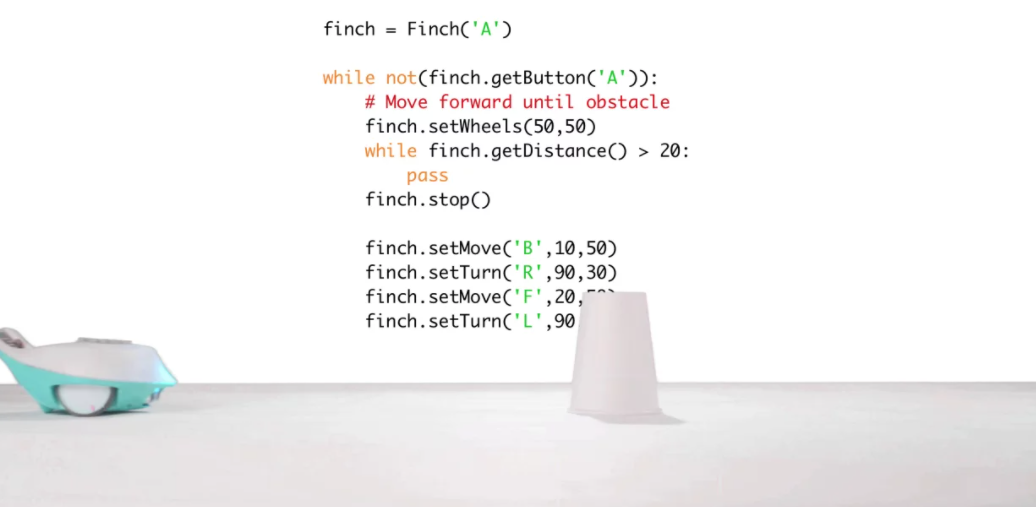
Finally, the two most advanced languages for programming with the Finch 2.0 are Python and Java. Both of these options help students explore the more complex components of programming through text-based activities and challenges. However, programming the Finch 2.0 in Python and Java is only possible if using Mac and Windows devices. Also, for any students using Snap!, Python, or Java on Windows computers or pre-2014 Macs, they'll need the Bluetooth Dongle.
To learn more about the Finch 2.0 or to place an order, click below to visit our store! If you have questions about the Finch 2.0, please feel free to get in touch with our team. Also, make sure you’re following us on Twitter and Instagram as well!