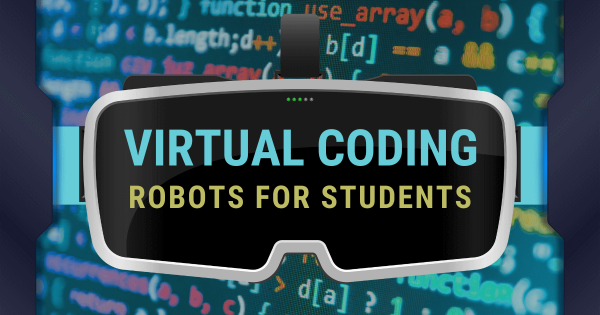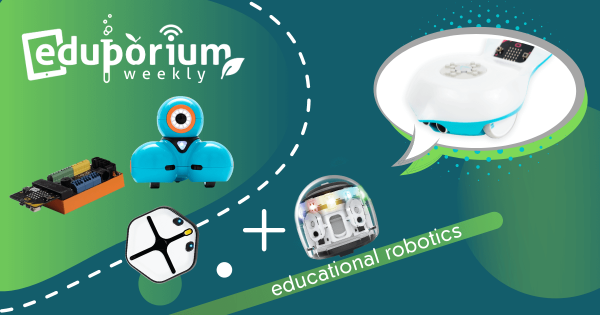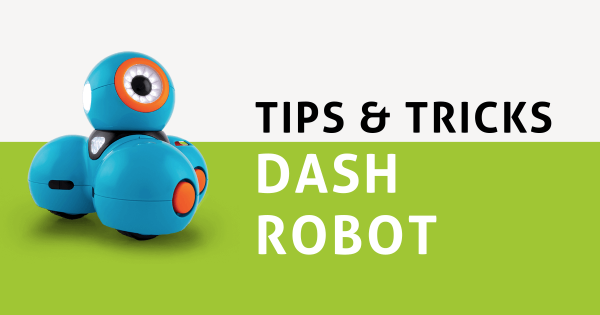The highly interactive Dash Robot simulator from Wonder Workshop is very easy to access through their Class Connect platform and it enables kids to explore coding opportunities from anywhere. Perfect for summertime or as part of afterschool enrichment, this 3D environment provides students with virtual challenges and engaging STEM puzzles for robot-free coding.
Wonder Workshop
The Wonder Workshop robots are some of the most popular and effective STEAM solutions. Beginning in early elementary school, students can explore the basics of block coding using the Dash. Then, once they have those foundational skills, they can try text coding with the Cue Robot in middle school. Each of these educational robotics solutions offer amazing upside for both students and their teachers. Compatible with intuitive and in-depth mobile CS apps, both the Dash and Cue help transform STEAM education. They're also each compatible with a range of devices. No matter how your classroom or makerspace is designed, the Wonder Workshop robots are very intriguing assets to add. In this section, you'll find our top content and recommendations for using these robotics and coding tools successfully in all levels of elementary and middle school learning.
Whether you're looking for our popular Tips & Tricks blogs, STEM project guides in our Eduporium Experiment posts, or news on any Wonder Workshop sales, new releases, or updates, you'll find all that here. The Wonder Workshop team has also created invaluable resources for 21st century learning. For teachers, their Class Connect platform makes it incredibly easy to organize classes and track student progress with coding. As for students, the virtual Dash coding environment is a very exciting EdTech innovation. You'll also find lots of helpful information on the fully stocked Wonder Workshop robotics bundles. Whether for the Dash or Cue, these bundles include access to Class Connect. They also provide educators with all the robots and accessories they'll need to lead powerful coding experiences. Enjoy the content and we hope it helps enhance your STEM instruction!
-
Eduporium Weekly | Top Virtual Coding Robots For Students
Many robotics tools also have virtual options, which help allow students to continue learning and programming while they’re at home or perhaps after school. In fact, many of those platforms often help improve accessibility of technology by removing the need for a physical robot, increasing equity in multiple ways. So, read on for our recommendations for virtual CS tools. -
Eduporium Weekly | The Best Features Of Educational Robots
The benefits of using robotics kits in education are far-reaching in both the short and long term. Of course, using robotics tools helps kids learn some of the most important coding concepts with methods kids can more easily understand. Now, robotics experiences are inclusive of almost all students and features of classroom robots more effectively meet everyone’s needs. -
Tips & Tricks | Dash Robot From Wonder Workshop
The Dash Robot is designed for students who are six and older, making it a superb option for kids who have never tried robotics or coding. It allows all students to use block code to bring the robot’s actions to life on their desk or their screen. Whether you’re looking for good robots for students to use in afterschool clubs -
Video: Our Webinar On Wonder Workshop's Dash And SEL
For anyone who isn’t familiar with the Dash Robot, Tim started with a brief introduction. For its cost, the Dash is extremely high-tech, durable, and it’s built with a strong battery life. Elementary educators can use it across their STEAM lessons for up to three hours on a single charge, covering multiple class periods and incorporating SEL. Watch the full -
Eduporium Experiment | Dash Robot From Wonder Workshop
The Dash Robot is one of the most recognizable and effective STEM tools available to tech educators. Its friendly face, bright blue surface, and value in coding education help make it a go-to option in classrooms, STEM labs, and makerspaces in countless elementary schools. And, with plenty of fun coding features, teacher-friendly resources, and more, it’s easy to see why. -
Dash VS. Cue: The Differences In The Wonder Workshop Robots
Though each is effective with the proper student age groups, they do have a few large differences. Starting with each one’s coding options, the Cue is a bit more advanced and it is programmable in JavaScript. Conversely, the Dash Robot is perfect for CS introductions thanks to its connections to the Blockly language and its unique options for digital programming. -
Tips & Tricks | The Cue Robot From Wonder Workshop
The Cue Robot is similar to the Wonder Workshop Dash Robot in its shape and functionality, but there certainly are some key differences between the two. Most notably, the Cue is better suited for teaching teenaged students since it’s a bit more complex. It also has more memory, a better processor, more advanced sensors, and a text-based JavaScript coding environment. -
Dash Robot Simulator + Dash's Neighborhood on iOS Devices
Back in 2020, the Wonder Workshop team released their virtual Dash Robot environment, which allows students to program an authentic but digital version of the Dash. Typically, students and teachers can access this environment through Class Connect on a computer but there’s also another option for mobile coding—the Blockly iOS app. -
Save on Wonder Workshop Dash Bundles and Class Connect
Through this Sunday (Father’s Day), we’re sharing special savings on Dash Robot bundles and additional access to the Class Connect platform. There are a bunch of bundles that are part of this promotion and you can find them all on our store! Just make sure you select the one-year subscription length option for any qualifying sale product to save.