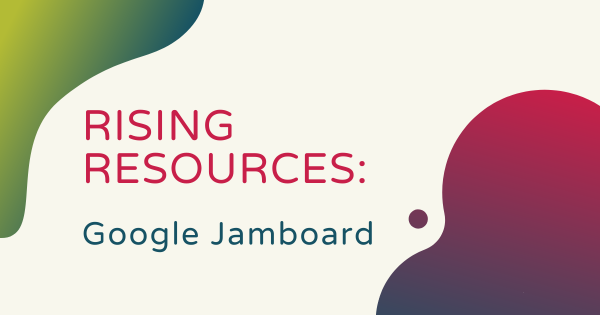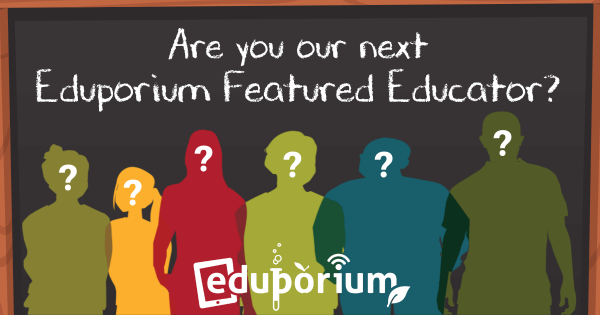In afterschool programs, educators enjoy more freedom to introduce ideas they might not have time to work into a regular lesson plan. For our newest Teacher Talk, I chatted with Mallory Davis, a curriculum director who works with afterschool programs. We had a wonderful conversation about how to integrate STEAM and SEL and the benefits of afterschool STEM education.
Teachers
-
Top Supplementary Websites For The Classroom
As education evolves, so do the methods of enriching students’ classroom experiences. For example, gamifying learning can help boost engagement, coding prepares students for the future, and multimedia tools help enliven instruction. Plus, they all challenge kids to apply what they’ve learned. So, we compiled the best supplementary websites for your teaching toolbox. -
Teacher Talk | 5th Grade Science And Math With Lisa Blais
We’re kicking off our new Teacher Talk blog series by sharing this interview with Lisa Blais, a fifth grade science and math teacher in the Boston Public School system. Lisa has plenty of awesome insights on the accessibility of STEAM education, how she enhances activities she uses in her classroom, and how learning in the science subjects can help kids -
Meet The New Student, ChatGPT: Adapting To AI In Education
ChatGPT’s vast knowledge base and uniquely effective imitation of human writing styles make it a powerful tool for both educators and students. But, as a lot of students employ ChatGPT as a homework aid, some educators are wondering whether its disadvantages outweigh its uses. Let’s see what ChatGPT can—and can’t—offer to kids in 21st century education. -
Eduporium Weekly | Overcoming Challenges In STEM Education
Today’s educators, as we know, are facing plenty of challenges, including, believe it or not, grappling with how to expose students to STEM learning. STEM remains a huge part of the economy and, consequently, it is a large focus in many classrooms but that doesn’t always mean that it’s easy for educators to make it accessible, equitable, and effective for -
Rising Resources | Kahoot! And Game-Based Learning
Kahoot! is an online review platform that helps teachers make learning fun, engaging, and shareable through games. It was created with the principles of social play and learning as a main goal by helping educators create and inspire inclusive environments in which students can collaborate with each other and get genuinely excited about learning. Read on to learn more! -
Rising Resources | Exploring The Google Jamboard Platform
Google Jamboard is part of the G Suite for Education and features its own interactive whiteboard for teachers to use in their instruction. Even as most remote learning has faded away, it still makes a super helpful tool for many 21st century teachers. So, this week, we explored their Jamboard platform a bit further, including the variety of benefits it -
Rising Resources | Quaver Music + SEL
Quaver is a tech tool that helps provide students with a more well-rounded education experience (often captured through STEAM learning) with easily accessible tech-based resources. Their team has created a variety of SEL-focused lessons for this important area in today’s instruction and provided a unique way for educators to teach SEL skills through music education. -
Rising Resources | ChatterPix And Custom Animations
The general ChatterPix app allows students of any age to create and share interactive images or greetings with people anywhere in the world, helping them showcase their creative side in a tangible way. Whether they’re using it just for fun, as part of graded class projects, or even for designing cards or notices, ChatterPix makes a great educational tool for -
How To Be Highlighted As An Eduporium Featured Educator
We love highlighting how teachers in all grades use STEM tools in robotics, coding, engineering, 3D printing, or even classroom VR lessons to redefine readiness and boost students’ development. If you’re a classroom teacher, librarian, administrator, makerspace facilitator, SEL specialist, or have any other title, we’d love to highlight your work across our digital channels.