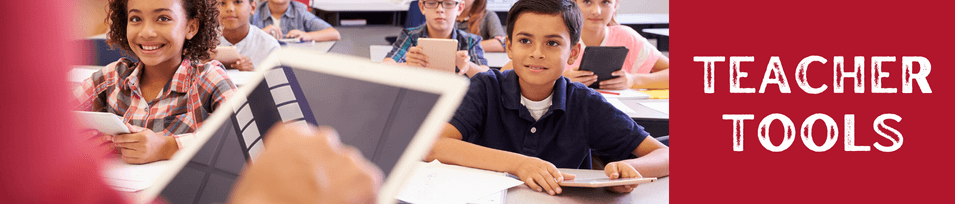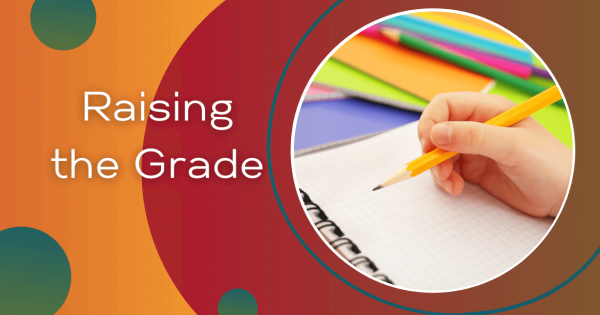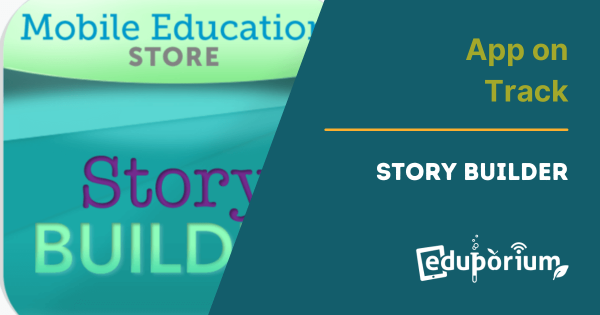After logging reading, students are automatically prompted to answer one Common Core-aligned comprehension question. They earn Wisdom Coins for logging reading and answering questions—they use these to buy virtual accessories for their Owlvatar. The more they earn, the more they can buy in the Owl Store; a surprising motivator.
Teacher Tools
-
Bringing Tech To Life: The New Eduporium Resources Portal
Eduporium’s revamped Resources Portal, which has evolved from a general collection of resources, gives you a great place to start. In addition to a brand-new look, it now contains Product Pages, Project Pages and Voices Pages as well as a General section. Learn more about what’s now available inside. -
Raising The Grade: Obstacles to Writing
As a fourth grade educator, one writing standard in particular stands out to me, Writing Standard Number 6. It states that with support from a teacher, by the end of the year, fourth graders should be able to “1. Use technology, including the Internet, to produce and publish writing as well as to interact and collaborate with others. -
Where In The World...? Introducing Panoramio
Love exploring? Love travelling? Love photography? Love to see new things? Here’s something that combines all of those: Panoramio is a user-generated collection of images superimposed on a world map, powered by Google Earth. If you’re interested in looking at images of a certain place, just move the map over to that place, and zoom in! -
App on Track: My First Classical App HD
We are taking this app around the track to find out what’s under the hood! We’ll tell you if it’s worth your time, if what we find is any good. My First Classical Music App HD is the perfect introduction to classical music for children age 5 and up. They will learn everything from where you hear music, who writes -
App On Track: Using Todo Math Practice With Kids
We are taking this app around the track to find out what’s under the hood! We’ll tell you if it’s worth your time, if what we find is any good. If it happens to be free, doesn’t mean download you should.Todo Math is a complete curriculum for kindergarten and beyond, which helps young students grasp basic concepts like subtraction and -
App On Track: Compact English-Spanish Dictionary
Regardless of whether your kids love or hate Spanish, apps like Compact English-Spanish Dictionary make much easier to complete the course with flying colors. It features pronunciation in multiple regional voices, the ability to translate between both languages and take advantage of definitions and synonyms for better understanding. -
App on Track: Microsoft Excel for iPad
Now that Microsoft has released its suite of apps for the iPad, consumers and critics alike weighing in on just how useful these apps are on the iPad’s platform. This week we take a look at the Pros & Cons of Microsoft Excel for iPad. As with Word, and PowerPoint, Excel requires an Office 365 subscription of $99.00 annually. -
App on Track: Grammar Up in ELA Education
They feature multiple-choice questions and practice tests. At the end, students can view their results and how much time they spent on each question. All this information is displayed on a bar chart so they can see their strengths and focus on weak areas. The questions cover everything from adjectives, verbs, and pronouns to adverbs, tenses, and transitions.