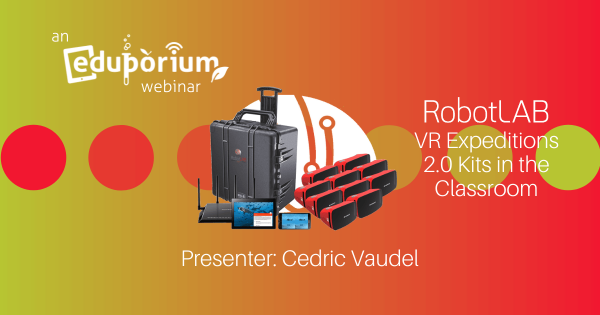The SKETCH 3D printing system from MakerBot provides curious students with numerous helpful features for jumping into 3D printing. It’s compact in size and comes with access to MakerBot Cloud, the MakerBot certification licenses, and STEAM lesson plan ideas for teachers. The robust MakerBot Cloud platform, however, is what helps make this printer extra valuable.
STEAM
A broadened area branching out from STEM education, STEAM typically refers more to the creative side of things. STEM stands for Science, Technology, Engineering, and Math, which also happen to encompass some of the most prominent careers today. If we add an 'A' to make it STEAM, however, now we're incorporating art as well. Though not super closely related to science and technology on the surface, the arts may seem to be a strange element to add into STEM learning. With more opportunities to be creative, however, students can develop many of the key skills they'd need for success in a STEM career. STEAM learning encompasses many different areas—from artistic projects or makerspace endeavors to creatively solving problems. As kids try new, hands-on experiences, they also have more chances to activate inquiry and curiosity. And, these are two key drivers of learning and discovery.
Essentially, moving from STEM to STEAM involves adding extra creativity and opportunities for artistic freedom and exploration. Oftentimes, children will leverage various technologies in STEM or MakerEd projects but they can do even more. Tapping into the STEAM side of things, this gives them a chance to learn how thought-provoking questions and unique design elements can also come into play during their problem-solving processes. Educators could still encourage students to question things and connect problems to solutions—albeit with a more artistic lens. In STEAM projects, children often get to incorporate personalized details that illustrate some of their passions. And, while this self-expression is also important, it's how they authenticate these projects to the next degree that's truly valuable. Browse our STEAM content below for more insights and check out our store for all the tools you'll need.
-
Building Your School Makerspace Doesn't Have To Be Hard
Each school makerspace is different but, if you’re looking to add hands-on maker tools to yours, we offer a huge variety for K–12 STEAM learning. For this list, we’ve highlighted lots of our most in-demand offerings—from low-tech starter materials to high-end MakerEd machinery. Whether you would rather start small or make your space robust, they work in any situation. -
Video: Our Webinar On Wonder Workshop's Dash And SEL
For anyone who isn’t familiar with the Dash Robot, Tim started with a brief introduction. For its cost, the Dash is extremely high-tech, durable, and it’s built with a strong battery life. Elementary educators can use it across their STEAM lessons for up to three hours on a single charge, covering multiple class periods and incorporating SEL. Watch the full -
Eduporium Experiment | 3Doodler Create+ 3D Printing Pen
The 3Doodler Create+ is definitely more for older children, and is especially effective with those who’ve had experiences with the 3Doodler Start pen in the past. The main improvements to the 3Doodler Create+ include a strong dual drive system, the enhanced speed control features, dual temperature capabilities, and its ease of use. Learn all about its place in STEAM inside. -
Glowforge Plus Or Pro? Which 3D Laser Printer Is Best For STEM?
The Glowforge Pro is the more capable Glowforge printer and, as such, its price tag is higher. Of course, your students can do more with a Glowforge Pro, including using its Pro Passthrough technology, which allows them to create larger prints out of infinitely long materials. If they want to start with simpler Glowforge projects, however, the Glowforge Plus might -
Eduporium Weekly | Scaffolding Instruction In STEM And Beyond
Helping students learn through both independent and guided experiences can enable them to view their education differently. When we use the term ‘scaffolding,’ we’re typically referring to any targeted teaching and learning approaches that gradually evolve and ultimately empower students to lead their own learning, which is very relevant in hands-on STEM experiences. -
Teacher Talk | Afterschool STEM Programs
In afterschool programs, educators enjoy more freedom to introduce ideas they might not have time to work into a regular lesson plan. For our newest Teacher Talk, I chatted with Mallory Davis, a curriculum director who works with afterschool programs. We had a wonderful conversation about how to integrate STEAM and SEL and the benefits of afterschool STEM education. -
Tips & Tricks | The SAM Labs STEAM Kit
When using the SAM Labs kits in your classroom, the wireless setup helps make everything easier to integrate. With the SAM Labs projects, students can apply logic, reasoning, design thinking, and computational thinking as they build inventions and, not only are they great for coding in elementary school, each kit is also great for makerspaces and afterschool activities. -
Webinar: Catch Our RobotLAB VR Expeditions 2.0 Replay
In the webinar, we joined RobotLAB’s VP of Business Development, Cedric Vaudel, who guided the audience through a demo of using RobotLAB’s VR systems, content, and hardware. He began with explaining how their team utilized feedback from educators for designing this final product, including some very specific, education-focused upgrades. Watch the replay inside! -
5 Things To Add To Your School Makerspace Supply List
You might hear this a lot, but almost every school makerspace may feature unique learning and building materials. Because makerspaces are found all throughout the K–12 grades (and even college), an elementary makerspace will often look a whole lot different than one you’ll see in a high school. So, using the right supplies at the right times makes a significant