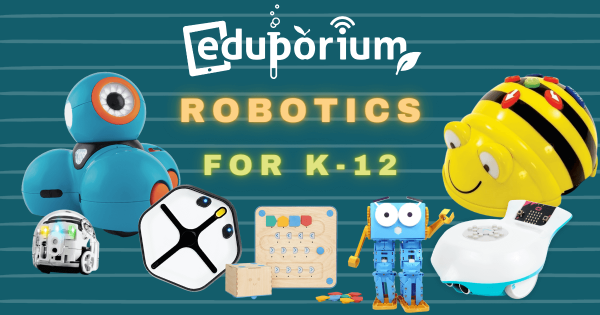The Makey Makey kit from JoyLabz has long been among the most widely used and respected STEAM tools for K–12 education. What exactly does it do, though? Technically, the Makey Makey acts like keyboards or a mouse, sending signals to a computer to execute functions like clicking a mouse’s buttons or the space bar, right arrow, left arrow, up arrow,
STEAM
A broadened area branching out from STEM education, STEAM typically refers more to the creative side of things. STEM stands for Science, Technology, Engineering, and Math, which also happen to encompass some of the most prominent careers today. If we add an 'A' to make it STEAM, however, now we're incorporating art as well. Though not super closely related to science and technology on the surface, the arts may seem to be a strange element to add into STEM learning. With more opportunities to be creative, however, students can develop many of the key skills they'd need for success in a STEM career. STEAM learning encompasses many different areas—from artistic projects or makerspace endeavors to creatively solving problems. As kids try new, hands-on experiences, they also have more chances to activate inquiry and curiosity. And, these are two key drivers of learning and discovery.
Essentially, moving from STEM to STEAM involves adding extra creativity and opportunities for artistic freedom and exploration. Oftentimes, children will leverage various technologies in STEM or MakerEd projects but they can do even more. Tapping into the STEAM side of things, this gives them a chance to learn how thought-provoking questions and unique design elements can also come into play during their problem-solving processes. Educators could still encourage students to question things and connect problems to solutions—albeit with a more artistic lens. In STEAM projects, children often get to incorporate personalized details that illustrate some of their passions. And, while this self-expression is also important, it's how they authenticate these projects to the next degree that's truly valuable. Browse our STEAM content below for more insights and check out our store for all the tools you'll need.
-
Eduporium Weekly | Some Ideas For Values In Your Makerspace
Perhaps for the best, there’s no blueprint for creating a school makerspace but there are some strategies teachers could employ that might help to set theirs apart. Whether your makerspaces are big, tiny, stationary, mobile, or full of high- or low-tech tools, here are some of the coolest characteristics that the best makerspaces share—both physical features and attitudes. -
Eduporium Weekly | Helping All Students Find Passion For STEM
Despite this prominent presence in the real world and elements of STEM in so many of today’s most lucrative careers, not every K–12 student pursues it. More importantly, many students lose almost all interest in STEM before they even reach middle school. So, in a lot of cases, educators have to be proactive to reach kids while they’re in the -
Tips & Tricks | The Matter And Form 3D Scanner
The Matter and Form 3D scanner is a super unique example of educational technology for a makerspace. It can capture and measure physical objects and turn them into digital 3D models for fabrication with any 3D printer. It’s laser-based and, by shining this laser at something, it’ll capture thousands of data points as it hits the object, like its surface, -
Using Educational Robotics Tools Progressing From K-12
There truly is an endless number of elements to computer science and, as time has gone on, educational robotics solutions have evolved to help our teachers illustrate so many key coding concepts with various avenues for students to develop these skills. So, while some are designed for EarlyEd students (as early as Pre–K), others are complex enough for high school. -
Eduporium Experiment | Using The Strawbees Classroom LMS
The Strawbees Classroom platform is now accessible to any educator, and the Strawbees team has made a bunch of improvements to the LMS. Now, teachers can try a giant library of Strawbees example activities, share their own project guides, and directly assign new challenges. With access to the portal, engineering and exploration in elementary STEM is much easier. -
Panel: Women In STEM On The Ethics Of AI
Last week, at the Boston Museum of Science, their Women in Science and Engineering (WISE) initiative hosted a panel on Women in AI. The panelists discussed the need for added diversity in AI and the significance of ethical issues surrounding how people use artificial intelligences. They also added their insights on how to use AI tools effectively and safely in -
Eduporium Experiment | Root rt0 Coding Robot
Similar in both appearance and functionality to the original Root Robot, the Root rt0 allows educators to deliver hands-on STEAM experiences that are practical and relevant. And, although they do look similar, there are several key differences teachers should know. Once you are up to speed, however, it’s a fantastic addition to coding lessons throughout the K–12 grades. -
Eduporium Weekly | Benefits Of VR In The Classroom
When it comes to virtual reality in education, the landscape will continue to evolve. Whether with online VR resources like Floreo or the flexible yet very immersive RobotLAB VR Expeditions 2.0 platform, virtual reality can check many of the boxes for 21st century engagement. Plus, it can also positively influence engagement, retention, and SEL skills, like empathy, in students. -
Video: Working With The LulzBot 3D Printers In Education
The line of LulzBot 3D printers are some of the most affordable 3D printers for CTE and STEM learning largely because they don’t sacrifice any of that necessary power and precision students need. Check out this recording of our webinar with the LulzBot team as we partnered with their executives to dive into the uses and benefits of these machines