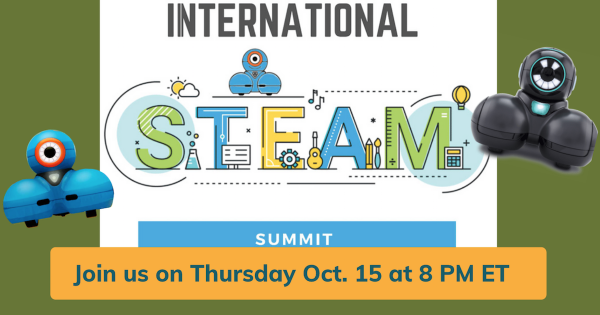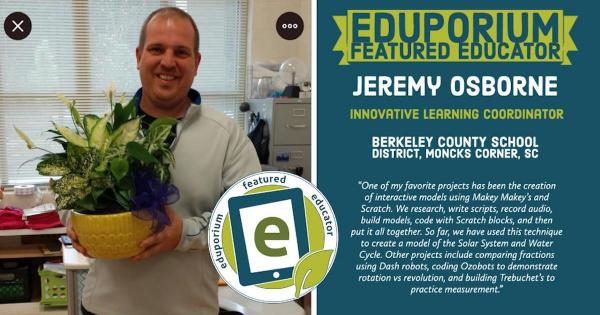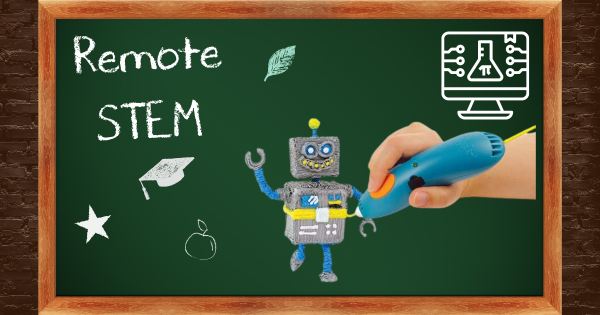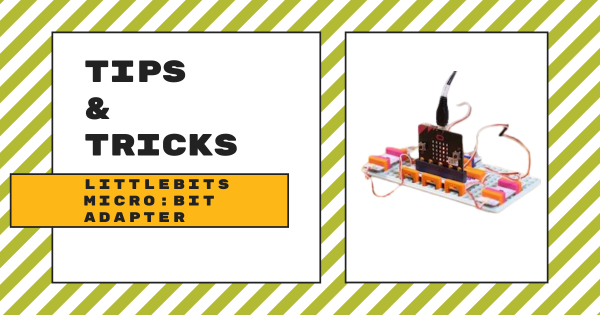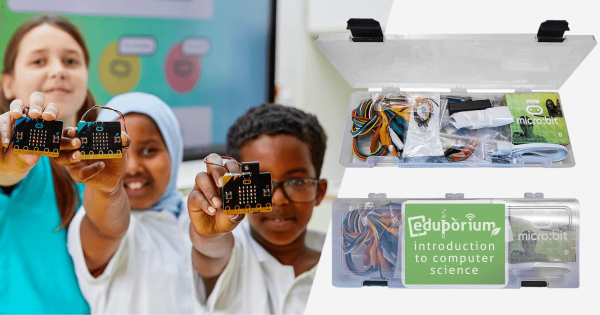The littleBits STEAM+ Class Pack supports up to 30 students with screen-free activities, purposefully selected Bits, and cross-curricular lessons. It includes tons of Bits and 10 carrying cases to help educators maximize STEAM learning and facilitate student creativity in any educational environment.
STEAM
A broadened area branching out from STEM education, STEAM typically refers more to the creative side of things. STEM stands for Science, Technology, Engineering, and Math, which also happen to encompass some of the most prominent careers today. If we add an 'A' to make it STEAM, however, now we're incorporating art as well. Though not super closely related to science and technology on the surface, the arts may seem to be a strange element to add into STEM learning. With more opportunities to be creative, however, students can develop many of the key skills they'd need for success in a STEM career. STEAM learning encompasses many different areas—from artistic projects or makerspace endeavors to creatively solving problems. As kids try new, hands-on experiences, they also have more chances to activate inquiry and curiosity. And, these are two key drivers of learning and discovery.
Essentially, moving from STEM to STEAM involves adding extra creativity and opportunities for artistic freedom and exploration. Oftentimes, children will leverage various technologies in STEM or MakerEd projects but they can do even more. Tapping into the STEAM side of things, this gives them a chance to learn how thought-provoking questions and unique design elements can also come into play during their problem-solving processes. Educators could still encourage students to question things and connect problems to solutions—albeit with a more artistic lens. In STEAM projects, children often get to incorporate personalized details that illustrate some of their passions. And, while this self-expression is also important, it's how they authenticate these projects to the next degree that's truly valuable. Browse our STEAM content below for more insights and check out our store for all the tools you'll need.
-
Join Us at the Wonder Workshop International STEAM Summit!
We’re excited to sponsor one of the sessions, led by our friend, Jasmine Saab, on Thursday, Oct. 15! Jasmine will be discussing coding in middle school with the Cue and a “DASH” of distance learning and we’ll provide a Wonder Workshop kit to one lucky attendee! The session is for teachers, STEAM specialists, and anyone looking to innovate in distance -
Eduporium Featured Educator: Jeremy Osborne
This month, we’ve heard from Jeremy Osborne, who’s the Innovative Learning Coordinator for the Berkeley County School District. With a background as an elementary STEM teacher, Jeremy knows all about the kinds of hands-on learning experiences kids want and need and he’s now very much involved in ensuring all students have access to those. -
Eduporium Weekly | 5 More Good Remote And Hybrid STEM Tools
This week, we thought it would be fun to highlight five more of our favorite tech tools for helping to bring STEM learning experiences to students who are taking part in full remote or hybrid learning to start out the school year. And, with that being said, we’d like to reiterate one more time that remote learning does not mean -
Reinventing STEAM and Fighting COVID19 with LulzBot Printers
When schools first started to shut down, we saw how STEM and MakerEd really began to take a back seat in favor of more traditional educational requirements as teachers tried to find a rhythm in remote learning. At the same time, however, we—and plenty of others—knew just how important and beneficial STEM learning could be. -
Tips & Tricks | littleBits micro:bit Adapter
To use their littleBits micro:bit Adapter, kids will need a micro:bit V2, which are available on our store separately. The micro:bit board slides easily into the slot on the top of their micro:bit Adapter and fastens securely, allowing students to incorporate MakeCode programs in littleBits circuits. Read on to learn more about this valuable STEAM and CS accessory. -
Maker Ed in Hybrid or Remote Learning
Like fellow members of the education world, we’ve realized there’s a bit more to educating the whole child than simply ensuring they have a strong foundational background in STEM. As the school year begins, STEM remains important, but we’re also committed to ensuring students have the chance to focus on social-emotional restoration. -
STEAM Solutions For In-Person, Remote, Or Hybrid Learning
Despite so much uncertainty, there’s one thing we know for sure: We don’t want students to veer off course in terms of STEM and real-world skills development, so we’ve been working on creating custom STEAM kits that can be used to help educators teach key topics, allow students to work independently, and are conducive to different environments. -
New on the Eduporium Store: The Skoog 2.0
Not only is the Skoog 2.0 awesome for amplifying student voice and helping them produce their own creative sounds, it also works with a couple of our favorite robotics tools so kids can use it in coding education as well! Keep reading to learn more about the Skoog 2.0, its compatible devices, and where to get yours! -
Tips & Tricks | The Electro Dough And Gamer Kits
Finding some engaging and academically stimulating solutions for children regardless of where they are learning has become the top priority for some and that’s certainly something we can support. In this week’s Tips & Tricks blog, we are taking a look at two Tech Will Save Us kits that also work well for hybrid learning in the Electro Dough and