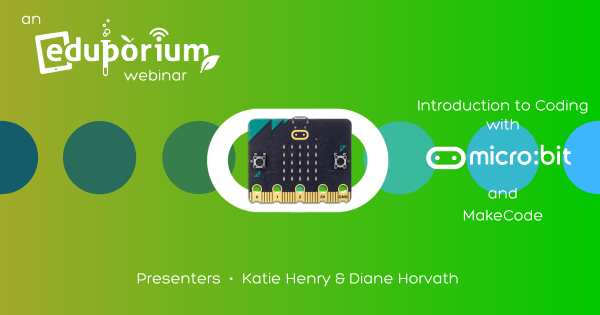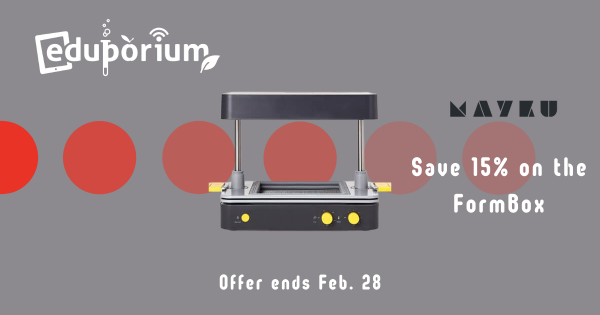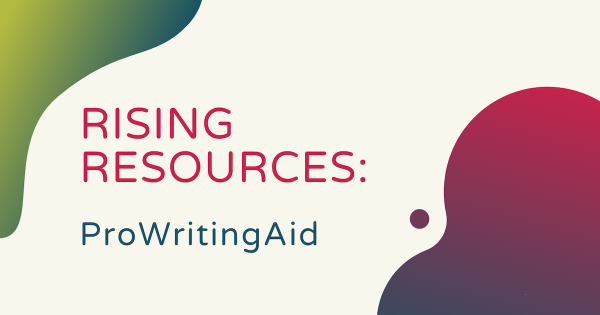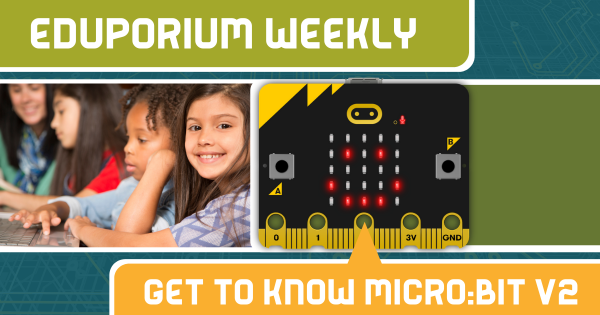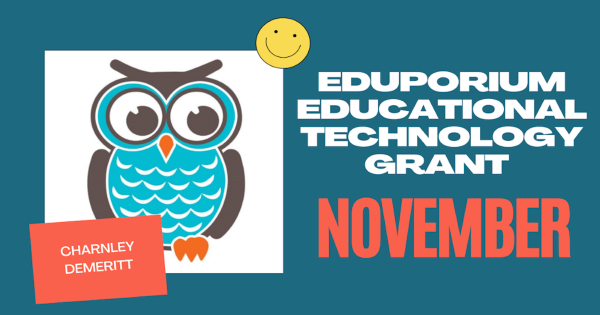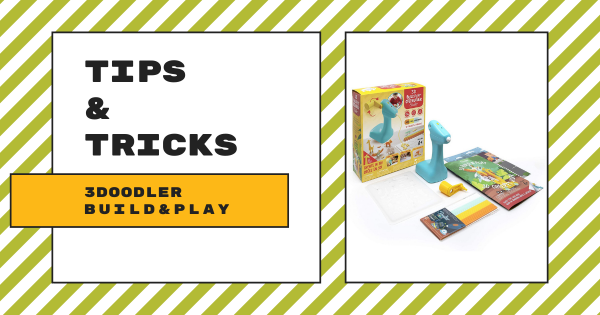Not only can students use the micro:bit to learn about coding basics using MakeCode, it has a ton of secondary applications in STEM education. Join us on Thursday, March 4 as we team up with our partners from micro:bit to discuss integrating the micro:bit and its new features in remote, hybrid, or in-class education!
STEAM
A broadened area branching out from STEM education, STEAM typically refers more to the creative side of things. STEM stands for Science, Technology, Engineering, and Math, which also happen to encompass some of the most prominent careers today. If we add an 'A' to make it STEAM, however, now we're incorporating art as well. Though not super closely related to science and technology on the surface, the arts may seem to be a strange element to add into STEM learning. With more opportunities to be creative, however, students can develop many of the key skills they'd need for success in a STEM career. STEAM learning encompasses many different areas—from artistic projects or makerspace endeavors to creatively solving problems. As kids try new, hands-on experiences, they also have more chances to activate inquiry and curiosity. And, these are two key drivers of learning and discovery.
Essentially, moving from STEM to STEAM involves adding extra creativity and opportunities for artistic freedom and exploration. Oftentimes, children will leverage various technologies in STEM or MakerEd projects but they can do even more. Tapping into the STEAM side of things, this gives them a chance to learn how thought-provoking questions and unique design elements can also come into play during their problem-solving processes. Educators could still encourage students to question things and connect problems to solutions—albeit with a more artistic lens. In STEAM projects, children often get to incorporate personalized details that illustrate some of their passions. And, while this self-expression is also important, it's how they authenticate these projects to the next degree that's truly valuable. Browse our STEAM content below for more insights and check out our store for all the tools you'll need.
-
Mayku FormBox Vacuum Former on Sale All Month
Designed for MakerEd experiences in Grades 3 and up, the Mayku FormBox helps spark creative product design, on-the-fly fixes, and innovative design thinking. Oh, and it’s on sale now through Feb. 28! Keep reading to find out how to access this limited-time deal on a versatile tool for design and maker education. -
Rising Resources | ProWritingAid Grammar Checker
Though the ways in which students submit assignments might constantly be changing, they’re likely still responsible for creating essays, writing reports, or authoring other original content for any one of their classes. For this week’s blog, we explored ProWritingAid, an online writing and grammar resource students can use to enhance their writing. -
Webinar: What's New with MakerBot 3D Printers?
Creators of some of the most reliable, powerful, and popular 3D printers, the MakerBot name is one of the most respected when it comes to education. In this webinar, they discussed some of the advancements in the 3D printing space, including its role in prototyping and modeling in many different industries. Watch the recording to learn more! -
The Finch Robot 2.0 Is Ready To Ship!
One of the more highly anticipated educational technology releases within recent years, the Finch Robot 2.0 is now shipping! Much more robust and versatile than the original Finch Robot from BirdBrain Tech, this new Finch 2.0 is a viable coding and robotics solution for students across every K-12 grade and allows students of different ability levels to try coding in -
Dash's Neighborhood + Remote And Hybrid Coding
The Wonder Workshop team has gone above and beyond in ensuring their coding and robotics tools (or, at the very least, digital variations of them all) remain available to students who might be doing their learning from home. The availability of their Dash’s Neighborhood platform enables students to explore coding concepts and create the same authentic programs online. -
Eduporium Weekly | Get To Know The micro:bit V2
In terms of its looks, the micro:bit V2 is very similar to the original micro:bit and even costs roughly the same as well. It has tons of added capabilities, however, and can bring exciting new wrinkles to coding education with the addition of a built-in speaker, a built-in microphone, and a redesigned LED matrix for creating programs. Keep reading to -
The Recipient Of Our EdTech Grant For November!
We have presented our November EdTech grant to Charnley DeMeritt, who is a STEM lab teacher at the Oakview Elementary School, which is located in Simpsonville, SC! Part of the Greenville School System, their STEAM lab has evolved into a place where all students can experiment, think critically, and develop both hard and soft skills from their initial failures. -
Tips & Tricks | The 3Doodler Build & Play
With the 3Doodler Build & Play, inventing is much more accessible for even the youngest children. Its own take on 3Doodler’s classic 3D printing pens, the Build & Play is a simplified machine that kids as young as four can use for creating three-dimensional objects in almost any learning environment. So, head inside to learn about using it with Pre-K -
Eduporium Experiment | 3Doodler Build & Play
With the 3D Build & Play, students can feed filament into the slot in the back of the device, which is shaped similarly to an electric drill. Once the strand of filament is in place, they can start cranking the lever to work it through the inside and get it ready to mold in their invention as they develop creativity