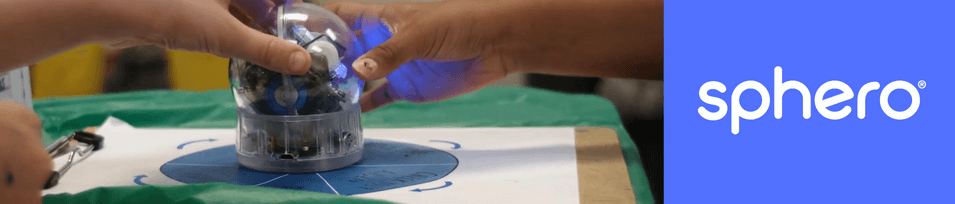With distance and hybrid learning continuing for most K–12 children as we start the school year, the team at Sphero has helped make things easier on everyone. They recently announced their release of two new home learning kits featuring the Sphero Mini and littleBits so that STEAM experiences can continue at home and kids can enjoy hands-on play.
Sphero
Ideal for transforming educational experiences, the Sphero product line stands out as an innovative and engaging suite of tools that easily integrates into almost any learning environment. Renowned for this dynamic range of programmable robots, the Sphero line offers an unparalleled hands-on approach to learning various STEM-related skills. For many years, the Sphero SPRK+ was at the forefront of the Sphero product line. This durable and waterproof robot's served as an accessible introduction to coding and robotics for elementary students. With its user-friendly app, kids can develop programming skills with that intuitive block-based interface, making coding principles tangible and exciting. This versatility extends across various disciplines, allowing educators to incorporate it into lessons ranging from mathematics and physics to coding.
Beyond the SPRK+ Robot, the Sphero BOLT also has advanced features, like a programmable LED matrix and infrared sensors, empowering all children to explore more complex coding concepts in the classroom. For example, the classroom robot encourages using creativity and critical thinking, making it a valuable asset for fostering 21st-century skills. This Sphero product line extends further with the Sphero RVR, designed for providing a more expansive and customizable STEAM experience. The rugged build and compatibility with third-party hardware help enliven coding and robotics projects, making it suitable for every student. With their diverse range of programmable robots, Sphero's solutions help enhance STEAM education and inspire a passion for hands-on discovery. For us, offering these kits helps us position students to embark on a journey of problem solving, coding, and collaboration.
-
Eduporium Experiment | databot And The Sphero RVR
The databot is a small, programmable robot outfitted with an array of built-in sensors that are constantly capturing real-world data. Students can use this data to create programs for the small, cube-like databot to execute. It works with the Google Science Journal platform, but the databot Robot is also compatible with another powerful STEAM tool: the Sphero RVR! -
New Sphero BOLT Accessories: Power Packs, PD, And More
Whether teaching computer science lessons using the Sphero Mini, BOLT, or RVR, Sphero’s robotics solutions open up a whole lot of possibilities for computer science education. You can also try taking your STEAM teaching and learning further and pair the robots with the corresponding curriculum, Sphero’s CS Foundations Courses, which are now available on our store! -
Tips & Tricks | Sphero BOLT Power Packs
The BOLT Power Pack was adapted from the SPRK+ Power Pack except it now supports charging the Sphero BOLT. It holds 15 BOLTs and is available as an all-inclusive set with robots and accessories (charging cradles/cables, protractors, turbo covers, maze tape rolls, and stickers) and also as an empty pack for those who already have BOLT robots. -
Find Sphero And littleBits Kits, Accessories, And More Here
In case you missed it, the shift with the former STEAM supplier, littleBits, to Sphero now seemingly came full circle. Last week, social media posts from all of the former littleBits channels indicated that everything would soon be moving over to the Sphero channels and, a little bit earlier this week, that’s exactly what we saw happen as this merger -
Eduporium Experiment | Sphero Mini Golf Kit
Modeled off of the popular and inclusive Sphero Mini Robot, their Mini Golf Kit comes with a custom, redesigned Sphero Mini that looks like a real golf ball—and students can drive, program, and play with it in all kinds of ways as they try to sink their own hole-in-one! Keep reading to learn more about the simplicity of the Sphero Mini, -
Eduporium Experiment | BOLT Robot Pt. 2
When paired with the BOLT, writing code in the Sphero Edu app proved easy thanks to the step-by-step tutorials and detailed videos of the process. The coding levels offer a progressive experience, allowing students with varying programming experience to experiment, get creative, and learn new STEM skills with BOLT! -
Eduporium Experiment | Sphero RVR and Path Programming
The RVR is the first Sphero robot that can drive over practically any surface and be programmed and customized to inspire creativity in students. It’s outfitted with an expansion port and on-board power supply that allows students to build onto their robot with littleBits or other third-party hardware, like the micro:bit or Raspberry Pi. -
Sphero and littleBits: Uniting to Better Serve STEAM Education
You might know that Sphero’s robots can be programmed using engaging computer science concepts and the Sphero Edu app while littleBits helps kids understand the important elements of circuitry by snapping together their magnetic blocks to construct circuits. What you might not realize, however, is that Sphero and littleBits are now one. -
Tips & Tricks | Sphero SPRK+ Robot
The first time students open the box that holds the Sphero SPRK+, the robot will be in Deep Sleep mode. They can bring it to Sleep mode by placing it on the charging cradle. Sleep mode is equivalent to standby, which allows Sphero to remain ready to connect for up to nine months without being recharged.
Page
- Page Previous
- Page 1
- You're currently reading page 2
- Page 3
- Page 4
- Page Next