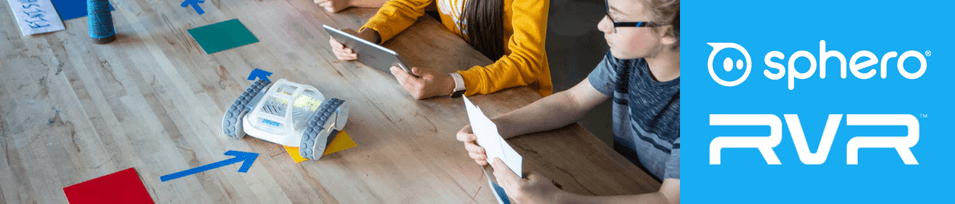The most recent and, honestly, probably most impressive robot from Sphero, the RVR, is an awesome option for coding across grade levels. It boasts more power than previous Sphero models and students can truly embrace a hacker mentality by connecting third-party hardware, like the Raspberry Pi, micro:bit, Arduino, and littleBits.
Sphero RVR
-
Eduporium Experiment | Sphero RVR
Built to mimic a rover, the Sphero version has some surprisingly tough treads. It also packs plenty of torque and ports that enable students to connect third-party hardware. On top of all that, they can still use the Sphero RVR in creative STEAM projects. Read on to learn more about using the RVR, including coding with the micro:bit and littleBits -
Tips & Tricks | Sphero RVR All-Terrain Robot
One important feature of note is that the RVR is all-terrain. Unlike its spherical predecessors, the RVR is shaped like a car and has treads, torque, and a precision control system to help it tackle the most uneven of surfaces. Besides that, the RVR is compatible with third-party hardware and programmable using the Sphero Edu app! -
Eduporium Experiment | databot And The Sphero RVR
The databot is a small, programmable robot outfitted with an array of built-in sensors that are constantly capturing real-world data. Students can use this data to create programs for the small, cube-like databot to execute. It works with the Google Science Journal platform, but the databot Robot is also compatible with another powerful STEAM tool: the Sphero RVR! -
Eduporium Experiment | Sphero RVR and Path Programming
The RVR is the first Sphero robot that can drive over practically any surface and be programmed and customized to inspire creativity in students. It’s outfitted with an expansion port and on-board power supply that allows students to build onto their robot with littleBits or other third-party hardware, like the micro:bit or Raspberry Pi.