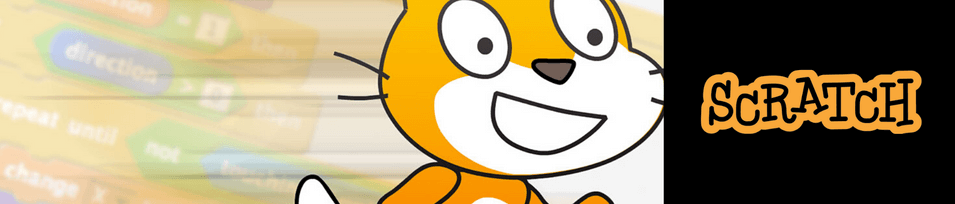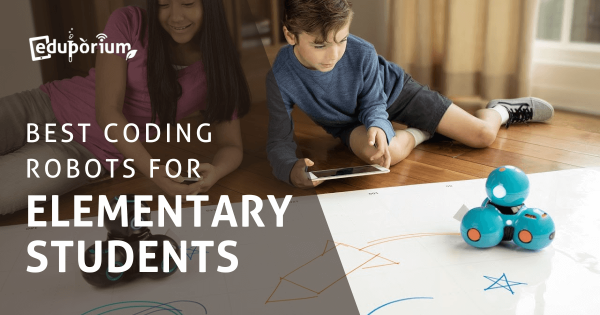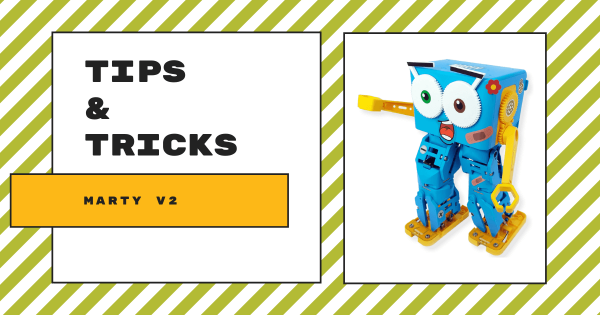Scratch is a great first language for programming different robotics tools or simply introducing children to some of the most important fundamentals of coding. On our store, you’ll find a large selection of STEM tools specifically for coding with Scratch, including the mBot-S, Finch Robot 2.0, Strawbees STEAM kits, Edison Robot, Makey Makey, and a whole lot of others.
Scratch
The Scratch platform has played a pivotal role in introducing kids to coding fundamentals in a playful and interactive manner. Developed by professionals at the MIT Media Lab, Scratch provides a visually intuitive interface that'll enable young students to create and share their own interactive stories, games, and animations. One of the primary values of using the Scratch platform lies in the emphasis on creativity and exploration. With this block-based coding language, kids can drag and drop interactive code blocks, eliminating syntax errors, and allowing them to focus on learning the logic behind coding. This approach helps make coding accessible for any children as young as eight, fostering a positive introduction to programming. And, Scratch is compatible with various classroom STEM tools, like the Edison Robot, Marty V2, and more.
Scratch not only helps students learn technical skills but also nurtures other essential 21st-century competencies. As kids explore coding projects, they'll build problem-solving skills, computational thinking abilities, and learn to express themselves using digital media. This collaborative nature of the Scratch community also encourages students to share projects, learn from others, and collaborate on coding. Moreover, Scratch promotes inclusion by removing barriers to entry. Regardless of a child's background or prior exposure to coding, this environment creates a more level playing field for all. That is crucial in bridging the digital divide and ensuring that students from diverse backgrounds have equal opportunities to explore and excel in today's digital age. In essence, Scratch helps turn coding education into an engaging and empowering experience built around developing technical skills and creativity.
-
Eduporium Weekly | Best Coding Robots For Elementary Students
There are so many classroom robots that teachers could access and share with students—even those in the elementary grades. Whether they’ve tried coding in kindergarten or they’re just getting started, these are some of the top elementary robotics kits to consider for your classroom. From the Dash Robot to the Finch 2.0 and the Marty V2, here’s why we like -
5 Coding Languages For Future-Ready Kids
Coding proficiencies are becoming increasingly important as new tech has entered the world. Though some kids (and teachers) may be apprehensive about learning to code, there are lots of ways to make coding experiences more accessible. These five languages, from the fun and colorful blocks to the more advanced text, help kids naturally advance their coding skills. -
Eduporium Experiment | Marty The Robot V2
The Marty V2 is ideal for students in Grades K-8 since they can easily build their bots themselves. This helps teachers incorporate in-class engineering experiences as well as enabling children to better connect their heads and hands throughout that building process. Once it is built, students can then explore opportunities for different types of coding with this compact robot. -
Tips & Tricks | Marty The Robot V2 From Robotical
Since it’s a Scratch-compatible robot, the Marty V2 is super accessible for students with different CS experience levels. Scratch is a graphical coding language, which means your students don’t necessarily need to have prior experience with coding to program their Marty. Then, there’s its Scratch Jr. and Python compatibility—making the Marty V2 viable in all K-8 grades. -
Rising Resources | The Scratch Coding Platform
Though it’s been around for a while, Scratch remains an extremely reliable coding platform that teachers can use to introduce elementary students to programming and meet them where they are. It’s a super strong beginner-level language with a lot of functionality and was created around graphical coding to serve as a great introductory classroom option for K–8 students. -
Eduporium Weekly | Keeping Your Coding Going At Home
For the bulk of 2020 and 2021, learning—and STEAM lessons—happened largely online and, though many children are digital natives, navigating this era of education created plenty of new and unique challenges. Now, as we strive to ensure hands-on STEAM experiences are always accessible, kids can code almost anywhere with these tools, which is key for the summer. -
Full Eduporium Webinar On The Marty V2 From Robotical
We joined Robotical’s Head of North America, Hal Speed, to talk about the Marty Robot V2. Beginning with its basics, Hal demonstrated how you can get started with these different coding environments and, in the replay, you can learn to insert the battery, how to program your Marty V2 in unplugged mode, and how to access the Marty Robot app. -
Eduporium Experiment | EdScratch + the Edison Robot
EdScratch is very user-friendly and designed for students as young as 10 years old. Students can use it to explore the more challenging aspects of coding, such as changing the input commands within blocks and setting their own values for distance, time, and speed. Also, whereas EdBlocks is icon-based, EdScratch enables hybrid coding with the Edison Robot. -
Eduporium Featured Educator: Mary Ledford
As a media specialist, Mary’s found some creative ways to teach poetry and help make it exciting for students while inspiring each of them to create technology projects based on that inspiration. Through her efforts, she’s seen students respond enthusiastically, get excited about sharing their ideas with classmates, and look for opportunities to collaborate!