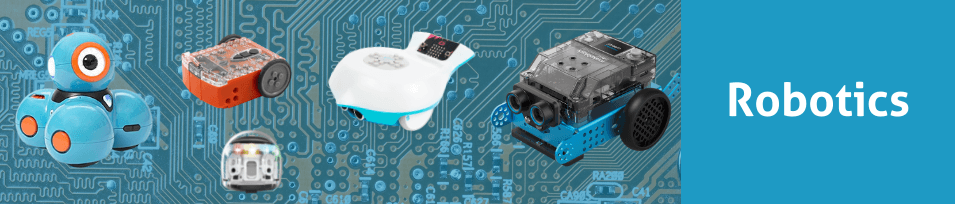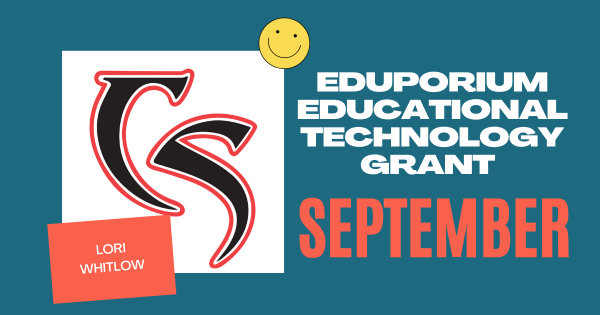These class packs help ensure educators deliver efficient instruction, provide actionable feedback to students, and maximize the teaching potential of the Dash. Recently revamped, the latest Dash Classroom Packs are perfect for introductory coding lessons and continue to be an incredibly effective option for facilitating high-quality STEM lesson plans.
Robotics
Some of the most popular paths and effective approaches to preparing students for their future involve using robotics tools. A significant subsection of STEM education, coding robots and other types of programmable devices enable a large percentage of the STEAM learning that occurs in our schools. Using educational robotics tools, students from Pre-K to college can develop key coding skills. This is largely because, among these various robot kits, many are compatible with various programming languages. So, beginning in Pre-K, a child might use the Cubetto Robot in screen-free coding activities. Then, they might move on to the Bee-Bot or Blue-Bot for CS experiences that are slightly more complex. And, by the time they're in kindergarten or first grade, they have a legitimate foundation and they're ready to continue developing fluencies in coding, problem solving, and even computational thinking.
One reason robotics in education is so effective is due to various advances in robotics equipment for schools. Beyond introducing the absolute basics of coding early on (and without a screen), students can then progress to one of the most basic forms of coding, which you might know as Blockly. So many robotics tools incorporate the Blockly coding language along with their corresponding programming environment. In fact, the Ozobot Evo, Root Robot, Edison Robot, and Dash Robot are among the most popular elementary robotics tools. These help children build on coding and technology knowledge as they prepare for the next step—text programming. In text coding, they can use tools like the databot 2.0, NAO Robot, and most of the others we've mentioned. And, through these experiences, they can develop STEM skills in a tangible way while using robotics tools to do so.
-
Eduporium Weekly | STEM Kits with Curriculum
Whether it’s robotics, circuitry, engineering, or something else, there are obviously a myriad of STEM solutions available to today’s K-12 teachers. With all these options, they often look for something to differentiate them and, regularly, that’s the curricular component. With the NAO V6, Dash Robot, Finch 2.0, and more, they can get those key guides included. -
Eduporium Experiment | EdScratch + the Edison Robot
EdScratch is very user-friendly and designed for students as young as 10 years old. Students can use it to explore the more challenging aspects of coding, such as changing the input commands within blocks and setting their own values for distance, time, and speed. Also, whereas EdBlocks is icon-based, EdScratch enables hybrid coding with the Edison Robot. -
Sphero Lesson Ideas: 3 Ways of Coding the Sphero BOLT
Coding with Sphero’s BOLT robot is just as exciting and fast-paced as a name with a lightning-quick sound might suggest. There is a lot more, however, to teaching computer science with BOLT than high speeds and flashy looks. Here, you can learn about the different programming modes and how to use them. -
Tips & Tricks | Ozobot Classroom Software
Recent updates to the Ozobot Classroom platform have seen it evolve to today’s teaching and learning. It’s completely web-based, making it easy to access and it’s very intuitive for educators without a lot of prior coding experience. Essentially, it helps simplify class setup with easy features for assigning lessons and helps generate insights on student progress. -
Eduporium Weekly | 5 New STEM Products on our Store
From the Bee-Bot and Blue-Bot robots for early education coding to the incredibly effective and immersive RobotLAB VR Expeditions 2.0 kits, some of the newest STEM products on our store pack a big punch in the classroom. Head inside to learn more about these five new additions and how they can help enhance hands-on instruction. -
STEAM and SEL Webinar Replay with the iRobot Education Team
We were joined by iRobot’s Anna Elzer and Daniella Bonazzoli, who shared the iRobot story, including how, despite being known for the world-famous Roomba robot, every member of their organization is also committed to education. With help from the audience, they discussed the Root robots, the tech within them, creating SEL connections, and more. -
Tips & Tricks | The Sphero BOLT Robot
Students can program the Sphero BOLT Robot to roll around, program its LED lights, program its sounds, and add loops to repeat programs. When programming the BOLT, they can use the various programming blocks in the Sphero Edu app. With these blocks, students can build programs for the BOLT to run and build their CS foundation at the same time. -
Our September EdTech Grant Is Awarded To Lori Whitlow
Lori wants to give her unique children an opportunity to partake in student-centered, accessible, and collaborative learning opportunities, which mesh perfectly with maker education. In fact, she’s even thinking about modeling this space after a college library or maker studio to really help create much more of a real-world feel for all of her students. -
The Sphero indi Robot is Set to Start Shipping Soon
The all-new Sphero indi robot is nearing the end of its pre-order period! Shipping real soon, this entry-level robotics tool is the first of its kind from Sphero. With the indi, students can truly engage in open-ended, play-based STEAM learning and problem solving in the early grades as they explore computational thinking through play-based exploration!