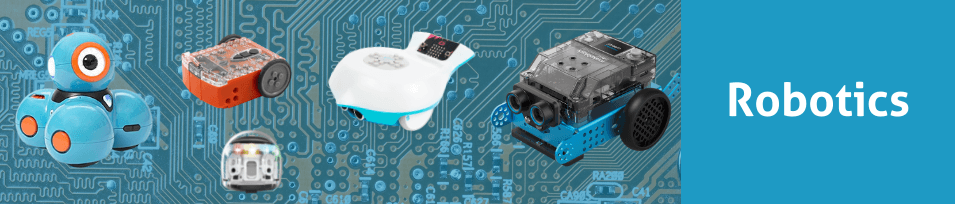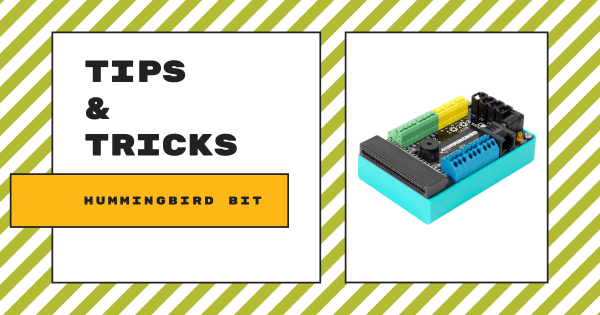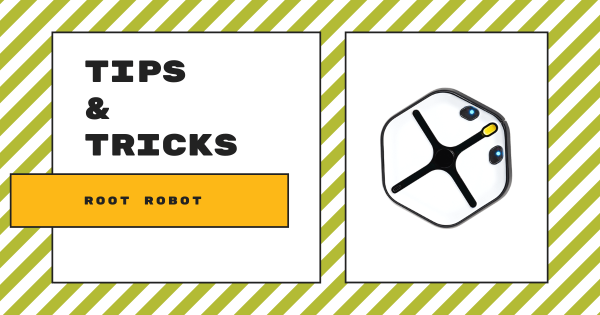This flexible robotics system is certainly intuitive for students of all different ages. It’s easy for kids to program in various STEM and computer science projects and it also unlocks tons of creative freedom in both makerspaces and other non-traditional classrooms. Plus, with its micro:bit compatibility, students can add interactive elements to any classroom STEAM project.
Robotics
Some of the most popular paths and effective approaches to preparing students for their future involve using robotics tools. A significant subsection of STEM education, coding robots and other types of programmable devices enable a large percentage of the STEAM learning that occurs in our schools. Using educational robotics tools, students from Pre-K to college can develop key coding skills. This is largely because, among these various robot kits, many are compatible with various programming languages. So, beginning in Pre-K, a child might use the Cubetto Robot in screen-free coding activities. Then, they might move on to the Bee-Bot or Blue-Bot for CS experiences that are slightly more complex. And, by the time they're in kindergarten or first grade, they have a legitimate foundation and they're ready to continue developing fluencies in coding, problem solving, and even computational thinking.
One reason robotics in education is so effective is due to various advances in robotics equipment for schools. Beyond introducing the absolute basics of coding early on (and without a screen), students can then progress to one of the most basic forms of coding, which you might know as Blockly. So many robotics tools incorporate the Blockly coding language along with their corresponding programming environment. In fact, the Ozobot Evo, Root Robot, Edison Robot, and Dash Robot are among the most popular elementary robotics tools. These help children build on coding and technology knowledge as they prepare for the next step—text programming. In text coding, they can use tools like the databot 2.0, NAO Robot, and most of the others we've mentioned. And, through these experiences, they can develop STEM skills in a tangible way while using robotics tools to do so.
-
Tips & Tricks | The Root Robot From iRobot
The Root coding robot is one of the most versatile classroom robots in K–12 education. With three progressing programming levels and whiteboard climbing capabilities, it provides so much authentic value for both STEAM teachers and students—even helping introduce pre-readers to coding with its multitude of fun sensors and other programmable features. -
Eduporium Experiment | UKIT Beginner
Known simply as the UKIT, there are three versions currently on our store: the Beginner, Intermediate, and Advanced kits. The basis of each of these UBTECH robotics kits, including the Beginner Kit, is that students use the pieces, which include wheels, servo motors, connecting cables, and other plastic hardware, to build programmable models using interactive guides. -
Tips & Tricks | BirdBrain's Finch Robot 2.0
The Finch Robot 2.0 is a tremendously versatile classroom coding solution and enables educators to lead STEAM lessons using various platforms and add-ons. With its six unique modes of programming and processing power from the micro:bit V2, the Finch 2.0 makes a lovely K–12 coding option for computer science students! Read on for more important classroom hints. -
Dash VS. Cue: The Differences In The Wonder Workshop Robots
Though each is effective with the proper student age groups, they do have a few large differences. Starting with each one’s coding options, the Cue is a bit more advanced and it is programmable in JavaScript. Conversely, the Dash Robot is perfect for CS introductions thanks to its connections to the Blockly language and its unique options for digital programming. -
Eduporium Experiment | Virtual NAO Robot
As we do more than ever to create equitable STEM education, we’ve really embraced coding lessons that students can access from everywhere. One robotics tool that enables this is that highly intelligent humanoid known as the NAO Robot V6 and, with the virtual version, students in middle school, high school, college, and CTE programs can code in any environment. -
Tips & Tricks | The Cue Robot From Wonder Workshop
The Cue Robot is similar to the Wonder Workshop Dash Robot in its shape and functionality, but there certainly are some key differences between the two. Most notably, the Cue is better suited for teaching teenaged students since it’s a bit more complex. It also has more memory, a better processor, more advanced sensors, and a text-based JavaScript coding environment. -
Classroom Packs: A Solution For Collaborative STEAM Learning
The class packs on our store—available for many top STEAM items across disciplines—come with everything teachers need, and they fit into different instructional formats. The components often include your main product—it is often around 6-30 units depending on the size of the bundle. Then, there are various accessories, like chargers, project guides, and teacher content. -
Full Eduporium Webinar On The Marty V2 From Robotical
We joined Robotical’s Head of North America, Hal Speed, to talk about the Marty Robot V2. Beginning with its basics, Hal demonstrated how you can get started with these different coding environments and, in the replay, you can learn to insert the battery, how to program your Marty V2 in unplugged mode, and how to access the Marty Robot app. -
Eduporium Weekly | Get to Know the UBTECH Education Line
Each of the UBTECH Education robotics kits—Beginner, Intermediate, and Advanced—are very engaging for students, offering opportunities for hands-on engineering, coding, and problem-solving using the unique components and sensors. This week, we’re breaking down each of the kits, including what comes in the packages, the curriculum, and more.