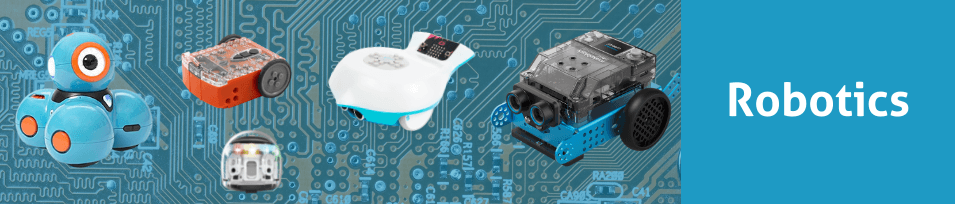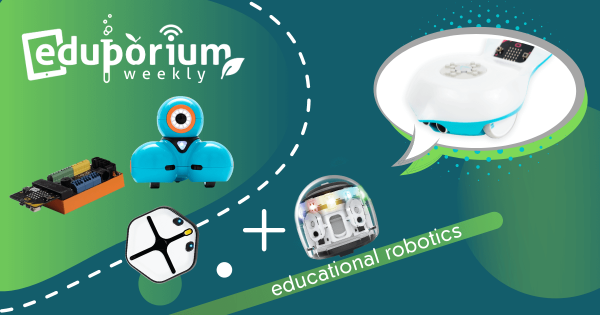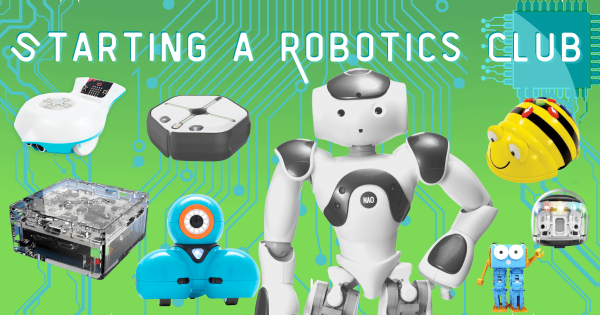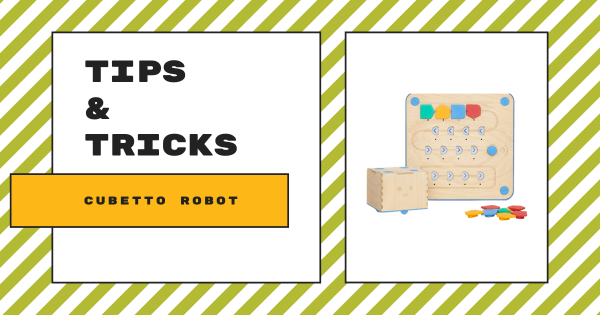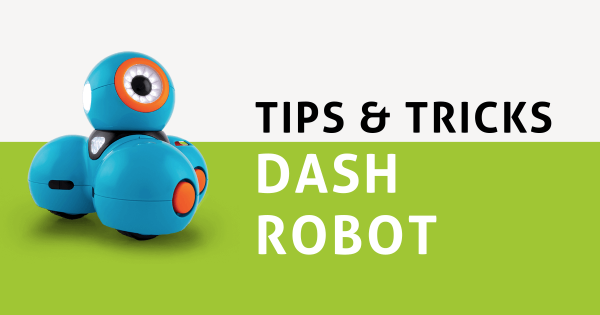The benefits of using robotics kits in education are far-reaching in both the short and long term. Of course, using robotics tools helps kids learn some of the most important coding concepts with methods kids can more easily understand. Now, robotics experiences are inclusive of almost all students and features of classroom robots more effectively meet everyone’s needs.
Robotics
Some of the most popular paths and effective approaches to preparing students for their future involve using robotics tools. A significant subsection of STEM education, coding robots and other types of programmable devices enable a large percentage of the STEAM learning that occurs in our schools. Using educational robotics tools, students from Pre-K to college can develop key coding skills. This is largely because, among these various robot kits, many are compatible with various programming languages. So, beginning in Pre-K, a child might use the Cubetto Robot in screen-free coding activities. Then, they might move on to the Bee-Bot or Blue-Bot for CS experiences that are slightly more complex. And, by the time they're in kindergarten or first grade, they have a legitimate foundation and they're ready to continue developing fluencies in coding, problem solving, and even computational thinking.
One reason robotics in education is so effective is due to various advances in robotics equipment for schools. Beyond introducing the absolute basics of coding early on (and without a screen), students can then progress to one of the most basic forms of coding, which you might know as Blockly. So many robotics tools incorporate the Blockly coding language along with their corresponding programming environment. In fact, the Ozobot Evo, Root Robot, Edison Robot, and Dash Robot are among the most popular elementary robotics tools. These help children build on coding and technology knowledge as they prepare for the next step—text programming. In text coding, they can use tools like the databot 2.0, NAO Robot, and most of the others we've mentioned. And, through these experiences, they can develop STEM skills in a tangible way while using robotics tools to do so.
-
BirdBrain's Robots, Kits, And PD Offer Serious STEAM Potential
Coding and arts education may not seem like they truly align all that much but, thanks specifically to the versatile Hummingbird Robot from BirdBrain, students can certainly combine them through impactful projects. Plus, with the fully capable Finch Robot 2.0, children in all K-12 grades can code and create with ease. And, there’s highly effective PD tools for teachers, too! -
8 Steps For Introducing A School Robotics Club
Most school administrators will be happy to give their approval for starting a school robotics club but you’ll still have to show a clear value proposition in your proposal. Once you get approved, research some classroom robots and find lesson ideas, you’ll be ready to firm up the key logistics, including where you’ll meet, how often, and how to tie -
Tips & Tricks | Teaching Coding With The Cubetto Robot
While it’s considered unique in the world of early education STEM learning, the Cubetto Robot is also fabulously effective. Students as young as three years old can use this device-free robot to start to understand core coding principles and begin developing new, useful logic and computational skills in preschool classrooms. Explore our tips and tricks for getting started! -
Eduporium Experiment | STEAM And The Hummingbird Bit
By combining the powerful brain of the micro:bit V2 with its flexible robotic core and modular parts, the Hummingbird Bit can help you lead classroom STEAM experiences that are one par with teaching using some of the more extravagant robots out there. The kits are actually real affordable, however, and offer a ton of versatility and value for kids throughout -
Tips & Tricks | Root rt0 Coding Robot
Students can use the Root rt0 without any prior coding experience or prior experience using their standard Root model. The rt0 is compatible with the iRobot Coding app, which students can access on iOS or Android devices as well as others. There’s also the online iRobot Code platform, which kids can use to practice programming without a physical robot. -
Webinar: Coding With Terrapin's Bee-Bot, Blue-Bot, And Tuff-Bot
Joining us in the broadcast from the Terrapin team were Bill Glass and Luis Noreiga, who led some insightful demos for attendees. If you have thought about using the Bee-Bot, Blue-Bot, or Tuff-Bot in your STEM teaching, we definitely recommend checking out the replay! You can learn all about the Terrapin robots, accessories, and their unique online coding emulators. -
Eduporium Weekly | Creating Fun Afterschool STEM Learning
Afterschool STEM programs and camps have been around for many years, but they are sometimes entirely for child care purposes. Recently, however, we’ve seen shifts in more kids actually wanting to participate in enrichment programs to continue developing various STEM skills outside of the school day. And, the best part is they often truly enjoy these STEM experiences. -
Tips & Tricks | Dash Robot From Wonder Workshop
The Dash Robot is designed for students who are six and older, making it a superb option for kids who have never tried robotics or coding. It allows all students to use block code to bring the robot’s actions to life on their desk or their screen. Whether you’re looking for good robots for students to use in afterschool clubs -
Eduporium Weekly | Why Apply For Our EdTech Grant?
Chances are, if you’re any type of teacher these days, you hear the familiar word ‘grant’ thrown around quite a bit from friends, peers, or perhaps even administrators. Chances are, you may have even applied for a few of them, too. These days, it’s not uncommon for teachers to spend hours and hours of their free time perfecting applications and