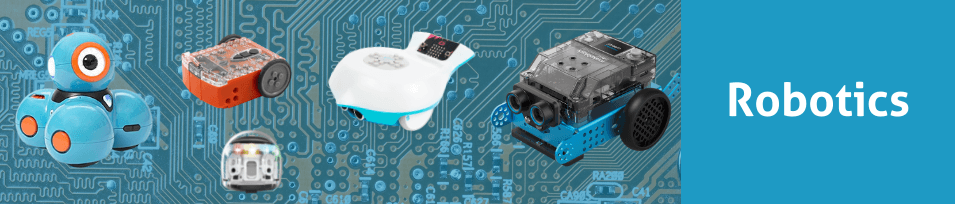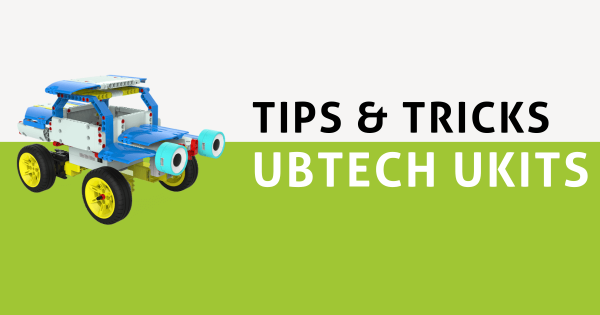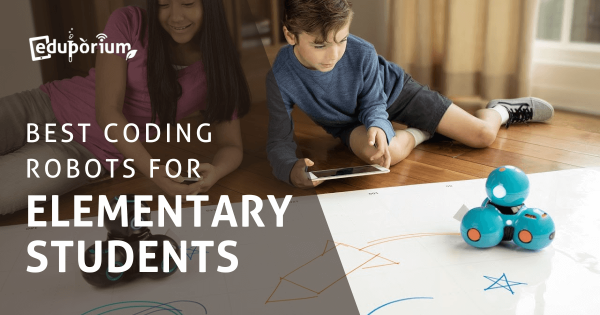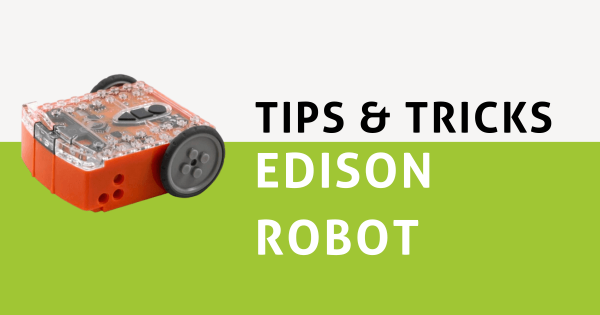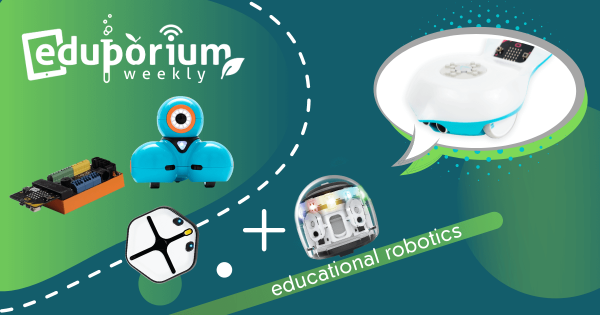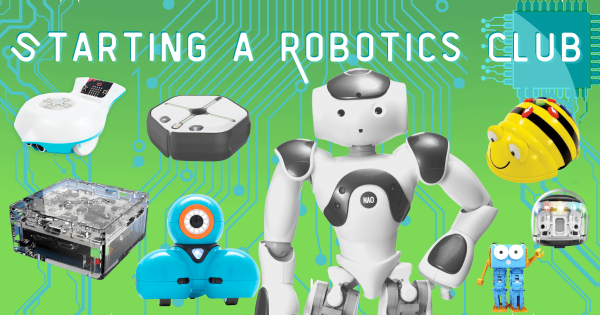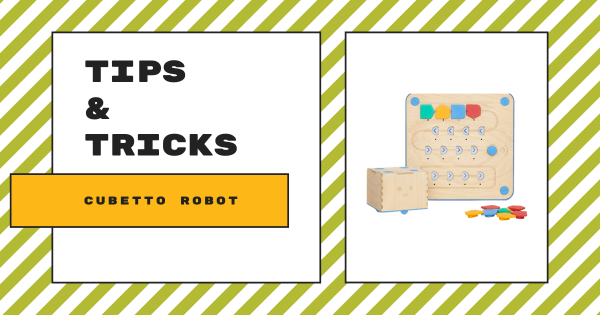The pi-top [4] empowers students to design, program, and create within the pi-top Further LMS platform. It helps them focus on exploring key physical computing concepts with a sprinkle of project-based learning along the way. And the new CS & Robotics Packs are perfect for building and coding in deeper detail, with interdisciplinary lessons for all grade levels.
Robotics
Some of the most popular paths and effective approaches to preparing students for their future involve using robotics tools. A significant subsection of STEM education, coding robots and other types of programmable devices enable a large percentage of the STEAM learning that occurs in our schools. Using educational robotics tools, students from Pre-K to college can develop key coding skills. This is largely because, among these various robot kits, many are compatible with various programming languages. So, beginning in Pre-K, a child might use the Cubetto Robot in screen-free coding activities. Then, they might move on to the Bee-Bot or Blue-Bot for CS experiences that are slightly more complex. And, by the time they're in kindergarten or first grade, they have a legitimate foundation and they're ready to continue developing fluencies in coding, problem solving, and even computational thinking.
One reason robotics in education is so effective is due to various advances in robotics equipment for schools. Beyond introducing the absolute basics of coding early on (and without a screen), students can then progress to one of the most basic forms of coding, which you might know as Blockly. So many robotics tools incorporate the Blockly coding language along with their corresponding programming environment. In fact, the Ozobot Evo, Root Robot, Edison Robot, and Dash Robot are among the most popular elementary robotics tools. These help children build on coding and technology knowledge as they prepare for the next step—text programming. In text coding, they can use tools like the databot 2.0, NAO Robot, and most of the others we've mentioned. And, through these experiences, they can develop STEM skills in a tangible way while using robotics tools to do so.
-
Tips & Tricks | The UBTECH Education UKITs
Each of the UBTECH UKITS comes with its own curriculum. By following detailed project guides displayed in 3D on the UKIT app, kids can explore STEM topics in a hands-on way. Plus, in the lessons, educators can cover everything from force and motion to earth science and natural disasters with hands-on building and collaboration. Check out the new AI kits -
Eduporium Weekly | Best Coding Robots For Elementary Students
There are so many classroom robots that teachers could access and share with students—even those in the elementary grades. Whether they’ve tried coding in kindergarten or they’re just getting started, these are some of the top elementary robotics kits to consider for your classroom. From the Dash Robot to the Finch 2.0 and the Marty V2, here’s why we like -
Eduporium Experiment | How To Use databot 2.0
Like the original databot Robot, the databot 2.0 is square in shape but it is not a perfect cube unlike that original model. The newer databot is shorter in height, making it a much more compact robotics tool. More importantly, it’s also outfitted with 16 powerful on-board sensors that students can use to measure anything from light levels to air -
Tips & Tricks | How To Program The Edison Robot
There are three main programming environments kids can use to code the Edison Robot. They’re known as EdBlocks, EdScratch, and EdPy, and all of them are completely free to use directly from your browser. There’s no need to download any additional software for coding with the Edison. Kids can also choose from pre-created barcodes and programs or design their own! -
Eduporium Weekly | The Best Features Of Educational Robots
The benefits of using robotics kits in education are far-reaching in both the short and long term. Of course, using robotics tools helps kids learn some of the most important coding concepts with methods kids can more easily understand. Now, robotics experiences are inclusive of almost all students and features of classroom robots more effectively meet everyone’s needs. -
BirdBrain's Robots, Kits, And PD Offer Serious STEAM Potential
Coding and arts education may not seem like they truly align all that much but, thanks specifically to the versatile Hummingbird Robot from BirdBrain, students can certainly combine them through impactful projects. Plus, with the fully capable Finch Robot 2.0, children in all K-12 grades can code and create with ease. And, there’s highly effective PD tools for teachers, too! -
8 Steps For Introducing A School Robotics Club
Most school administrators will be happy to give their approval for starting a school robotics club but you’ll still have to show a clear value proposition in your proposal. Once you get approved, research some classroom robots and find lesson ideas, you’ll be ready to firm up the key logistics, including where you’ll meet, how often, and how to tie -
8 Educational Robotics Kits We'll Always Recommend
The great thing about educational robots is that they encompass the entire span of K–12 grades. By that, we mean that there are educational robotics tools available for kindergarteners just as consistently as there are robotics tools available for 12th graders. So, here’s the list of all our favorite options for classroom robotics kits for students across all different grade -
Tips & Tricks | Teaching Coding With The Cubetto Robot
While it’s considered unique in the world of early education STEM learning, the Cubetto Robot is also fabulously effective. Students as young as three years old can use this device-free robot to start to understand core coding principles and begin developing new, useful logic and computational skills in preschool classrooms. Explore our tips and tricks for getting started!