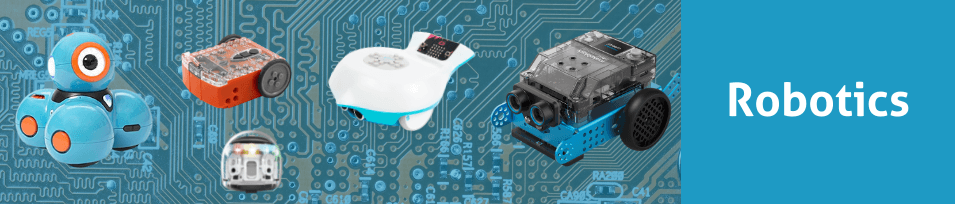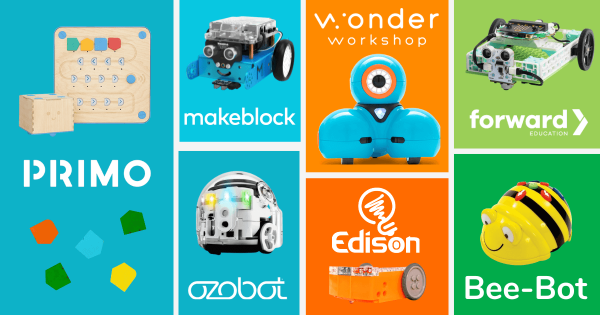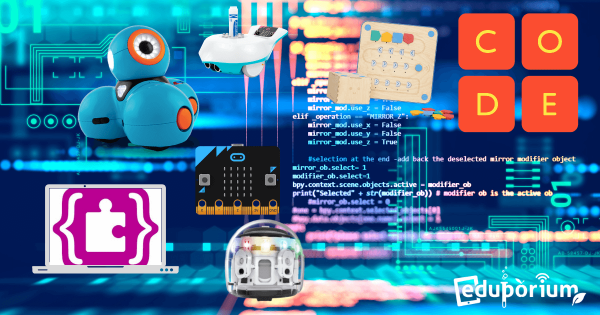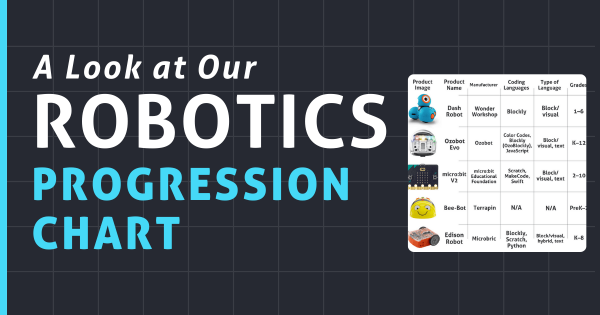Whether you’re off researching the best robots for the classroom, focused more on teaching students about sensors, or looking to prep them for CTE programs, our list of middle school must-have STEAM tools offers children a whole lot. Head inside to learn more about why our team will consistently recommend these classroom STEM kits for kids in Grades 3–8.
Robotics
Some of the most popular paths and effective approaches to preparing students for their future involve using robotics tools. A significant subsection of STEM education, coding robots and other types of programmable devices enable a large percentage of the STEAM learning that occurs in our schools. Using educational robotics tools, students from Pre-K to college can develop key coding skills. This is largely because, among these various robot kits, many are compatible with various programming languages. So, beginning in Pre-K, a child might use the Cubetto Robot in screen-free coding activities. Then, they might move on to the Bee-Bot or Blue-Bot for CS experiences that are slightly more complex. And, by the time they're in kindergarten or first grade, they have a legitimate foundation and they're ready to continue developing fluencies in coding, problem solving, and even computational thinking.
One reason robotics in education is so effective is due to various advances in robotics equipment for schools. Beyond introducing the absolute basics of coding early on (and without a screen), students can then progress to one of the most basic forms of coding, which you might know as Blockly. So many robotics tools incorporate the Blockly coding language along with their corresponding programming environment. In fact, the Ozobot Evo, Root Robot, Edison Robot, and Dash Robot are among the most popular elementary robotics tools. These help children build on coding and technology knowledge as they prepare for the next step—text programming. In text coding, they can use tools like the databot 2.0, NAO Robot, and most of the others we've mentioned. And, through these experiences, they can develop STEM skills in a tangible way while using robotics tools to do so.
-
7 Educational Robotics Kits We'll Always Recommend
The great thing about educational robots is that they encompass the entire span of K–12 grades. By that, we mean that there are educational robotics tools available for kindergarteners just as consistently as there are robotics tools available for 12th graders. So, here’s the list of all our favorite options for classroom robotics kits for students across all different grade -
5 Next-Level Coding Languages For Students To Explore
There is a huge deal of focus on coding in elementary school, and rightfully so but, this week, we wanted to go a little beyond the traditional classroom coding adventures that we love. Besides the always popular platforms, like Scratch and MakeCode, some more complex programming languages, like JavaScript, Python, and HTML, provide older kids with new opportunities. -
5 Early Education Technology Tools: STEM In Kindergarten
There are actually a lot of awesome early education technologies students could use for practicing everything from problem solving or engineering to math or even coding in Pre-K or kindergarten. Whether it is engaging them more successfully or actually introducing hands-on experiences, including coding, the right tech has a place in ECE and these are some favorites. -
5 Of The Best Coding Robots For The Classroom
For students, learning to code is both essential and accessible. With many age-appropriate classroom coding solutions available, helping them to see the possibilities, benefits, and enjoyment of robotics and coding education is very much possible for instructors to accomplish. Plus, other benefits of CS education, like boosting creative problem solving skills, are extensive. -
Explore Scratch Coding With These Top STEM Tools
Scratch is a great first language for programming different robotics tools or simply introducing children to some of the most important fundamentals of coding. On our store, you’ll find a large selection of STEM tools specifically for coding with Scratch, including the mBot-S, Finch Robot 2.0, Strawbees STEAM kits, Edison Robot, Makey Makey, and a whole lot of others. -
Top 10 EdTech And STEAM Tools Of 2024
Here are the most sought-after STEAM tools of the year—tools that helped the Eduporium family teach everything from magical makerspace moments to amazing coding creations. The Ozobot and Bee-Bot helped to foster CS skills, while Glowforge’s laser printers enlivened makerspaces, Expeditions 2.0 put kids right in the action, and the micro:bit V2 made learning flexible. -
Tips & Tricks | Blue-Bot Coding, Instructions, And Lesson Plans
Within the Blue–Bot app, there are two different modes: explore mode and challenge mode. Using either mode, kids can access the same directional buttons they’ve used with the Bee–Bot along with a few new features, like 45-degree turns and digital capabilities. Read on to learn how this slightly more advanced early elementary robotics tool can impact STEM learning. -
Using The EdSketch Pen Holder In Edison Robot Programming
The EdSketch add-on for the Edison Robot is a low-tech STEAM accessory that allows students to program Edison to draw or write. Like the EdCreate Packs, the EdSketch Kit is a super engaging and beneficial expansion kit that helps you scale up any Edison Robot lesson. Easily add an artistic component to coding or illustrate a concept related to the -
Classroom Robots: A Look At Our Robotics Progression Chart
A large percentage of parents and K–12 teachers are aware that computer science and STEM education can impact children starting at a very young age. They may not, however, have all the key information when it comes to how to facilitate these learning experiences. From kindergarten up through high school, these robotics tools help kids progressively develop CS skills.