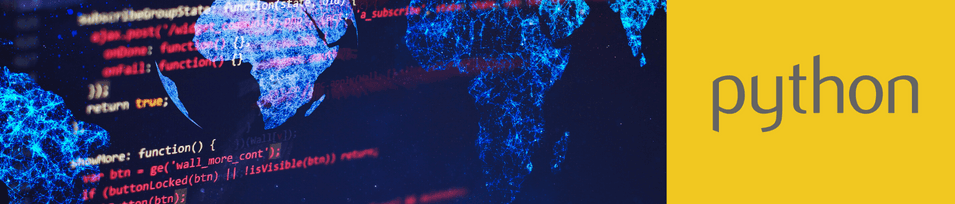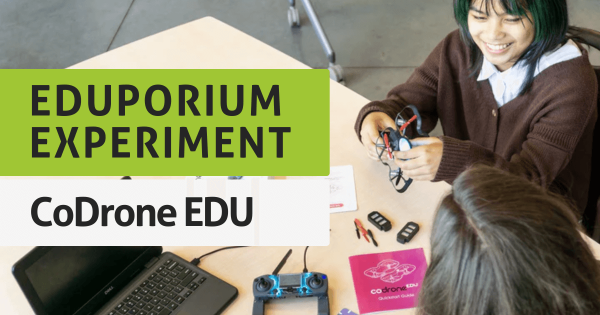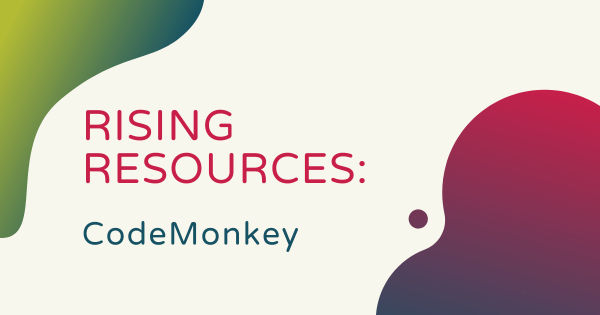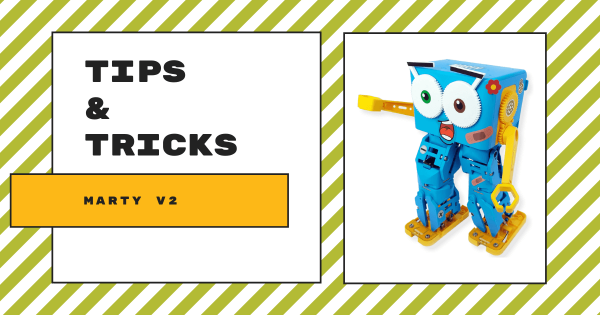When students are ready to transition from block to text coding languages with micro:bit, MicroPython has helpful hints and troubleshooting tips to guide them. Use the References and API to find out everything micro:bit can do, then use the Error Highlighter to fix mistakes. Finally, find out how well the code works using one of two micro:bit simulators.
Python
-
Eduporium Experiment | How To Pair, Code, and Fly CoDrone EDU
Although DJI recently discontinued the Tello EDU and RoboMaster drones, educational drones offer a solid path to teaching programming and piloting skills in your classroom. We spent time with our new addition, the CoDrone EDU, learning to fly and program. Compatible with Blockly and Python, the CoDrone EDU is a top coding companion for kids in a range of grades. -
Edison Robot Projects: Screen-Free Simplicity To Text Coding
When teaching STEAM and coding skills with the Edison Robot, its unique features make it super popular among today’s teachers. This starts with its compact size, which helps to make the Edison a true 1:1 STEM solution in many cases. Some say it’s shaped like a brick but it’s also very dense and tough, which makes it a strong option -
Rising Resources | Codesters And Classroom Coding
Codesters is a digital programming platform that truly helps teachers keep student coding opportunities flowing. In this Rising Resources post, we are exploring Codesters and why it’s such a helpful platform for anyone who is teaching coding in the classroom. To start, it’s free for educators to sign up and it helps make coding lessons fun and challenging for students. -
5 Coding Languages For Future-Ready Kids
Coding proficiencies are becoming increasingly important as new tech has entered the world. Though some kids (and teachers) may be apprehensive about learning to code, there are lots of ways to make coding experiences more accessible. These five languages, from the fun and colorful blocks to the more advanced text, help kids naturally advance their coding skills. -
Robotics Tools For Teaching Kids Different Coding Languages
Robotics tools, in particular, are very valuable in K–12 classrooms because of the various sets of skills children can gain when coding with them. Most notably, teachers could introduce a variety of programming languages, like Scratch, Blockly, JavaScript, Swift, Python, and others—helping kids build a foundation for both their creative and technological development. -
6 Coding Languages That Your Students Can Learn
While computer code certainly can be powerful, it doesn’t necessarily have to be complex. Starting with core languages designed to ease children into coding, they’re often just as effective as those they would use in mastering more challenging elements. In fact, some of the best for helping them build a foundation are graphical or icon-based and various block-text hybrids. -
Rising Resources | Code In Any Context With CodeMonkey
CodeMonkey is a super dynamic platform for kids, parents, and educators who have any amount of prior programming experience to develop critical coding and STEM skills. With interactive games on a variety of relevant CS topics, a wealth of teaching resources, and its cool program-sharing social feature, CodeMonkey makes the perfect addition to any STEM classroom. -
Tips & Tricks | Marty The Robot V2 From Robotical
Since it’s a Scratch-compatible robot, the Marty V2 is super accessible for students with different CS experience levels. Scratch is a graphical coding language, which means your students don’t necessarily need to have prior experience with coding to program their Marty. Then, there’s its Scratch Jr. and Python compatibility—making the Marty V2 viable in all K-8 grades. -
Rising Resources | Learn Coding With RepLit
Students can access the RepLit coding platform directly from the browsers they prefer. It is free, intuitive, and helps unlock collaborative programming projects in real time. With efficiency a top priority, there’s no setup process required to use RepLit and all students need is a computer or laptop along with an Internet connection to start exploring real text coding.