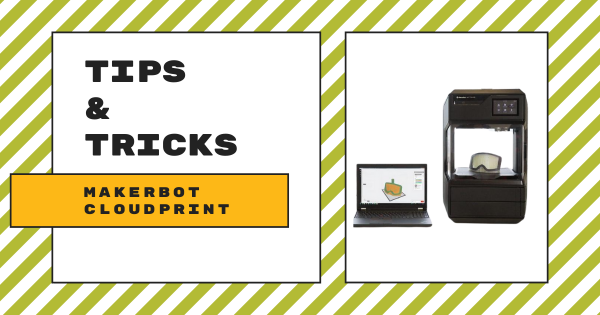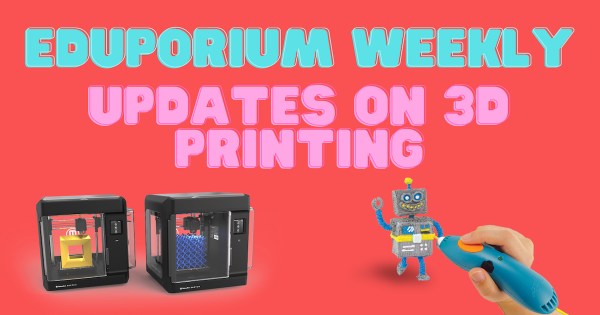When it comes to crafting the perfect makerspace experiences, educators can try incorporating a wide variety of hands-on STEAM activities. To truly maximize student engagement and empower them all to feel like authentic problem solvers, however, 3D printing is an awesome option and these are some of the best educational 3D printers for K–12 school STEM programs.
MakerBot
-
Tips & Tricks | The MakerBot METHOD 3D Printer
Like most educational 3D printers, the METHOD melts materials and then it extrudes them onto the build plate in very thin lines, going layer by layer to create the object. The METHOD, specifically, is equipped with a heated build chamber that allows for all printed material to cool slowly, which is a process known as fused deposition modeling. Head inside -
Tips & Tricks | MakerBot SKETCH Classroom
The SKETCH 3D printing system from MakerBot provides curious students with numerous helpful features for jumping into 3D printing. It’s compact in size and comes with access to MakerBot Cloud, the MakerBot certification licenses, and STEAM lesson plan ideas for teachers. The robust MakerBot Cloud platform, however, is what helps make this printer extra valuable. -
Eduporium Experiment | Trying MakerBot SKETCH Classroom
The MakerBot SKETCH Classroom solution comes with lots of 3D printing materials and curriculum resources that help teachers effectively integrate 3D printing lessons in their schools. Most notably, it includes two compact MakerBot SKETCH 3D printers, access to MakerBot’s CloudPrint platform, MakerBot certification licenses, and over 600 makerspace lesson plans. -
Using MakerBot's Carbon Fiber 3D Printers In Education
With a reputation that’s always improving, the entire MakerBot line is highly regarded within both STEM and MakerEd. Joining these are their METHOD and METHOD X Carbon Fiber Edition printers, which allow kids to 3D print carbon fiber reinforced nylon and other composite pieces with 3D strength and accuracy. And, of course, they’re great in STEM and CTE programs. -
Tips & Tricks | MakerBot CloudPrint
The newest MakerBot 3D printer, the MakerBot METHOD, is a powerful STEAM tool that students can use to create 3D objects, but pairing it with the MakerBot Cloud software makes it much more valuable. Using MakerBot CloudPrint, students can collaborate and 3D print objects from anywhere, including their homes needing only an Internet connection. -
Webinar: What's New with MakerBot 3D Printers?
Creators of some of the most reliable, powerful, and popular 3D printers, the MakerBot name is one of the most respected when it comes to education. In this webinar, they discussed some of the advancements in the 3D printing space, including its role in prototyping and modeling in many different industries. Watch the recording to learn more! -
Eduporium Weekly | Updates On 3D Printing In Education
Under ordinary conditions, 3D printing is among the most popular avenues for technology teachers to take advantage of all of the advances in STEAM instructional tools. By combining both physical and digital construction, 3D printing helps students think like an engineer, solve pressing problems in a very unique way, collaborate with classmates, and a lot more. -
How to Get a FREE 3D Printer this Holiday Season
If you buy three MakerBot Replicator+ 3D printers and a 1-year plan of MakerCare Preferred on each of them on or before Dec. 30, you will get a fourth Replicator+ absolutely FREE! A free 3D printer—and a top-notch one at that! So, like we said, if you’ve been toying with the idea of bringing 3D printing to your students, now -
Eduporium Experiment | MakerBot Replicator Mini
If you’re looking for a small, easy-to-use, but high-quality 3D printer, the MakerBot Replicator Mini is for you. Before this experiment, I had very little 3D printing experience. I assumed they were all too complicated and sophisticated, so I was amazed by the simplicity that comes along with the MakerBot Mini.