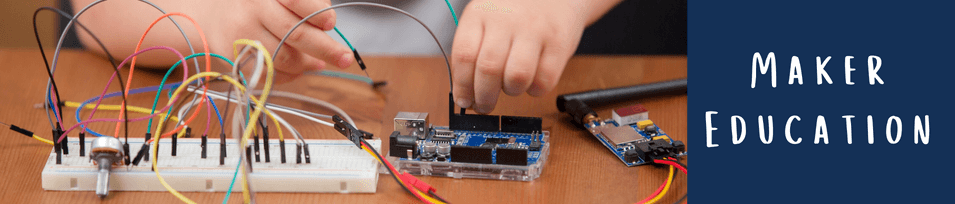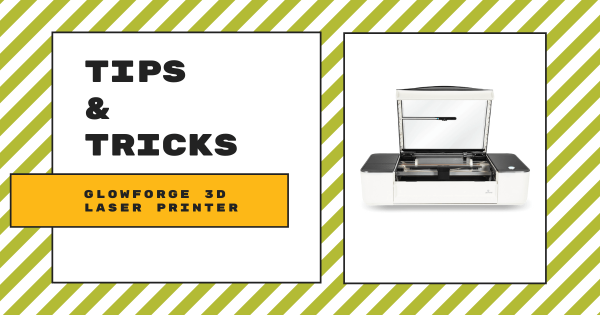The Makey Makey kit from JoyLabz has long been among the most widely used and respected STEAM tools for K–12 education. What exactly does it do, though? Technically, the Makey Makey acts like keyboards or a mouse, sending signals to a computer to execute functions like clicking a mouse’s buttons or the space bar, right arrow, left arrow, up arrow,
Maker Education
Maker education is a purposeful, popular, and unique division of STEAM learning. Born from the Maker Movement that various inventors and hobbyists have helped become more mainstream in cities all over the world, that ingenuity they display translates exceptionally well in K–12 classrooms. Especially as makerspaces are popping up in various academic spaces, maker education helps students apply their creativity in useful ways. Maker education also does not require expensive materials or complex technology. While it's beneficial to incorporate these resources in the right circumstances, however, it's far from necessary. Using simple makerspace supplies, like paper, cardboard, and tape, kids can experience the benefits of MakerEd. And, once they become more comfortable with this way of learning, they can progress up to some more intricate projects.
In terms of maker education in schools, there are so many different avenues teachers could take. One of the most popular and impactful, for example, is introducing students to 3D printing. Using these eco-friendly machines, students can generate their own ideas for solving any problem, create a digital rendering of a prototype with a design program, and sit back to let their 3D printer bring their visions to life layer by layer. This also helps them make tons of connections to the STEAM world and innovative problem solving. But, beyond just 3D printing, maker education might involve 3D scanning, 3D laser printing, arts and crafts, electronics-based projects, vacuum forming, and even constructing robots. As long as children are thinking like inventors, maker education can help them develop into true 21st century problem solvers.
-
Eduporium Experiment | Mayku FormBox
Classified as a desktop 3D vacuum former, the Mayku FormBox serves as an easy-to-use and affordable machine that helps enable your students to create 3D objects safely and quickly. The FormBox comes with the getting started manual, a casting guide, and a forming guide and the Mayku Teach portal contains helpful project ideas for students and insights for teachers. -
5 Things To Add To Your School Makerspace Supply List
You might hear this a lot, but almost every school makerspace may feature unique learning and building materials. Because makerspaces are found all throughout the K–12 grades (and even college), an elementary makerspace will often look a whole lot different than one you’ll see in a high school. So, using the right supplies at the right times makes a significant -
The Importance Of MakerEd And The Role Of School Librarians
As the Maker Movement continues to influence early education, K–12, and even higher education, many times, it is school librarians who’ve helped to create these hands-on STEAM experiences. So, we’ve compiled this white paper with tips on leveraging library environments in designing unique and active lessons, measuring success in school makerspaces, and more. -
Eduporium Experiment | MakerEd With The Glowforge Plus And Pro
Whether they prefer the Glowforge Pro or the Glowforge Plus laser printer, students can quickly translate digital designs into tangible inventions while bringing their ideas to life. They could print on paper, fabric, hardwood, tile, metal, glass, leather, plywood, cardboard, or even food using these unique machines and the large library of classroom-friendly Glowforge projects. -
Tips & Tricks | 3Doodler Create+ 3D Printing Pen
The 3Doodler Create+ is great for middle school makerspace activities and takes only about a minute to heat up. To make things simple, its light turns blue when it reaches the highest heat setting and green when it is on lower heat. Other than that, students just need to plug it in to work and teachers can create great makerspace -
Tips & Tricks | The Glowforge 3D Laser Printers
The Glowforge 3D laser printers are some of the most capable high school STEM solutions we offer. Using these machines, kids easily create tangible designs from tons of different materials and each one helps CTE educators unlock truly future-focused instruction in makerspaces or classrooms. And, they’re quicker than 3D printers with lasers that cut and engrave rapidly. -
Where To Buy STEM Tools For Innovative Learning
With real improvements to availability, value, reliability, and effectiveness in today’s STEM tools for students, it might be easy to make purchases from the first store you find. Over the years, however, we like to think that we’ve created a very unique shopping experience for teachers and want to make sure you’re aware of the benefits of buying EdTech tools -
Eduporium Weekly | The School Library as a STEM Hub?
As they’re becoming an increasingly important part of 21st century schools, libraries are evolving to better serve the needs of modern students. They’re being transformed into instant information hubs, innovation centers, and makerspaces as they grow into a tool for 21st century learning—breaking away from past standards. -
Eduporium A Finalist for EdTech Digest's 2020 EdTech Awards
Writers from the educational publication, EdTech Digest, announced last week the finalists and winners for all sorts of various categories in EdTech excellence. Eduporium was selected as one of five finalists in the exciting Maker/DIY Tools Solution category, underscoring their commitment to providing K-12 educators with hands-on STEAM solutions.