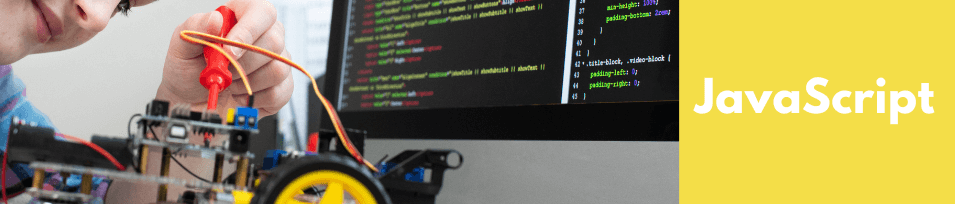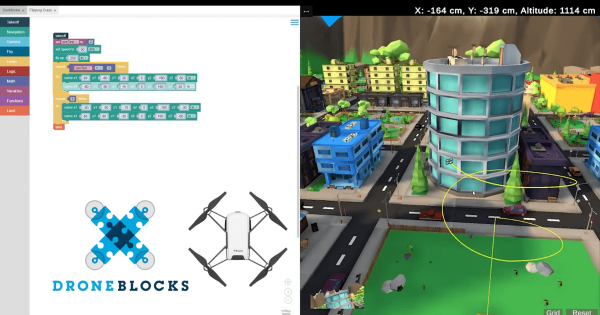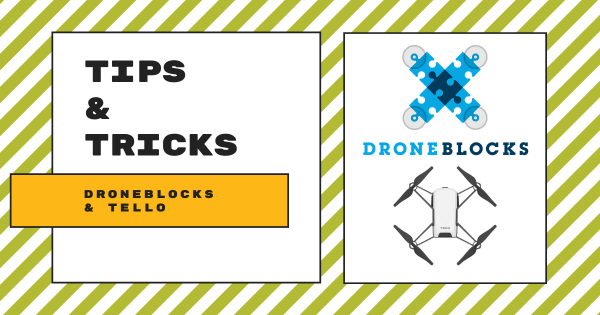Coding proficiencies are becoming increasingly important as new tech has entered the world. Though some kids (and teachers) may be apprehensive about learning to code, there are lots of ways to make coding experiences more accessible. These five languages, from the fun and colorful blocks to the more advanced text, help kids naturally advance their coding skills.
JavaScript
-
Tips & Tricks | The Cue Robot From Wonder Workshop
The Cue Robot is similar to the Wonder Workshop Dash Robot in its shape and functionality, but there certainly are some key differences between the two. Most notably, the Cue is better suited for teaching teenaged students since it’s a bit more complex. It also has more memory, a better processor, more advanced sensors, and a text-based JavaScript coding environment. -
The New DroneBlocks Simulator and DroneBlocks Code
One very exciting update to the DroneBlocks curriculum offerings is the virtual coding simulator. Using this web-based platform, students can create block coding programs for the Tello EDU drone and control its maneuvers as it navigates a virtual but realistic environment. And, not to be outdone, the DroneBlocks Code platform is optimized for JavaScript. -
Sphero Lesson Ideas: 3 Ways of Coding the Sphero BOLT
Coding with Sphero’s BOLT robot is just as exciting and fast-paced as a name with a lightning-quick sound might suggest. There is a lot more, however, to teaching computer science with BOLT than high speeds and flashy looks. Here, you can learn about the different programming modes and how to use them. -
Tips & Tricks | DroneBlocks and Tello EDU
With DroneBlocks, STEM educators can build on student interest in flying drones and take it further with drones they can program! DroneBlocks is a free app that is compatible with Chrome, iPad, and Android devices and provides educators with great professional development tools and resources for helping them maximize their drone and coding instruction. -
Tips & Tricks | Getting Started with the Sphero Mini
Using this tiny tool, students can start to learn all about computer science concepts and even drive the robot using their facial expressions. It’s a great option for getting started with robotics in the classroom and offers a smooth initial experience for coding during the school day or in an afterschool robotics club. Keep reading to learn more about it! -
Tips & Tricks | Sphero RVR All-Terrain Robot
One important feature of note is that the RVR is all-terrain. Unlike its spherical predecessors, the RVR is shaped like a car and has treads, torque, and a precision control system to help it tackle the most uneven of surfaces. Besides that, the RVR is compatible with third-party hardware and programmable using the Sphero Edu app! -
New Home Learning Kits For The Sphero Mini And littleBits Line
With distance and hybrid learning continuing for most K–12 children as we start the school year, the team at Sphero has helped make things easier on everyone. They recently announced their release of two new home learning kits featuring the Sphero Mini and littleBits so that STEAM experiences can continue at home and kids can enjoy hands-on play. -
Rising Resources | Learn Coding with Grasshopper
Coding skills can be learned at a very young age and kids can progress through the different types of programming using age-appropriate tools, which makes it more feasible. We advocate for coding kits in education all the time, but the subject of this week’s Rising Resources blog is a slightly different option. This week, we explore Grasshopper.