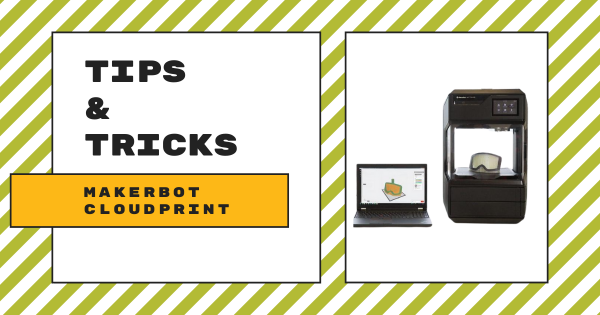The Matter and Form 3D scanner is a tool well suited for the older students who would like to add more complex objects to their virtual toolbox quickly and easily. In this hands-on edition of the Eduporium Experiment, we’re set to explore the imaging resolution of the Matter and Form 3D scanner along with many of its other most important
Fab Lab
A fab lab, which is short for fabrication laboratory, is a very creative and innovative space for bringing technology, design, and entrepreneurship together under one roof. These labs are usually equipped with cutting-edge tools like 3D printers, laser cutters, CNC machines, and a wide variety of electronics and software, empowering children to turn these ideas into tangible prototypes and products. Fab labs aren't just about the machines students utilize for inventing, either. They help students and makers foster a collaborative and open environment where people from various backgrounds can collaborate and experiment. Their experiences encourage hands-on learning and exploring everything from prototyping and product development to fun and artistic technological innovations. And, they're actually surprisingly easy to design and implement in school spaces.
Fab Labs play a pivotal role in bridging the gap between creativity and production, making them hubs of invention and problem-solving, ultimately driving local entrepreneurship and fostering a culture of DIY innovation. Fab labs offer a wide range of benefits, both for individual children and across the school community. At the top of our list, they often help instill a sense of creativity, community-centered learning, entrepreneurship, and personal empowerment. Not to mention, fab lab experiences also support student STEM development by providing a practical platform for applying their knowledge. They're also great for facilitating cross-disciplinary collaboration, bringing together students with various skills and backgrounds and fostering team-based problem-solving approaches. Check out some of our in-depth and insightful content below, including posts on specific tech tools for fab labs.
-
Tips & Tricks | The Matter And Form 3D Scanner
The Matter and Form 3D scanner is a super unique example of educational technology for a makerspace. It can capture and measure physical objects and turn them into digital 3D models for fabrication with any 3D printer. It’s laser-based and, by shining this laser at something, it’ll capture thousands of data points as it hits the object, like its surface, -
Tips & Tricks | Mayku FormBox Vacuum Former
The Mayku FormBox is a largely ready-to-use STEM solution with (almost) everything that students need to start manufacturing their own molds. The pack comes with the FormBox, Mayku Cast sheets, Mayku Form sheets, a power cord, a first making kit, a suction tube, and even a universal vacuum connector. They just need a vacuum tube and we have all the -
Using MakerBot's Carbon Fiber 3D Printers In Education
With a reputation that’s always improving, the entire MakerBot line is highly regarded within both STEM and MakerEd. Joining these are their METHOD and METHOD X Carbon Fiber Edition printers, which allow kids to 3D print carbon fiber reinforced nylon and other composite pieces with 3D strength and accuracy. And, of course, they’re great in STEM and CTE programs. -
Tips & Tricks | MakerBot CloudPrint
The newest MakerBot 3D printer, the MakerBot METHOD, is a powerful STEAM tool that students can use to create 3D objects, but pairing it with the MakerBot Cloud software makes it much more valuable. Using MakerBot CloudPrint, students can collaborate and 3D print objects from anywhere, including their homes needing only an Internet connection. -
There's More to Fab Labs than Expensive Equipment
It’s become increasingly common for schools to feature these types of spaces, which are designed to promote hands-on tinkering, breaking, collaboration, failure, problem solving, and creative invention using any assortment of MakerEd tools. In fab labs, students are free to create whatever they want in essentially any way that they want. -
Eduporium Weekly | Making A Makerspace Your Way
We say this all the time but a makerspace could be anything you want it to be. Seriously, there is no right or wrong way to design a makerspace. They now often pop up in classrooms, libraries, community centers, basements, closets, or wherever there’s room. The important thing is that students can work with their hands and create something meaningful. -
LulzBot's Stepped Up Its Game With The New Mini 2
With such a powerful line of printers, some may think the LulzBot solutions would be expensive, but they’re really not, especially compared to some of the other 3D printers that educators use at both the K-12 and college level. Coming in at $1,500 before the application of our Educator Discount, their all-new Mini 2 offers a ton of value for -
3D Printing In 16 Million Different Colors With The XYZ Color
We’ve been pretty big fans of XYZ 3D printers since they first launched a few years back. The list included (and still does feature) da Vinci printers, the tall and skinny Nobel, and even a MiniMaker for younger students to take a crack at 3D printing. Their latest addition, however, might just be the best yet. Click to learn more -
How to Get a FREE 3D Printer this Holiday Season
If you buy three MakerBot Replicator+ 3D printers and a 1-year plan of MakerCare Preferred on each of them on or before Dec. 30, you will get a fourth Replicator+ absolutely FREE! A free 3D printer—and a top-notch one at that! So, like we said, if you’ve been toying with the idea of bringing 3D printing to your students, now