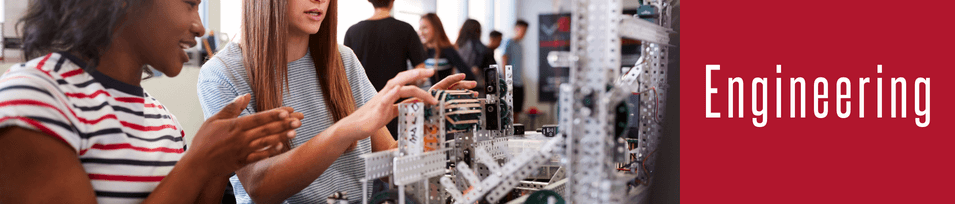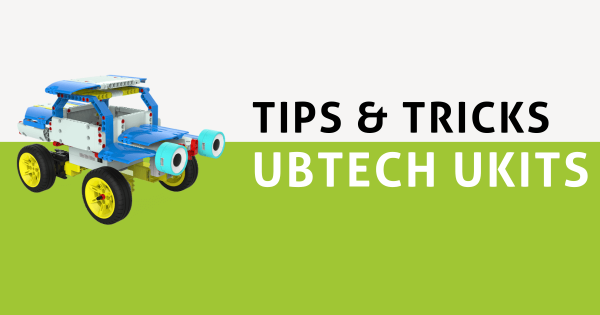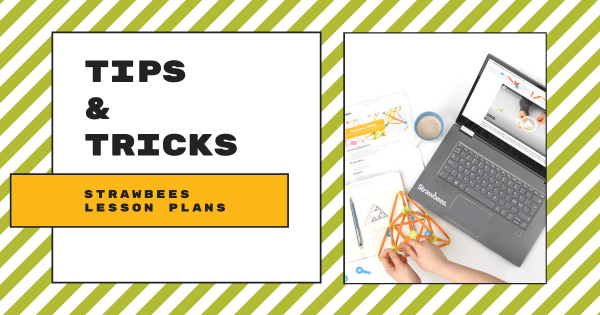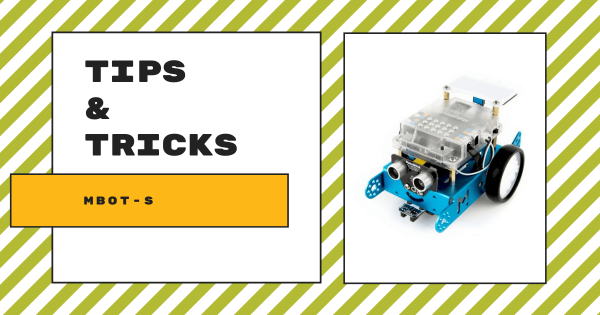Welcome to Eduporium’s Tips & Tricks blog! In this bi-weekly blog series, we are highlighting some of the best practices for using some of our most popular EdTech tools in the classroom. If you’ve been searching for a straightforward guide on how to best care for EdTech, this blog is the one for you. In today’s post, we will cover
Engineering
-
Eduporium Weekly | 5 Robots That Combine Coding & Engineering
These days, not only can instructors utilize robotics tools to teach students coding and computational thinking skills, a lot of them have an engineering element within them as well. We think it’s great that educators and children can combine these two key areas of STEM by first building their robot (like any of these five prime examples) and then programming -
Get To Know The pi-top CS & Robotics Packs
The pi-top [4] empowers students to design, program, and create within the pi-top Further LMS platform. It helps them focus on exploring key physical computing concepts with a sprinkle of project-based learning along the way. And the new CS & Robotics Packs are perfect for building and coding in deeper detail, with interdisciplinary lessons for all grade levels. -
Tips & Tricks | The UBTECH Education UKITs
Each of the UBTECH UKITS comes with its own curriculum. By following detailed project guides displayed in 3D on the UKIT app, kids can explore STEM topics in a hands-on way. Plus, in the lessons, educators can cover everything from force and motion to earth science and natural disasters with hands-on building and collaboration. Check out the new AI kits -
Eduporium Experiment | The Discover Drones Premium Kits
Their two equally valuable Premium Kits are both key cogs for the Discover Drones STEAM line. They are simply referred to as the 7-pack and 10-pack and every bundle has the same drones that we’ve seen in other editions of the Discover Drones kits. What makes these ones unique, however, is that they’re catered directly to middle, high school, and -
Tips & Tricks | Strawbees Lesson Plans For STEM And STEAM
The Strawbees STEAM kits provide students with a complete solution built for hands-on design, engineering, and programming. Each kit is comprised of reusable and recyclable straws and connectors that fit together and kids can create structures or robotic mechanisms with complete customization. Plus, teachers can find lessons or activities within Strawbees Classroom. -
Edison Robot Projects: Screen-Free Simplicity To Text Coding
When teaching STEAM and coding skills with the Edison Robot, its unique features make it super popular among today’s teachers. This starts with its compact size, which helps to make the Edison a true 1:1 STEM solution in many cases. Some say it’s shaped like a brick but it’s also very dense and tough, which makes it a strong option -
Eduporium Experiment | STEAM And The Strawbees micro:bit Kit
You might already know that the micro:bit is an extremely versatile STEAM tool. It’s also, however, compatible with a bunch of other technologies, like the Finch Robot 2.0, Hummingbird Bit, pi-top CS Kit, and more. Those are not the only STEAM solutions on that list, however, so we explored one of those other in-depth EdTech kits in the Strawbees micro:bit -
Eduporium Experiment | Using The Strawbees Classroom LMS
The Strawbees Classroom platform is now accessible to any educator, and the Strawbees team has made a bunch of improvements to the LMS. Now, teachers can try a giant library of Strawbees example activities, share their own project guides, and directly assign new challenges. With access to the portal, engineering and exploration in elementary STEM is much easier. -
Tips & Tricks | The mBot-S From Makeblock
The mBot-S is one elementary robotics tool that’s perfect for students who want to build a robot before coding. For any educators throughout the K–8 grades, it’s a great tool for incorporating STEAM experiences into activities that highlight creative development as kids enjoy valuable experience with engineering and collaborating while building a real robot from scratch.