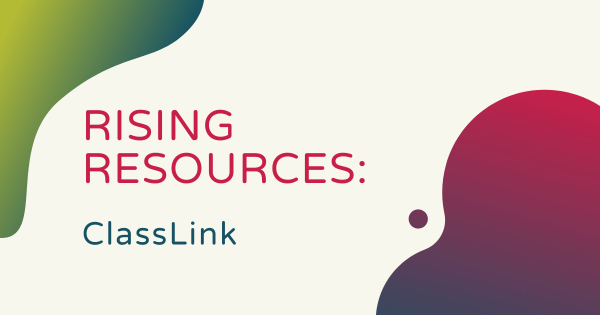It has now been slightly over three years since the pandemic first shook up the education world. Beyond initial struggles with administering emergency instruction and too many parents worrying about kids losing academic and social development, another key factor emerged. We knew there was a big digital divide among our students, but didn’t realize how bad it really was.
EdTech
Educational technology has, of course, completely transformed how today's K-12 students learn. From basic 3D printers and virtual reality systems to simple coding robots and screen-free building tools, countless numbers of educators have been able to affect education for the better and help children develop transferrable skills for the real world. Since EdTech now covers so many areas, however, there often remains a lot for teachers to learn about and explore. Not every technology tool will impact your students in the same ways, nor will they enhance every single lesson. It's more about finding the right solutions for the right situations and building high-quality instruction from there. In this section, we cover everything from specific classroom STEM kits to insights on integrating EdTech tools in teaching. And, we'll continue adding new resources with thoughts on the many branches of the EdTech tree.
EdTech resources are constantly impacting student development and redefining how educators can engage them. Besides those hands-on technologies, digital tools and platforms also play a huge role in learning. From coding or artificial intelligence to social-emotional learning, the instant availability of EdTech resources generates many revolutionary opportunities all throughout the world of K-12 and higher education. When it comes down to it, however, equitable access to technology can be a complete game changer. With these opportunities, students can build the hard and soft skills to navigate our increasingly complex world. And, no matter how complex or simplistic EdTech activities are, they can help catalyze that development. We encourage you to browse the content below and reach out to our team with any questions.
-
Rising Resources | Codesters And Classroom Coding
Codesters is a digital programming platform that truly helps teachers keep student coding opportunities flowing. In this Rising Resources post, we are exploring Codesters and why it’s such a helpful platform for anyone who is teaching coding in the classroom. To start, it’s free for educators to sign up and it helps make coding lessons fun and challenging for students. -
Rising Resources | The Quizlet Live Assessment Game
Quizlet Live is a collaborative classroom game that your students can play together from their own devices. They could use it in the same classrooms or when studying from home—perfect for accommodating review efforts at all different times. To get started with Quizlet Live, teachers can just create a Quizlet account and they’ll get a Quizlet Live code to share -
Eduporium Weekly | Benefits Of VR In The Classroom
When it comes to virtual reality in education, the landscape will continue to evolve. Whether with online VR resources like Floreo or the flexible yet very immersive RobotLAB VR Expeditions 2.0 platform, virtual reality can check many of the boxes for 21st century engagement. Plus, it can also positively influence engagement, retention, and SEL skills, like empathy, in students. -
Rising Resources | Social Studies With KidCitizen
KidCitizen is an online resource that students can use to watch informative videos and episodes about political events, news, and also history. It helps them become more informed and interested in crucial political happenings as well as helping to spark ideas for how they can share their voices. Keep reading to learn more about using KidCitizen in the classroom. -
Rising Resources | Using Do Ink For Classroom Green Screens
After it launched, it did not take long for the Do Ink app to generate interest among creative teenagers, who loved using it for creating all sorts of digital artwork. From there, it permeated the education space when many of them introduced it to their teachers. The rest is history as these Do Ink animation and drawing apps quickly grew -
Digital Inclusion: Why Is It So Important In Education?
With information and communications technology (ICT) generally regarded as one of the top sectors across the current workforce, the need for digital literacy proficiencies are now much more urgent across education and that starts with improving digital inclusion and equity in every classroom. We all can help slim the digital divide so digital inclusion is a right not a privilege. -
Rising Resources | The Kami App And Digital Classrooms
With the Kami app, teachers can essentially upload the physical version of any instructional resource, like worksheets or photo copies, onto the Kami platform. From there, they can display it on a whiteboard for all students in their classroom to see or transform these documents into more interactive learning assets with the feedback and annotation tools in the Kami -
8 Early Education Technology Tools: STEM In Kindergarten
There are actually a lot of awesome early education technologies students could use for practicing everything from problem solving or engineering to math or even coding in Pre-K or kindergarten. Whether it is engaging them more successfully or actually introducing hands-on experiences, including coding, the right tech has a place in ECE and these are some favorites. -
Rising Resources | ClassLink And Single Sign-On
ClassLink helps classroom instructors and education administrators at any levels remove some of the problematic accessibility barriers their students might experience when searching for high-quality learning resources. Their platform is used in over 2,200 school systems across all 50 states and can help maximize learning time, simplify rostering, and improve digital access.