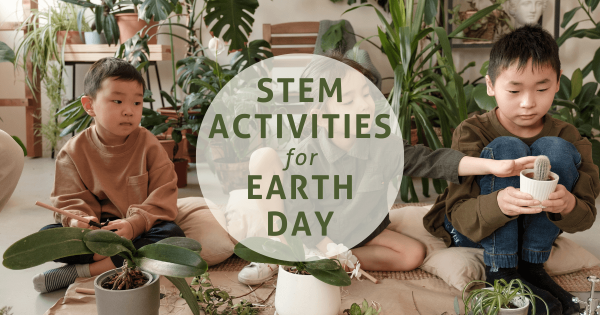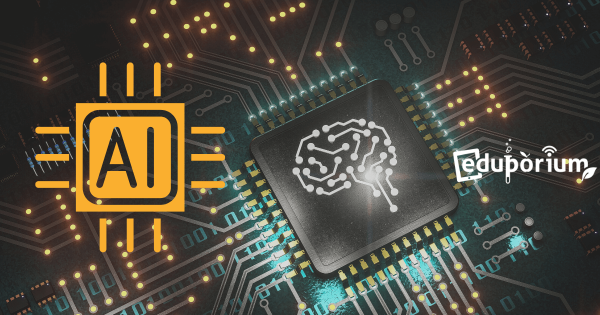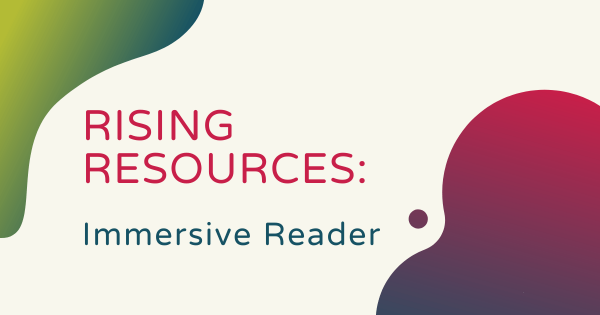Gimkit is an online learning game and review tool that requires students to collaborate in order for them to succeed. With key background knowledge from classroom lessons on the topics they’ll explore, children can progress through these game show-style review experiences while honing some key teamwork and strategizing skills. Read on to learn more about it.
EdTech
Educational technology has, of course, completely transformed how today's K-12 students learn. From basic 3D printers and virtual reality systems to simple coding robots and screen-free building tools, countless numbers of educators have been able to affect education for the better and help children develop transferrable skills for the real world. Since EdTech now covers so many areas, however, there often remains a lot for teachers to learn about and explore. Not every technology tool will impact your students in the same ways, nor will they enhance every single lesson. It's more about finding the right solutions for the right situations and building high-quality instruction from there. In this section, we cover everything from specific classroom STEM kits to insights on integrating EdTech tools in teaching. And, we'll continue adding new resources with thoughts on the many branches of the EdTech tree.
EdTech resources are constantly impacting student development and redefining how educators can engage them. Besides those hands-on technologies, digital tools and platforms also play a huge role in learning. From coding or artificial intelligence to social-emotional learning, the instant availability of EdTech resources generates many revolutionary opportunities all throughout the world of K-12 and higher education. When it comes down to it, however, equitable access to technology can be a complete game changer. With these opportunities, students can build the hard and soft skills to navigate our increasingly complex world. And, no matter how complex or simplistic EdTech activities are, they can help catalyze that development. We encourage you to browse the content below and reach out to our team with any questions.
-
Top 10 EdTech And STEAM Tools Of 2024
Here are the most sought-after STEAM tools of the year—tools that helped the Eduporium family teach everything from magical makerspace moments to amazing coding creations. The Ozobot and Bee-Bot helped to foster CS skills, while Glowforge’s laser printers enlivened makerspaces, Expeditions 2.0 put kids right in the action, and the micro:bit V2 made learning flexible. -
7 Must-Have EdTech Tools For Homeschool
For homeschooling parents, EdTech may seem out of reach. Whether it’s too expensive or too complex, some of the most popular EdTech isn’t suited for homeschoolers. However, we’ve compiled a list of the best EdTech tools that work perfectly in a home classroom. These solutions are affordable and approachable, with curriculum that parents can easily integrate. -
Eduporium Experiment | The New 3Doodler Flow 3D Printing Pen
Older kids (14+) can use the 3Doodler Flow to craft projects for any class using teacher-created lesson plans. The Flow pen comes with a few great upgrades from the Start and Create, including a digital temperature display and spooled filament. These changes make the new Flow pen even more efficient when creating STEM projects such as a 3D model of -
Eduporium Weekly | Earth Day STEM Activities
Earth Day is the perfect holiday to apply the concepts of STEAM education and project-based learning. After all, the central goal of each opportunity is for your students to apply creative and innovative thinking while working to solve real-world community problems. Plus, Earth Day classroom activities can help all educators highlight the critical importance of going green. -
Eduporium Weekly | The EdTech Purchase Process
The EdTech purchasing process should be enjoyable, informative, stress-free, and as affordable as possible. Our team specializes in helping make all of these things happen by offering a one-stop online STEM store, free consultation, and a hassle-free quoting process to make your purchases as smooth as we can by helping educators identify key focal points. -
Eduporium Weekly | Questions About AI In Education
The term artificial intelligence typically refers to the computer systems that are capable of efficiently completing tasks that should normally require the use of human intelligence. As educational leaders continue exploring some of the various avenues—popular or not—of bringing it into classrooms, the hope is that it extends educator efficiency and helps student achievement. -
Rising Resources | Host And Join Blooket Games
With the Blooket online review game, classroom teachers can transform an assessment with simple academic challenges, and help boost retention for students in any educational environment. Blooket also helps enhance their engagement and empowers K-5 instructors to facilitate authentic learning experiences in the classroom. So, this week, we’re telling you all about it. -
2023 In Review: EdTech Trends We Tuned Into
The year 2023 is over, but those educational movements that shaped it will continue to impact students in 2024—and beyond. Advances across many key areas, like artificial intelligence, stood out among big EdTech trends for 2023, while personalized learning, cybersecurity, and teacher burnout were also big, and drones, 3D printers, and VR came more into focus. -
Rising Resources | The Immersive Reader Tool From Microsoft
Since Microsoft is, of course, one of the worldwide leaders in cutting-edge technology, it should come as no surprise that they also have technologies designed for younger children to use in the classroom. Near the top of that list is this Immersive Reader tool, which helps make written, digital content more accessible for all kids and simultaneously boosts their grasp