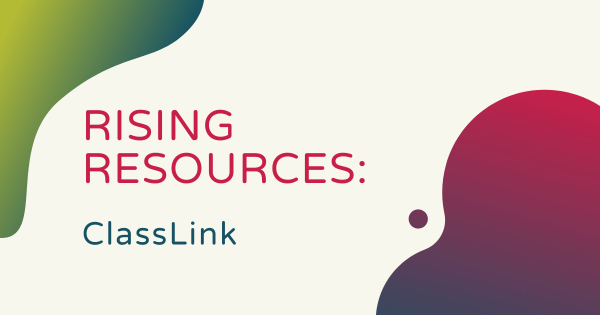For this Rising Resources post, we explored the classroom communication app known as ClassDojo. It is quite popular and one of the main reasons it continues to be such a valuable classroom resource is that it really enables educators to move away a from one-size-fits-all model. They can even use it to share content with students, improve classroom culture, and
Ed Apps
In the rapidly evolving landscape of 21st century education, mobile ed apps and digital platforms quickly emerged as transformative tools, revolutionizing how children learn and excel. These innovative technologies create a dynamic and interactive learning experience, catering to kids with diverse learning styles and fostering a more personalized approach to education. One of the key advantages of mobile educational apps is accessibility. Students can all access a wealth of educational resources any time and anywhere, breaking down some traditional barriers in learning. Whether it's more easily reviewing classroom notes, facilitating interactive quizzes, or engaging in collaborative projects, ed apps help increase flexibility. Plus, teachers can adapt those to the individual needs and pace preferences of each of their students. And, this helps them engage with content while also boosting digital skills.
Digital platforms also enhance engagement and motivation. The incorporation of gamification elements, such as rewards, badges, and progress tracking, makes their learning process more enjoyable and immersive. This not only grabs students' attention, it also cultivates a sense of achievement, motivating them to actively participate in their education. Further, these technologies facilitate collaborative learning and global connectivity. Kids can explore virtual classrooms, participate in online discussions, and collaborate on projects with peers from around the world. This interconnectedness helps broaden their perspectives, promotes cultural awareness, and highlights collaboration. Many ed apps have also become indispensable for kids to excel in 21st-century education. By providing accessibility, fostering engagement, and facilitating collaboration, they help prepare kids for a rapidly evolving world.
-
Rising Resources | The Educandy Studio App
Educandy is an online review tool children can use to master key concepts and prepare for exams. It is geared towards younger kids, making it one of the best digital review tools for elementary students. Using the very simple software, teachers can create review games in just minutes—with steps as easy as inputting questions and answers—then the platform does the -
Rising Resources | The CoSpaces Edu App
Besides creating their own virtual reality content, students can also use the CoSpaces Edu app to explore coding. Within this online platform, they can access this Blockly editor for drag-and-drop programming practice. Called CoBlocks, this visual language is simple for beginners and, as children get better at creating programs, they can move on to script-based languages. -
Rising Resources | Using Oodle Like Wordle For Math
If you are familiar with Wordle, the Oodle math game is very similar. Instead of guessing those 5-letter words without much context, however, kids have to build out an equation that’ll work with the answer they were given. So, if the answer to a puzzle is 41, they’d have to figure out all other elements to the equation in six -
Rising Resources | The Kami App And Digital Classrooms
With the Kami app, teachers can essentially upload the physical version of any instructional resource, like worksheets or photo copies, onto the Kami platform. From there, they can display it on a whiteboard for all students in their classroom to see or transform these documents into more interactive learning assets with the feedback and annotation tools in the Kami -
Rising Resources | ClassLink And Single Sign-On
ClassLink helps classroom instructors and education administrators at any levels remove some of the problematic accessibility barriers their students might experience when searching for high-quality learning resources. Their platform is used in over 2,200 school systems across all 50 states and can help maximize learning time, simplify rostering, and improve digital access. -
Top Supplementary Websites For The Classroom
As education evolves, so do the methods of enriching students’ classroom experiences. For example, gamifying learning can help boost engagement, coding prepares students for the future, and multimedia tools help enliven instruction. Plus, they all challenge kids to apply what they’ve learned. So, we compiled the best supplementary websites for your teaching toolbox. -
Rising Resources | Synth for Student-Teacher Communication
Some students need intentional effort to be made in order to settle into their learning situation, feel more comfortable participating, or use it as a base to become more social with their peers. If educators don’t have the time for one-on-one conversations, they can still communicate using Synth—the focus of this week’s Rising Resources post! -
Tips & Tricks | Robo Wunderkind + Coding Apps
The Robo Wunderkind line allows early education students to get hands-on with building and programming robots. Designed for kids as young as five years old, each of the three kits feature constructible components for building robots. Once they build the robot they want, kids can program them using one of three mobile apps. -
Tips & Tricks | VR Learning With The Google Expeditions Apps
With schools and non-essential businesses closed in a lot of communities, we’re all grappling with how to keep learning going while practicing social distancing. So, today, we are talking about a free app that can take you to over 900 places right from your living room—the Google Expeditions app. And no, you don’t even need a bulky VR headset to