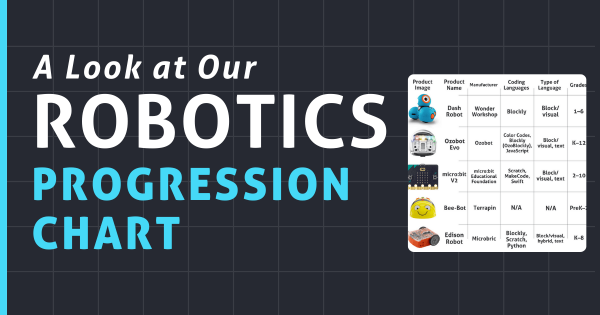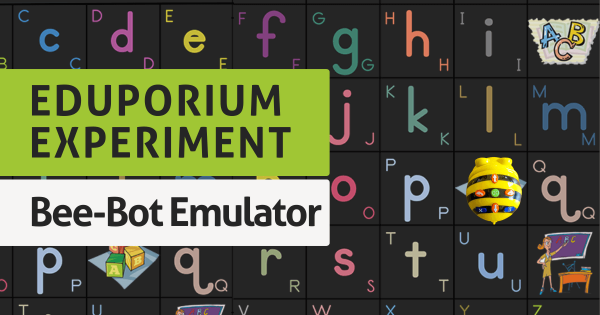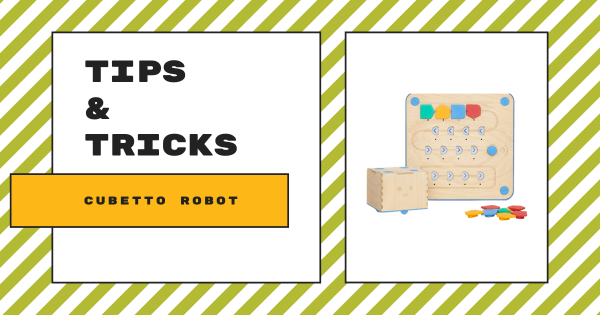There are actually a lot of awesome early education technologies students could use for practicing everything from problem solving or engineering to math or even coding in Pre-K or kindergarten. Whether it is engaging them more successfully or actually introducing hands-on experiences, including coding, the right tech has a place in ECE and these are some favorites.
Early Education
Integrating STEM experiences in early education is a truly pivotal step in preparing young kids for future challenges. STEM in the early years transcends individual subjects and helps create a holistic approach to problem solving and critical thinking. Incorporating hands-on STEM learning in early childhood classrooms sparks curiosity and engages children in the wonders of the natural world. Through these age-appropriate experiments, interactive games, or creative projects, kids can develop a foundation in scientific inquiry and mathematical reasoning. Early exposure to technology and engineering concepts enhances their digital literacy and problem-solving skills, setting the stage for future technological advancements. By nurturing their curiosity and critical thinking skills from an early age, STEM in early education paves the way for a generation of adaptable and innovative thinkers.
Early STEM learning also helps students foster collaboration and teamwork skills by working together to explore, experiment, and find solutions. These collaborative experiences help them build social skills and a collaborative mindset that's increasingly important in the professional world. STEM activities also promote creativity by encouraging children to think outside the box. Designing or building structures, experimenting with basic coding, or exploring physics principles all help kids learn to innovate and imagine. Also, STEAM in early education provides a solid foundation for lifelong learning. It instills a love for discovery and problem solving, ensuring that students enter higher education and the workforce equipped with key skills needed to navigate an ever-evolving, technology-driven world. Find our insights on STEM in EarlyEd below, including suggestions for tech tools.
-
Tips & Tricks | Blue-Bot Coding, Instructions, And Lesson Plans
Within the Blue–Bot app, there are two different modes: explore mode and challenge mode. Using either mode, kids can access the same directional buttons they’ve used with the Bee–Bot along with a few new features, like 45-degree turns and digital capabilities. Read on to learn how this slightly more advanced early elementary robotics tool can impact STEM learning. -
Classroom Robots: A Look At Our Robotics Progression Chart
A large percentage of parents and K–12 teachers are aware that computer science and STEM education can impact children starting at a very young age. They may not, however, have all the key information when it comes to how to facilitate these learning experiences. From kindergarten up through high school, these robotics tools help kids progressively develop CS skills. -
Eduporium Experiment | Bee-Bot Emulator
Coding with the Bee-Bot Emulator works just like programming your actual Bee-Bot Robot but is completely separate from the main Bee-Bot app. The digital platform even displays the directional buttons in the same ways and plays the same sounds to help create familiarity and continuity for children. Plus, the emulator is accessible online without downloads or installations. -
Enhance Cubetto Lesson Plans And Early Ed STEM With Bundles
The Cubetto is a wooden robot that educators can use to introduce kids to coding at as early as three years old. Perfect for any students in preschool, Pre-K, or kindergarten, it features a 4-part system that’ll help to ease them into learning coding concepts and creative thinking skills. Plus, with these Cubetto bundles, it’s easier to integrate STEM across -
Rising Resources | The Narrator AR Handwriting App
Students could use the Narrator AR app on tablets and mobile phones and it is available on both the iOS app store and Google Play store. Drawing on the immersive power of AR, this platform helps teachers to create a unique and engaging experience as kids will see the words, letters, and sentences literally jump off the screen and start -
Tips & Tricks | Teaching Coding With The Cubetto Robot
While it’s considered unique in the world of early education STEM learning, the Cubetto Robot is also fabulously effective. Students as young as three years old can use this device-free robot to start to understand core coding principles and begin developing new, useful logic and computational skills in preschool classrooms. Explore our tips and tricks for getting started! -
Webinar: Coding With Terrapin's Bee-Bot, Blue-Bot, And Tuff-Bot
Joining us in the broadcast from the Terrapin team were Bill Glass and Luis Noreiga, who led some insightful demos for attendees. If you have thought about using the Bee-Bot, Blue-Bot, or Tuff-Bot in your STEM teaching, we definitely recommend checking out the replay! You can learn all about the Terrapin robots, accessories, and their unique online coding emulators. -
Eduporium Weekly | EdTech Use In Early Education
We all know that today’s children have grown up using technology and that too many of these young kids log countless hours of simply playing games or streaming video content on their devices. Some say this is stunting their development while others say the stimulation is beneficial. Though there is truth to each, the education-focused content is most valuable in -
Tips & Tricks | The Bee-Bot Robot From Terrapin
Students in Pre–K, kindergarten, and up to first or second grade could use the Bee-Bot screen-free or mix in digital coding once they’re ready for new challenges. It’s simple coding system features directional buttons, allowing younger children to explore programming right on their classroom floors as they experience age-appropriate STEAM adventures in early education.