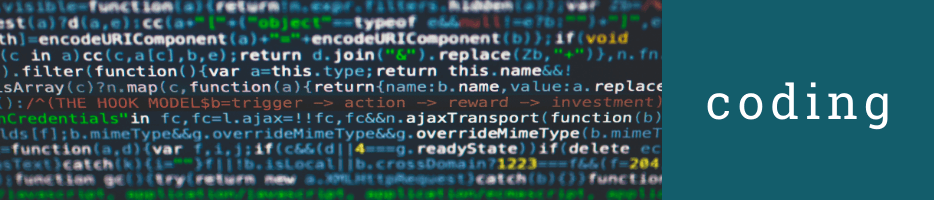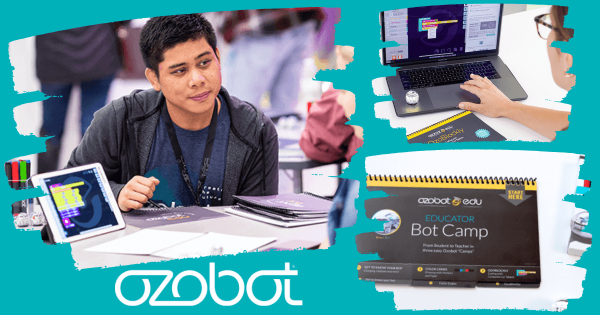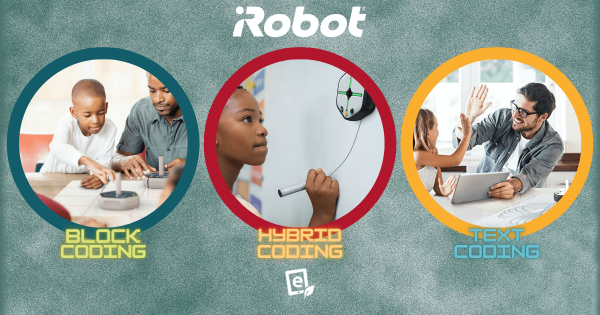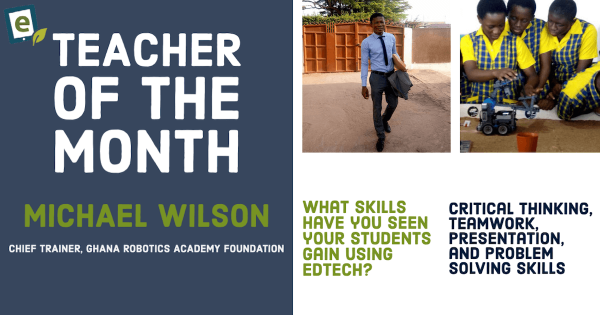Coding
Coding is, of course, a hugely important area of 21st century education. Whether they're as young as Pre-K or ready to enter college, coding is extremely relevant to almost every student's future. Thankfully, millions of educators and administrators realize the importance of teaching kids to code. Whether it's a curricular requirement or part of an informal school club, programming experiences are amazingly valuable for students. There's also plenty of options, so educators can find something without complicated or pricey features. In this section, you'll see a lot of different topics related to K-12 coding. These include features on particular STEM tools, insights on coding integration, skills students can develop and more. There's also something for teachers of all grade levels. Whether you teach the early grades or have students with the foundation to take the next step, you'll find helpful resources for teaching coding in the classroom.
Coding is truly an experience that all K-12 students can have. Starting in the early grades, students can code screen-free with a tool like the Cubetto Robot. Then, they can start to increase their coding skills and explore Blockly environments using tools like the Dash Robot, Ozobot Evo, and many others. From there, students can explore a bunch of different languages, like Snap!, Scratch, MakeCode, and more and, eventually, expand their skill sets by exploring text-based languages, like JavaScript and Python. All the while, the STEM solutions we advocate for also allow students to learn the most important coding concepts, like loops, variables, inputs, conditionals, and syntax. With a natural progression that leads to increased computer science competencies and enhanced future readiness, it's tough to understate the relevance of coding experiences in the classroom.
-
Coding Made Easy with the Ozobot Evo Educator Entry Kit
The Ozobot Evo is an easy-to-use, versatile, and powerful coding robot for teaching coding and computational thinking along with showing kids how their block code translates to JavaScript text code. Now, it’s even easier for educators to maximize its potential thanks to the introduction of the Evo Educator Entry Kit since it’s designed exclusively for teachers -
Eduporium Experiment | Kano Pixel Kit
The original kit from Kano was just the beginning and now they offer different add-ons to help support deeper learning and even more fun. One of those add-ons is the Kano Pixel Kit, which empowers kids to invent and code dazzling lights in up to 16 million different colors. Keep reading to learn more about it! -
Eduporium Experiment | GoPiGo Robot Pt. 2
The GoPiGo is a very versatile option for integrating both engineering and programming into STEM instruction. As is common in K-12 education, robotics is a popular way of furthering STEM experiences and the GoPiGo is a great example of how that is done. Once they get it built and set up, students can also program it in Python or the -
Connect, Load, and Code with the New Cue Robot Blaster
It’s designed exclusively for use with the Cue and allows students to try something new while coding. Now, they can create typed code that gets the Cue to launch the foam projectiles and unlock many new elements to learning with robotics! Keep reading to learn more about the accessories students can use with the Cue and where you might be -
Eduporium Weekly | Exploring Features of the Tello EDU Drone
Within the last couple of months, we’ve been able to take our partnership with DJI further by adding their new Tello EDU drone to our store. This drone is designed specifically for use in education and combines elements of both piloting and programming. Students can use two different apps to create simple programs in Swift, Python, or Scratch. -
Try the Root Robot as Part of this Special Demo Offer
The Root Robot is a dynamic teaching tool in education. Not only can it help students learn multiple coding concepts with graphical, computational, and full text coding options, it can be programmed to draw and climb whiteboards! Right now, we’re offering qualified educators the chance to try a Root Robot in their classroom. -
Eduporium Featured Educator: Michael Wilson
We’re very excited to share their stories and their work with you and hope it will give more educators encouragement to try something new in the classroom. This month, we spoke to Michael Wilson, a robotics teacher from Ghana, who is on a mission to inspire students to think critically, create, and design solutions. -
Eduporium Weekly | Get Ready for National Robotics Week
STEM education is sweeping the country and, over the next couple of weeks, we’ll see more of what makes this line of thinking so important and so exciting. From April 6-14, much of the STEM community is going to be celebrating National Robotics Week, highlighting the importance of building vital 21st century skills, like engineering, coding, and more. -
New Kits For Learning, Flying, And Coding From Makeblock
We’ve added six new tools from Makeblock to our store and they are ready to help educators enhance their STEM teaching. Among these new options are a couple of add-on packs for students to invent and code with the tried and true mBot-S and mBot Ranger in different ways, a remote control for a new way of controlling the robots,