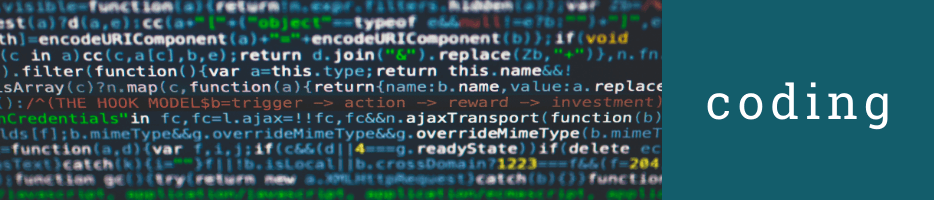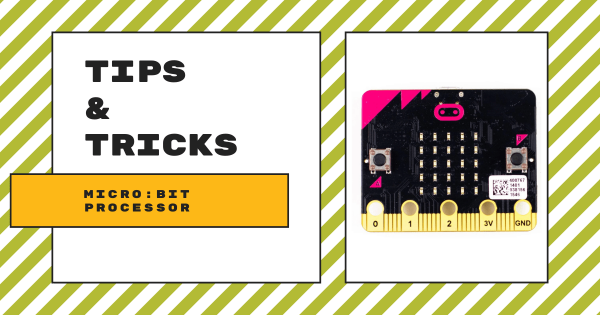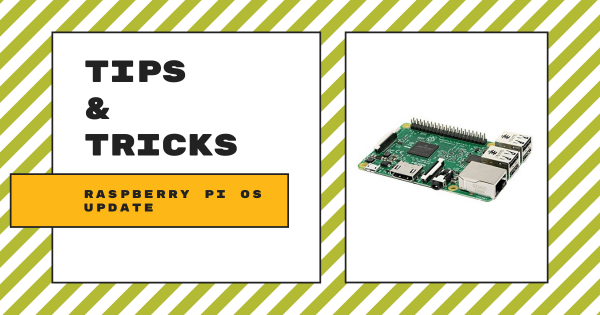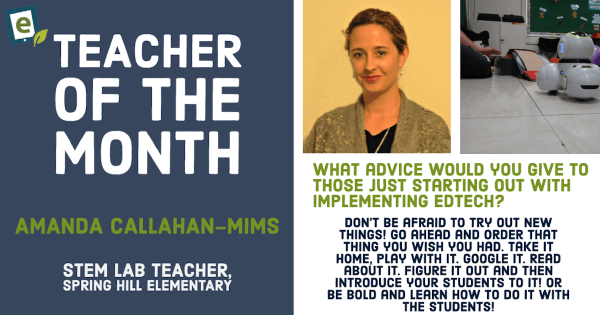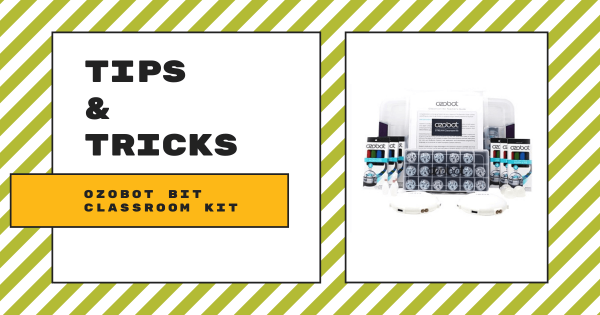Coding
Coding is, of course, a hugely important area of 21st century education. Whether they're as young as Pre-K or ready to enter college, coding is extremely relevant to almost every student's future. Thankfully, millions of educators and administrators realize the importance of teaching kids to code. Whether it's a curricular requirement or part of an informal school club, programming experiences are amazingly valuable for students. There's also plenty of options, so educators can find something without complicated or pricey features. In this section, you'll see a lot of different topics related to K-12 coding. These include features on particular STEM tools, insights on coding integration, skills students can develop and more. There's also something for teachers of all grade levels. Whether you teach the early grades or have students with the foundation to take the next step, you'll find helpful resources for teaching coding in the classroom.
Coding is truly an experience that all K-12 students can have. Starting in the early grades, students can code screen-free with a tool like the Cubetto Robot. Then, they can start to increase their coding skills and explore Blockly environments using tools like the Dash Robot, Ozobot Evo, and many others. From there, students can explore a bunch of different languages, like Snap!, Scratch, MakeCode, and more and, eventually, expand their skill sets by exploring text-based languages, like JavaScript and Python. All the while, the STEM solutions we advocate for also allow students to learn the most important coding concepts, like loops, variables, inputs, conditionals, and syntax. With a natural progression that leads to increased computer science competencies and enhanced future readiness, it's tough to understate the relevance of coding experiences in the classroom.
-
Root Robot Classroom Packs Now Available
One of the most exciting robots for teaching coding in elementary and middle school, the Root is now available in class packs! Educators can more easily bring Root into their classrooms thanks to the additions of classroom packs in sizes of 2, 6, 12, and 30! Root helps teachers cover key CS concepts, like touch interaction, drawing, loops, and more. -
Tips & Tricks | Sphero Power Packs
The Sphero SPRK+ Power Pack is a safe, mobile, charging station for 12 SPRK+ robots. It is available for purchase empty (if you already own the robots) or with 12 SPRK+ robots, plus maze tape, stickers, charging cables, classroom posters, and turbo covers. This Power Pack is compatible only with the SPRK+ robots and not the Sphero BOLT. -
Tips & Tricks | Cubelets Robot Blocks Pt. 2
Cubelets can be used in just about any grade from PK-12 due to their versatility. For the younger students, it is recommended to begin with the Sense and Action blocks to help them recognize the cause-and-effect relationship between the inputs and outputs. Once mastered, it is then recommended to introduce them to the Think blocks. -
Tips & Tricks | Teaching Coding With The micro:bit
For today’s post, we will cover the versatile micro:bit board, including how to get started with different devices and other classroom and safety tips to help teachers and students make the most of the micro:bit experience. As a micro:bit owner, you may already know the micro:bit is a microcontroller designed for students from 11-12 years old but there’s much more -
Tips & Tricks | Updating Your Raspberry Pi OS
Updating your Raspberry Pi is very important for coders and makers and serves as a useful practice if you are hoping to get the maximum amount of features out of your Pi. No matter what version of the Raspberry Pi you are working with, you will want to keep your system updated and you can generally do so with the -
Tips & Tricks | The Bloxels Video Game Builder
Building video games can sound like a real challenge—especially with how computer science careers are commonly perceived. It’s true—it does take a lot of skill and practice to become a computer programmer, but that doesn’t mean kids should turn their backs on a great opportunity. That’s where Bloxels comes in. -
The Latest Wonder Workshop PD, Accessories, and Curriculum
One way for coding education to be more meaningful is for educators to have access to coinciding curriculum so they know what concepts to cover and how to illustrate them. Another way is for them to learn about the STEM tools they’ll be using to teach coding and this kind of PD is another key resource. -
Eduporium Featured Educator: Amanda Callahan-Mims
We love being able to share their stories and their work with you and hope this series continues to give other educators encouragement to try something new in the classroom! This month, we’re featuring Amanda Callahan-Mims, a STEM Lab Teacher from Tennessee, who led an amazing repurposing of a school bus into a STEAM space! -
Start of Summer Sale on STEAM Tools from Eduporium
To kick off the start of the summer months, we’re offering educators access to some of our best deals ever. While supplies last, you can enjoy 50 percent off select EdTech tools on our store. So, if you’re looking to get your summer classroom shopping done early and prepare all your EdTech tools for the start of the upcoming school -
Tips & Tricks | Ozobot Bit Classroom Kit
The Ozobot Bit is a pocket-sized robot packed with a lot of tech, including optical sensors for detecting lines and color codes, an LED light, a strong polycarbonate shell, and a rechargeable battery. For teachers who want multiple Bits, the Ozobot Bit Classroom Kit (which comes with 18 Bots) is an affordable way to do so.