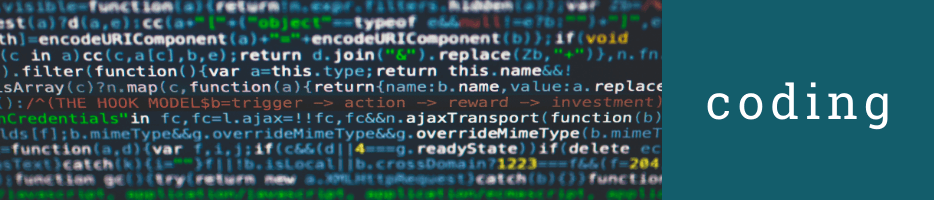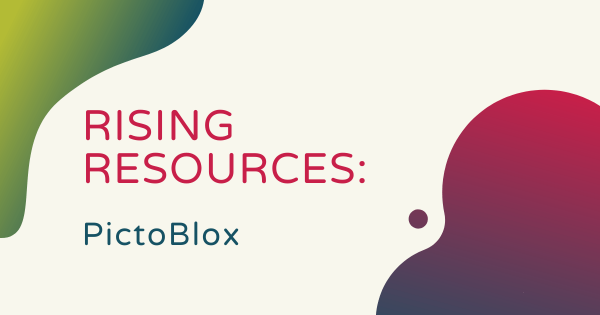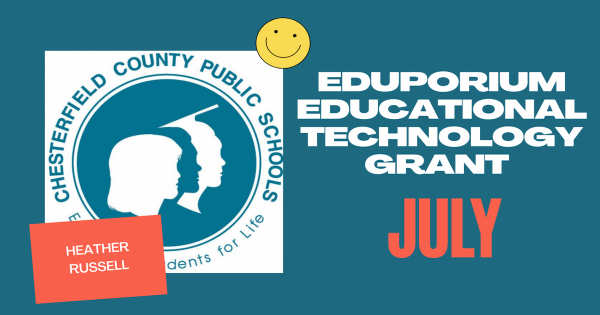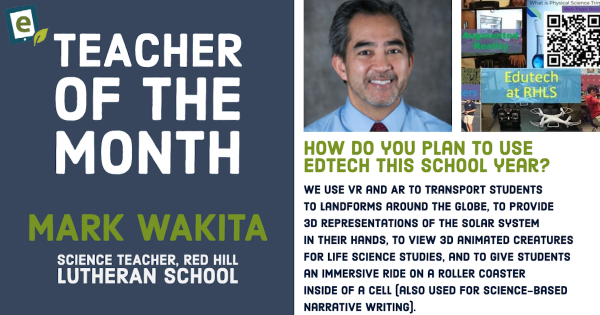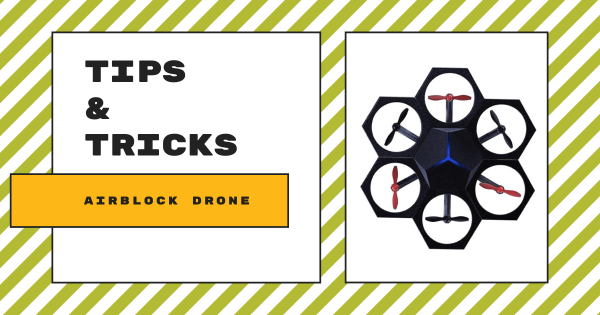Coding
Coding is, of course, a hugely important area of 21st century education. Whether they're as young as Pre-K or ready to enter college, coding is extremely relevant to almost every student's future. Thankfully, millions of educators and administrators realize the importance of teaching kids to code. Whether it's a curricular requirement or part of an informal school club, programming experiences are amazingly valuable for students. There's also plenty of options, so educators can find something without complicated or pricey features. In this section, you'll see a lot of different topics related to K-12 coding. These include features on particular STEM tools, insights on coding integration, skills students can develop and more. There's also something for teachers of all grade levels. Whether you teach the early grades or have students with the foundation to take the next step, you'll find helpful resources for teaching coding in the classroom.
Coding is truly an experience that all K-12 students can have. Starting in the early grades, students can code screen-free with a tool like the Cubetto Robot. Then, they can start to increase their coding skills and explore Blockly environments using tools like the Dash Robot, Ozobot Evo, and many others. From there, students can explore a bunch of different languages, like Snap!, Scratch, MakeCode, and more and, eventually, expand their skill sets by exploring text-based languages, like JavaScript and Python. All the while, the STEM solutions we advocate for also allow students to learn the most important coding concepts, like loops, variables, inputs, conditionals, and syntax. With a natural progression that leads to increased computer science competencies and enhanced future readiness, it's tough to understate the relevance of coding experiences in the classroom.
-
Tips & Tricks | Sphero Mini Activity Kit
The Sphero Mini has been upgraded and now includes a new transparent shell and an educational bundle that unlocks cool, new ways to play and learn! In this week’s Tips and Tricks blog, we’ll talk about the activity kit’s new materials, how they affect the playability of the Sphero Mini, and cover some of the key concepts you need to -
Eduporium Experiment | New Sphero Mini
The Sphero Mini, which was previously available with a hard shell, has been remixed to provide a more transparent learning experience—literally. Keep reading to learn more about the new model and how it can be used in the classroom! Keep reading to learn more about teaching coding with the latest Mini model in elementary classrooms. -
Tips & Tricks | Kid Spark's STEM Education Kits
The Kid Spark building kits serve as a great STEAM solution by combining reusability, mathematical precision, and ease of use in building blocks that are as appealing to students as they are to teachers. Kid Spark provides a progressive approach for teaching STEM—from simply counting blocks all the way up to text-based coding for autonomous robots! -
Rising Resources | PictoBlox from STEMpedia
For this week’s Rising Resources, we took a look at the coding resource, PictoBlox. It’s created and supported by the STEMpedia team and allows students to create games, design their own interactive projects, and build their own programs for controlling robots. It can be used to introduce students to block coding and reduce intimidation. -
NEW Wonder Workshop Bundles For Elementary School
Teaching coding and robotics in elementary school just got a great boost! With more convenient and robust Wonder Workshop bundles, STEM educators can teach programming more easily than ever! All six new options are now on our store and include as many as 24 Dash Robots to help energize experiential learning this school year! -
How To Pre-Order The Hackable Sphero RVR Robot
Designed for highly inventive students, the Sphero RVR helps them unlock numerous avenues for creativity—namely that they can hack it using just a Raspberry Pi, Arduino board, or micro:bit. That, combined with this unique potential for customization, make this robot a powerful learning tool. Read on to learn more about it and when you can get your hands on one! -
We've Awarded Our EdTech Grant for July
Heather Russell is a STEAM teacher from Ecoff Elementary in the Chesterfield (VA) County Public Schools. She is working hard to bring more coding and robotics opportunities to the students in the 39 elementary schools in her district and we’re more than happy to be able to reward her hard work and excellent application! -
Eduporium Featured Educator: Mark Wakita
Every month, we are highlighting the work of an educator who is effectively utilizing EdTech solutions to empower his or her students with greater 21st century STEM learning experiences. And, this month, we’re featuring Mark Wakita, a science teacher from California, who loves using drones, VR, AR, coding, and movie making to enhance student learning in his classroom! -
Tips & Tricks | Makeblock Airblock Drone
The Airblock drone from Makeblock is not your average drone—it’s made of magnetic foam pieces and it’s programmable! It has one core module and six power modules that connect via magnets to build a drone, hovercraft, and other DIY configurations. Students can control Airblock using the Makeblock app for easy programming and piloting. -
Tips & Tricks | Kano Computer Touch Kit
The kit is designed for students between 6-13 years old to engineer on their own as they learn how it works. With over 100 creative challenges, games, and stories available for kids to try, there are plenty of opportunities for engagement post-build. Students can create their own art, games, and music as well as learn to code!