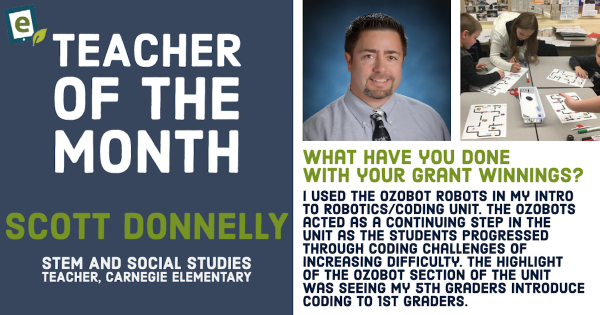Coding
Coding is, of course, a hugely important area of 21st century education. Whether they're as young as Pre-K or ready to enter college, coding is extremely relevant to almost every student's future. Thankfully, millions of educators and administrators realize the importance of teaching kids to code. Whether it's a curricular requirement or part of an informal school club, programming experiences are amazingly valuable for students. There's also plenty of options, so educators can find something without complicated or pricey features. In this section, you'll see a lot of different topics related to K-12 coding. These include features on particular STEM tools, insights on coding integration, skills students can develop and more. There's also something for teachers of all grade levels. Whether you teach the early grades or have students with the foundation to take the next step, you'll find helpful resources for teaching coding in the classroom.
Coding is truly an experience that all K-12 students can have. Starting in the early grades, students can code screen-free with a tool like the Cubetto Robot. Then, they can start to increase their coding skills and explore Blockly environments using tools like the Dash Robot, Ozobot Evo, and many others. From there, students can explore a bunch of different languages, like Snap!, Scratch, MakeCode, and more and, eventually, expand their skill sets by exploring text-based languages, like JavaScript and Python. All the while, the STEM solutions we advocate for also allow students to learn the most important coding concepts, like loops, variables, inputs, conditionals, and syntax. With a natural progression that leads to increased computer science competencies and enhanced future readiness, it's tough to understate the relevance of coding experiences in the classroom.
-
Our Final Grant of 2019: Read About December's Recipient
We have awarded our final $500 EdTech grant of the year (and of the decade!), closing out 2019 with over $5,000 worth of technology contributions to schools and teachers around the country! For the month of December, we’ve awarded our grant to Ellen Peterson, a STEM and technology teacher at the Smithfield Middle School in Smithfield, VA. -
Sphero and littleBits: Uniting to Better Serve STEAM Education
You might know that Sphero’s robots can be programmed using engaging computer science concepts and the Sphero Edu app while littleBits helps kids understand the important elements of circuitry by snapping together their magnetic blocks to construct circuits. What you might not realize, however, is that Sphero and littleBits are now one. -
Eduporium Weekly | Getting You Ready for CS Ed Week
With the official kickoff of CS Ed Week just two days away, we thought we should discuss some exciting ways that students can practice programming in the upcoming week and throughout the rest of the year. The number of coding tools is constantly growing, so there are a lot of options that teachers could try in the classroom or after -
Learn About Root's PD Software, Root Academy
The Root robot can help children of all different ages learn key tech and programming skills by introducing them to coding gradually. Teaching and learning with Root, however, is made much more effective when educators are masters themselves. So, the iRobot Education team has created Root Academy—an all-encompassing educator PD tool. -
Tips & Tricks | Root And The Root Coding App
If you’ve seen a robot traveling up and down a whiteboard drawing designs, I’d bet it was Root! Root is a one-of-a-kind robot in the educational space that combines coding with art on a vertical scale. Root has a ton of programmable features that will keep pre-readers and block coding masters entertained. -
Prepare Your Programming For Computer Science EdWeek
For one week in December, we put a little bit of an extra emphasis on the importance of computer science and teaching students coding skills so that they may excel in an economy that’s driven by technology. There are hundreds of ways that school and district leaders can help their students participate in Hour of Code activities and so many -
Eduporium Experiment | Building The pi-top [3]
The pi-top [3] laptop helps teachers create some exciting opportunities for kids to not only engineer their own modular laptop but to invent, code, and create an endless number of projects, too. We decided to put together our laptop and produce a light and sound show. And, as we can attest, even if kids are new to coding, the instructions -
Tips & Tricks | Sphero SPRK+ Robot
The first time students open the box that holds the Sphero SPRK+, the robot will be in Deep Sleep mode. They can bring it to Sleep mode by placing it on the charging cradle. Sleep mode is equivalent to standby, which allows Sphero to remain ready to connect for up to nine months without being recharged. -
Eduporium Featured Educator: Scott Donnelly
We love being able to share these stories and educators’ accomplishments with you and hope this series continues to inspire all educators to try some new things in the classroom! This month, we’re highlighting Scott Donnelly, an elementary STEM teacher from Pennsylvania, who’s been using EdTech he received through our grant to run coding programs for his students!



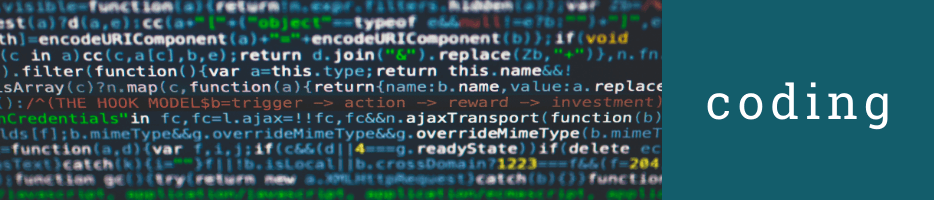
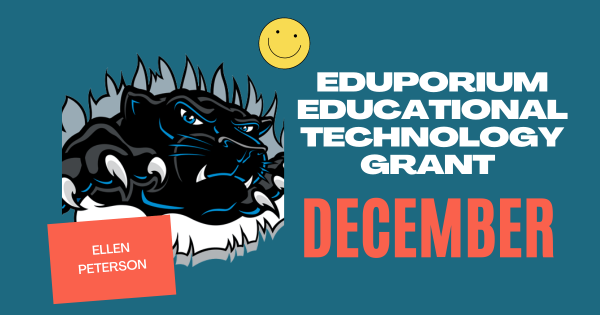




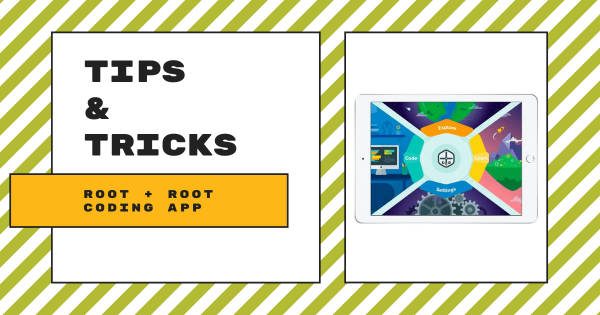
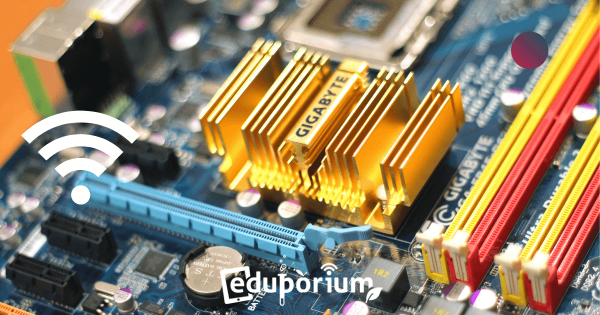
![Eduporium Experiment | Building The pi-top [3]](https://www.eduporium.com/media/wordpress/61b9515c5af5c7fcc047553617a97448.png)