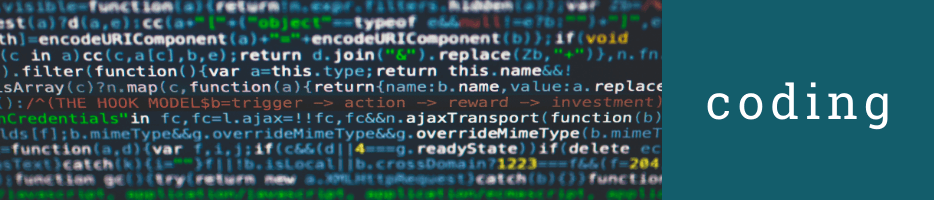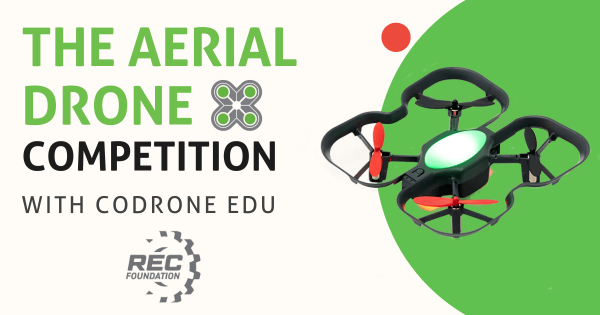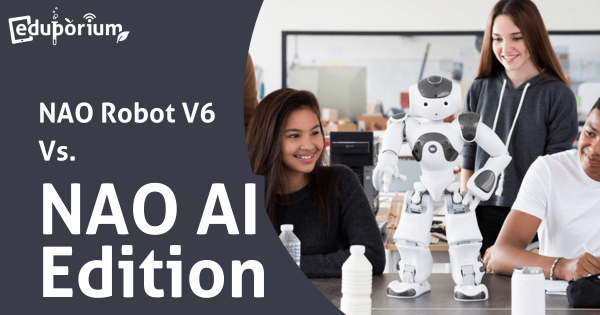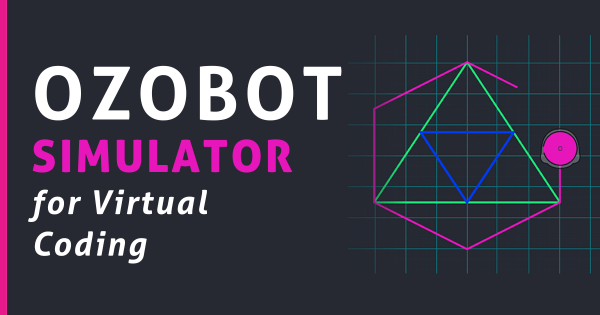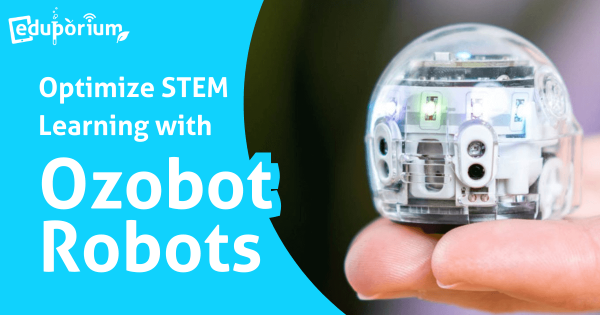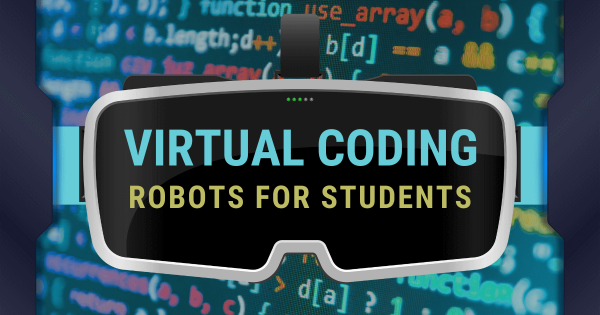Coding
Coding is, of course, a hugely important area of 21st century education. Whether they're as young as Pre-K or ready to enter college, coding is extremely relevant to almost every student's future. Thankfully, millions of educators and administrators realize the importance of teaching kids to code. Whether it's a curricular requirement or part of an informal school club, programming experiences are amazingly valuable for students. There's also plenty of options, so educators can find something without complicated or pricey features. In this section, you'll see a lot of different topics related to K-12 coding. These include features on particular STEM tools, insights on coding integration, skills students can develop and more. There's also something for teachers of all grade levels. Whether you teach the early grades or have students with the foundation to take the next step, you'll find helpful resources for teaching coding in the classroom.
Coding is truly an experience that all K-12 students can have. Starting in the early grades, students can code screen-free with a tool like the Cubetto Robot. Then, they can start to increase their coding skills and explore Blockly environments using tools like the Dash Robot, Ozobot Evo, and many others. From there, students can explore a bunch of different languages, like Snap!, Scratch, MakeCode, and more and, eventually, expand their skill sets by exploring text-based languages, like JavaScript and Python. All the while, the STEM solutions we advocate for also allow students to learn the most important coding concepts, like loops, variables, inputs, conditionals, and syntax. With a natural progression that leads to increased computer science competencies and enhanced future readiness, it's tough to understate the relevance of coding experiences in the classroom.
-
Coding micro:bit With Python: How To Get Started
When students are ready to transition from block to text coding languages with micro:bit, MicroPython has helpful hints and troubleshooting tips to guide them. Use the References and API to find out everything micro:bit can do, then use the Error Highlighter to fix mistakes. Finally, find out how well the code works using one of two micro:bit simulators. -
The Best Technology For The Math Classroom
One of the biggest focuses in 21st century education is on teaching coding and computer science. When integrating such efforts into these classroom lessons, however, there are even often plenty of opportunities for including math angles. So, while covering core CS concepts, like logic, variables, or functions, these tools help teachers connect math and coding in fun ways. -
Experience The REC Aerial Drone Competition With CoDrone EDU
The Aerial Drone Competition is one of the most popular educational drone events in America and the CoDrone EDU is one of few drones approved for the competitions. In this blog, we’ll explain how to register teams for drone events, why the CoDrone EDU is well-suited for competition requirements, and how to be successful in each of the four piloting -
The NAO Robot V6 Vs. The NAO AI Edition
The NAO is the most powerful and capable humanoid robot for education. But its latest version the V6, has two editions: Standard and AI. Which one is right for your classroom? Whether you prefer a Standard NAO with many coding options or an AI-enabled NAO with chatbot integration and the new Presentation Mode, this robot will enrich any classroom. -
The Ozobot Simulator For Virtual Coding
The Ozobot simulator is accessible online through any modern browser. Whether they have an Ozobot robot with them or not, students can use the simulator to create and run programs. Especially with learning taking place in many different environments, this tool helps level the playing field and provides students with an accessible way to develop CS skills. -
7 Must-Have EdTech Tools For Homeschool
For homeschooling parents, EdTech may seem out of reach. Whether it’s too expensive or too complex, some of the most popular EdTech isn’t suited for homeschoolers. However, we’ve compiled a list of the best EdTech tools that work perfectly in a home classroom. These solutions are affordable and approachable, with curriculum that parents can easily integrate. -
Optimize STEM Learning With Ozobot Evo
When it comes to elementary coding experiences, Ozobot Evo projects, in particular, help educators facilitate STEAM learning that’s simple. Teachers can break up an Evo Classroom kit and distribute the components for kids to share in any educational setting. Plus, with the Ozobot Classroom LMS, assigning bots, tracking student progress, and accessing lessons is easy. -
Eduporium Experiment | Forward Education Climate Action Kits
The Forward Education Climate Action Kit comes with everything a teacher needs to introduce green energy and environmental science concepts to students. Powered by the micro:bit, students will model sustainable energy solutions with robotic parts and building blocks in this kit appropriate for K-12 students. Kids will learn to invest in our eco-friendly future! -
Eduporium Weekly | Top Virtual Coding Robots For Students
Many robotics tools also have virtual options, which help allow students to continue learning and programming while they’re at home or perhaps after school. In fact, many of those platforms often help improve accessibility of technology by removing the need for a physical robot, increasing equity in multiple ways. So, read on for our recommendations for virtual CS tools. -
Activate Head, Heart, Hands (& Feet!): Unruly Splats Webinar
Did you know students’ physical activity levels have fallen by 40% in the past 5 years? Whether you attribute this change to social media, lack of third spaces for kids to gather, safety reasons, or something else, it’s definitely a concern. So why not integrate activity into other learning? The next installment in our spring webinar series shows you how