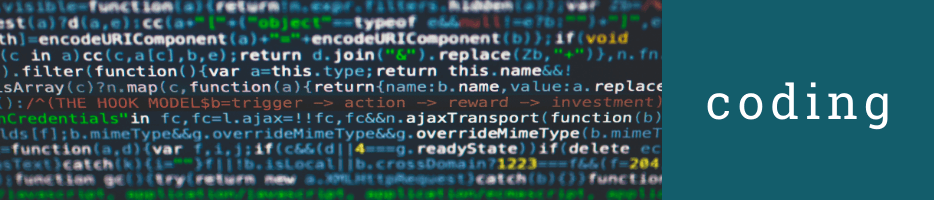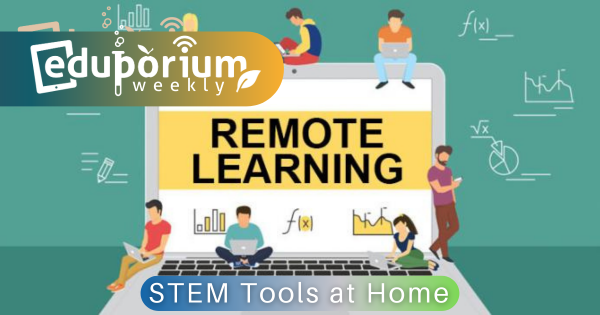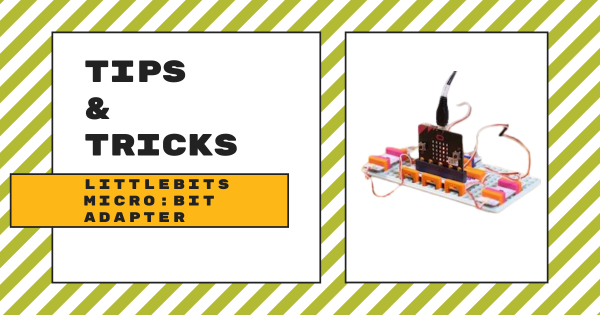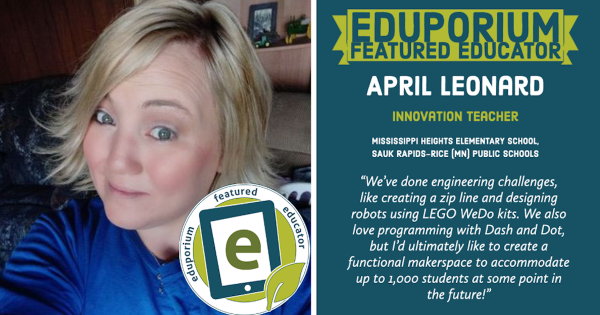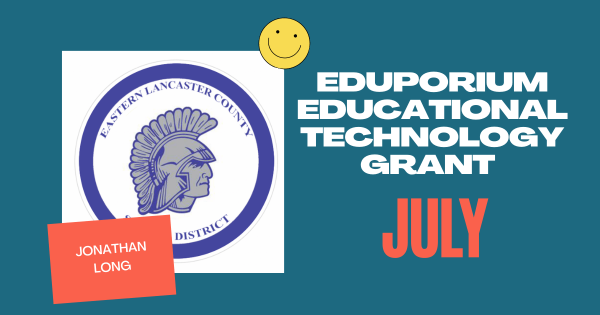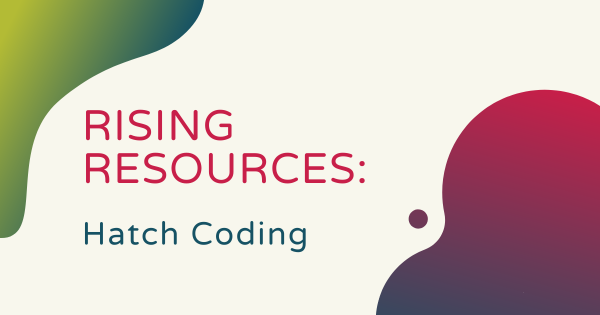Coding
Coding is, of course, a hugely important area of 21st century education. Whether they're as young as Pre-K or ready to enter college, coding is extremely relevant to almost every student's future. Thankfully, millions of educators and administrators realize the importance of teaching kids to code. Whether it's a curricular requirement or part of an informal school club, programming experiences are amazingly valuable for students. There's also plenty of options, so educators can find something without complicated or pricey features. In this section, you'll see a lot of different topics related to K-12 coding. These include features on particular STEM tools, insights on coding integration, skills students can develop and more. There's also something for teachers of all grade levels. Whether you teach the early grades or have students with the foundation to take the next step, you'll find helpful resources for teaching coding in the classroom.
Coding is truly an experience that all K-12 students can have. Starting in the early grades, students can code screen-free with a tool like the Cubetto Robot. Then, they can start to increase their coding skills and explore Blockly environments using tools like the Dash Robot, Ozobot Evo, and many others. From there, students can explore a bunch of different languages, like Snap!, Scratch, MakeCode, and more and, eventually, expand their skill sets by exploring text-based languages, like JavaScript and Python. All the while, the STEM solutions we advocate for also allow students to learn the most important coding concepts, like loops, variables, inputs, conditionals, and syntax. With a natural progression that leads to increased computer science competencies and enhanced future readiness, it's tough to understate the relevance of coding experiences in the classroom.
-
UBTECH's Robotics Kits Are Now On Our Store!
For all those STEAM teachers, we have something new and exciting for you. We’re excited to let you know that we’ve finalized the addition of UBTECH’s hands-on robotics kits to our store and they are now available for purchase! There are four main kits—all of which are designed to help teachers transform STEM education. -
Eduporium Experiment | littleBits STEAM+ Class Pack + FUSE
As a full class pack, it’s built to support an entire class of children in STEM and MakerEd activities. Students can easily store and transport the various components with the included carrying cases and constructing this variety of projects is also a piece of cake. The kit also comes with printed teacher materials and the lesson guides so students can -
Eduporium Weekly | 5 Top Tech Tools for Remote STEM Learning
With help from our vendor partners, we’ve been working hard to make sure educators know how to adapt the tech tools they consistently rely on in the classroom into a home learning solution. Each one is different, but the opportunities to include STEM experiences, like coding, engineering, and design, in distance learning are there. -
Safe STEAM with Individual Coding and Maker Tools
Like so many teachers, students, parents, and administrators, we’re uncertain about what this school year will bring, especially as school doors slowly start to reopen. Whether learning is going to be taking place in person, at home, or as part of a hybrid model, we know that we couldn’t let STEM learning opportunities fall by the wayside. -
Tips & Tricks | littleBits micro:bit Adapter
To use their littleBits micro:bit Adapter, kids will need a micro:bit V2, which are available on our store separately. The micro:bit board slides easily into the slot on the top of their micro:bit Adapter and fastens securely, allowing students to incorporate MakeCode programs in littleBits circuits. Read on to learn more about this valuable STEAM and CS accessory. -
Eduporium Featured Educator: April Leonard
In our newest Eduporium Featured Educator interview, we hear from April Leonard, who serves the students of the Mississippi Heights Elementary school in the Sauk Rapids-Rice School District. She’s done a lot with coding, including using the Dash and Dot and LEGO WeDo with goals of welcoming 1,000 students to a common makerspace in the future. -
New on the Eduporium Store: The Skoog 2.0
Not only is the Skoog 2.0 awesome for amplifying student voice and helping them produce their own creative sounds, it also works with a couple of our favorite robotics tools so kids can use it in coding education as well! Keep reading to learn more about the Skoog 2.0, its compatible devices, and where to get yours! -
Our July Grant Recipient is Jonathan Long!
Jonathan Long is a middle school STEM teacher in the Eastern Lancaster County (PA) School District and a huge fan of using technology in instruction. He’s used some different EdTech tools in the past and we’re excited to be able to provide him with a new one to try—the databot. Read on to learn more about him and his STEM -
Tips & Tricks | The Electro Dough And Gamer Kits
Finding some engaging and academically stimulating solutions for children regardless of where they are learning has become the top priority for some and that’s certainly something we can support. In this week’s Tips & Tricks blog, we are taking a look at two Tech Will Save Us kits that also work well for hybrid learning in the Electro Dough and -
Rising Resources | Hatch Coding Tool
For this week’s Rising Resources post, we took a deeper look at Hatch—an online platform that just about anybody can use to start building or fine tuning their programming skills. The Hatch platform helps make discovering coding concepts easy for kids as young as eight years old and includes various projects and challenges that help them progress.