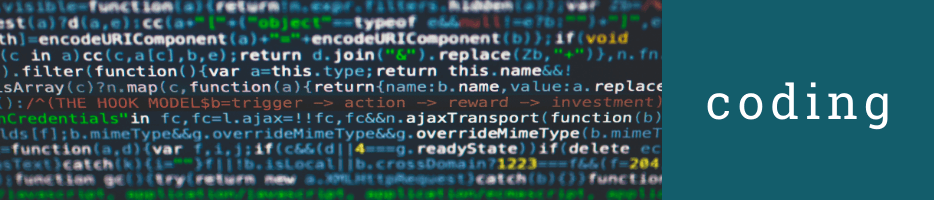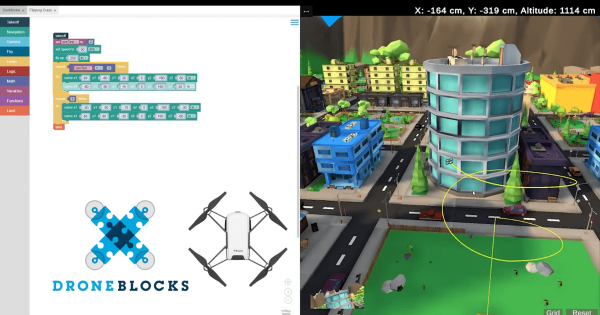Coding
Coding is, of course, a hugely important area of 21st century education. Whether they're as young as Pre-K or ready to enter college, coding is extremely relevant to almost every student's future. Thankfully, millions of educators and administrators realize the importance of teaching kids to code. Whether it's a curricular requirement or part of an informal school club, programming experiences are amazingly valuable for students. There's also plenty of options, so educators can find something without complicated or pricey features. In this section, you'll see a lot of different topics related to K-12 coding. These include features on particular STEM tools, insights on coding integration, skills students can develop and more. There's also something for teachers of all grade levels. Whether you teach the early grades or have students with the foundation to take the next step, you'll find helpful resources for teaching coding in the classroom.
Coding is truly an experience that all K-12 students can have. Starting in the early grades, students can code screen-free with a tool like the Cubetto Robot. Then, they can start to increase their coding skills and explore Blockly environments using tools like the Dash Robot, Ozobot Evo, and many others. From there, students can explore a bunch of different languages, like Snap!, Scratch, MakeCode, and more and, eventually, expand their skill sets by exploring text-based languages, like JavaScript and Python. All the while, the STEM solutions we advocate for also allow students to learn the most important coding concepts, like loops, variables, inputs, conditionals, and syntax. With a natural progression that leads to increased computer science competencies and enhanced future readiness, it's tough to understate the relevance of coding experiences in the classroom.
-
Tips & Tricks | The Cue Robot From Wonder Workshop
The Cue Robot is similar to the Wonder Workshop Dash Robot in its shape and functionality, but there certainly are some key differences between the two. Most notably, the Cue is better suited for teaching teenaged students since it’s a bit more complex. It also has more memory, a better processor, more advanced sensors, and a text-based JavaScript coding environment. -
Classroom Packs: A Solution For Collaborative STEAM Learning
The class packs on our store—available for many top STEAM items across disciplines—come with everything teachers need, and they fit into different instructional formats. The components often include your main product—it is often around 6-30 units depending on the size of the bundle. Then, there are various accessories, like chargers, project guides, and teacher content. -
Full Eduporium Webinar On The Marty V2 From Robotical
We joined Robotical’s Head of North America, Hal Speed, to talk about the Marty Robot V2. Beginning with its basics, Hal demonstrated how you can get started with these different coding environments and, in the replay, you can learn to insert the battery, how to program your Marty V2 in unplugged mode, and how to access the Marty Robot app. -
Brian Aspinall: The Educator Behind Code Breaker and More
Brian’s mission is to help all educators get comfortable with using more technology in their instruction—specifically technology tools that help students develop relevant skills. By sharing insights and focusing on how problem-solving technology fits into education, Brian’s community has grown, especially with his Code Breaker and Block Breaker books. -
Eduporium Experiment | The DroneBlocks App
With the DroneBlocks app and curriculum, students can program the flight paths and movements of the Tello EDU using simplistic drag-and-drop blocks. They could also utilize DroneBlocks for programming some of the more advanced DJI drones, like the Phantom 3, Phantom 4, Mavic Pro, Mavic Air, and the regular Tello drone. Read on to learn more! -
Eduporium Weekly | Get to Know the UBTECH Education Line
Each of the UBTECH Education robotics kits—Beginner, Intermediate, and Advanced—are very engaging for students, offering opportunities for hands-on engineering, coding, and problem-solving using the unique components and sensors. This week, we’re breaking down each of the kits, including what comes in the packages, the curriculum, and more. -
The New DroneBlocks Simulator and DroneBlocks Code
One very exciting update to the DroneBlocks curriculum offerings is the virtual coding simulator. Using this web-based platform, students can create block coding programs for the Tello EDU drone and control its maneuvers as it navigates a virtual but realistic environment. And, not to be outdone, the DroneBlocks Code platform is optimized for JavaScript. -
Eduporium Experiment | Dash Robot Classroom Pack
These class packs help ensure educators deliver efficient instruction, provide actionable feedback to students, and maximize the teaching potential of the Dash. Recently revamped, the latest Dash Classroom Packs are perfect for introductory coding lessons and continue to be an incredibly effective option for facilitating high-quality STEM lesson plans. -
Eduporium Experiment | EdScratch + the Edison Robot
EdScratch is very user-friendly and designed for students as young as 10 years old. Students can use it to explore the more challenging aspects of coding, such as changing the input commands within blocks and setting their own values for distance, time, and speed. Also, whereas EdBlocks is icon-based, EdScratch enables hybrid coding with the Edison Robot. -
Eduporium Featured Educator: Allison Miller
To kick off 2022, we’re hearing from Allison Miller, an assistant principal in the Jackson R2 School District in Jackson, Missouri. Allison has seen students benefit from tech-based learning experiences in a number of ways, including enhanced authenticity, bringing the 4 Cs to life, and many other outcomes. Keep reading to learn more about her efforts!