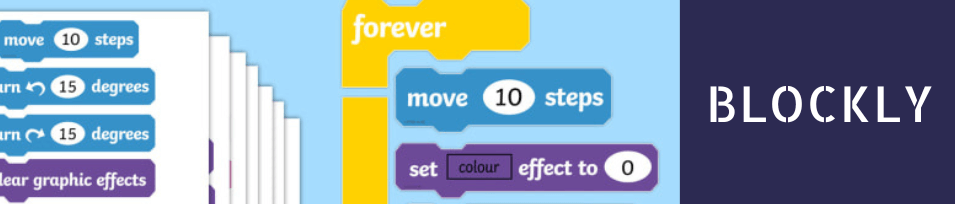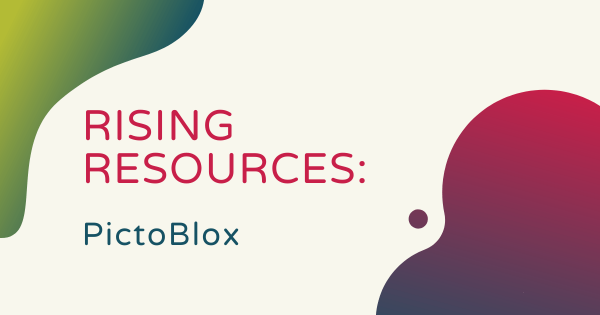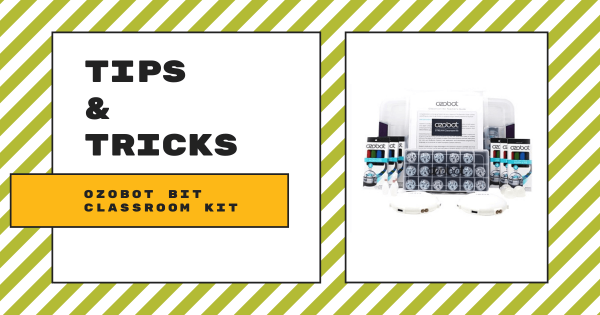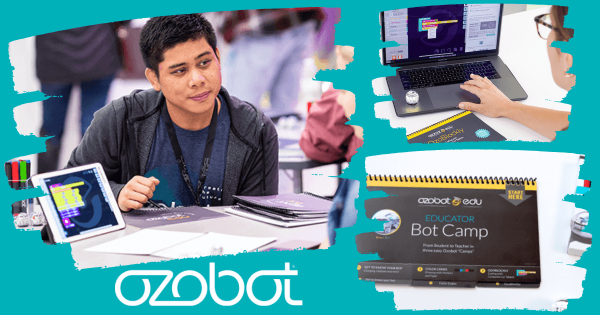While computer code certainly can be powerful, it doesn’t necessarily have to be complex. Starting with core languages designed to ease children into coding, they’re often just as effective as those they would use in mastering more challenging elements. In fact, some of the best for helping them build a foundation are graphical or icon-based and various block-text hybrids.
Blockly
Blockly is one of the most accessible coding environments for kids who are just starting out. In fact, many of the top educational robotics and coding solutions available to educators incorporate Blockly coding. Specifically for children in the elementary grades, block-based coding offers an ideal start as they first explore programming. And, thankfully, there's no shortage of physical and digital classroom STEM tools with Blockly elements in them. It's one of the first coding languages kids tend to try and it revolves largely around one simple concept. Students can leverage on-screen blocks of real code that represent certain movements, actions, or animations for a robot or other device to perform. By piecing them together in a logical format, they can start to create programs. And, from there, they'll begin to cement their computer science foundation as they discover how to create logical programs.
Blockly isn't the only beginner-level coding environment kids could explore but it is among the most common. Using these simple code clusters, children can take control of the many functions of a robot. With block code, kids can write programs with various elements (starting with basics, like movement or lights) and get more intricate as they develop. Some of the more complex opportunities for coding with Blockly can also involve integers, functions, logic, loops, and variables. And, many of the best robotics tools for elementary students involve this type of programming. Two of the most effective include the Ozobot Evo (and its custom OzoBlockly environment) and the Dash Robot with its array of coding apps. From there, kids can then explore different areas of block code with many classroom robots. They include the Root Robot, Finch 2.0, Edison Robot, Cubelets Robots, micro:bit V2, and more!
-
Eduporium Weekly | Coding Tools For Each Grade Level
From kindergarten through high school, coding helps all students develop real-world hard and soft skills—even if they are not planning on pursuing a computer science career. Plus, getting started isn’t intimidating either and, in fact, introducing programming often involves some extremely simple CS tools in kindergarten before working in those with more STEM possibilities. -
Eduporium Experiment | UKIT Beginner
Known simply as the UKIT, there are three versions currently on our store: the Beginner, Intermediate, and Advanced kits. The basis of each of these UBTECH robotics kits, including the Beginner Kit, is that students use the pieces, which include wheels, servo motors, connecting cables, and other plastic hardware, to build programmable models using interactive guides. -
Eduporium Experiment | The Tello EDU Drone Pt. 2
The Tello EDU’s a compact, lightweight classroom drone with a purposeful design that helps to enable seamless integration in K-12 classroom coding projects, STEAM experiences, and CTE curricula. One of the signature DJI drones, students can program it using Scratch, Swift, or Python and utilize the Tello app to redefine real-world lessons in many different subjects. -
Eduporium Experiment | Ozobot's Shape Tracer
Though it’s ideal, having a physical robot is not always an option for students learning outside of the classroom and that’s why these various virtual resources have become so important. Among those is the Shape Tracer game from Ozobot, a cool, Web-based platform students can use to code a virtual Ozobot right on their screen. -
Tips & Tricks | Cubelets Classroom Packs
Modular Robotics’ Cubelets are a classroom and makerspace favorite thanks to their low entry point and high ceiling. Students are initially attracted to the block shape as well as the easy time they have with connecting the blocks together and remain engaged thanks to the progression of programming options Cubelets provides. -
Rising Resources | PictoBlox from STEMpedia
For this week’s Rising Resources, we took a look at the coding resource, PictoBlox. It’s created and supported by the STEMpedia team and allows students to create games, design their own interactive projects, and build their own programs for controlling robots. It can be used to introduce students to block coding and reduce intimidation. -
Tips & Tricks | Ozobot Bit Classroom Kit
The Ozobot Bit is a pocket-sized robot packed with a lot of tech, including optical sensors for detecting lines and color codes, an LED light, a strong polycarbonate shell, and a rechargeable battery. For teachers who want multiple Bits, the Ozobot Bit Classroom Kit (which comes with 18 Bots) is an affordable way to do so. -
Coding Made Easy with the Ozobot Evo Educator Entry Kit
The Ozobot Evo is an easy-to-use, versatile, and powerful coding robot for teaching coding and computational thinking along with showing kids how their block code translates to JavaScript text code. Now, it’s even easier for educators to maximize its potential thanks to the introduction of the Evo Educator Entry Kit since it’s designed exclusively for teachers -
Eduporium Experiment | Kano Touch Kit
There are two books kids can follow—one with instructions for building the computer and another that details all of the ways kids can then code with it. Well, now Kano has a few new models (as well as classroom packs), but for this edition of the Eduporium Experiment, we’re taking a look at the Kano Touch Kit and how kids
Page
- Page Previous
- Page 1
- You're currently reading page 2
- Page 3
- Page Next