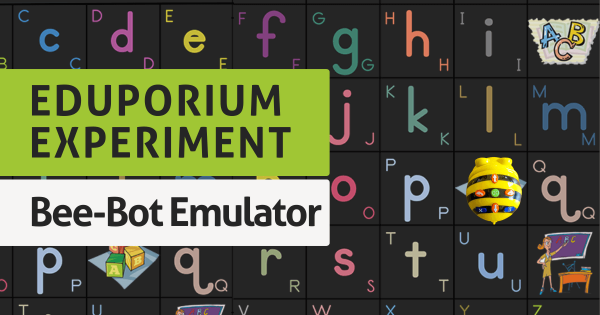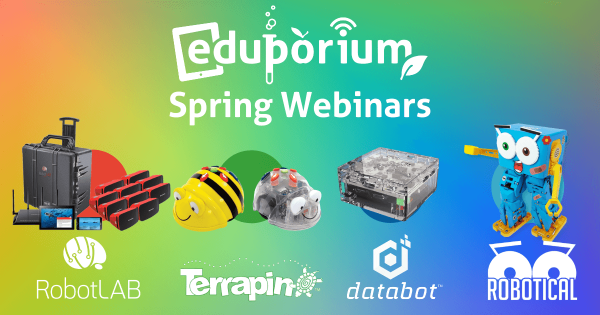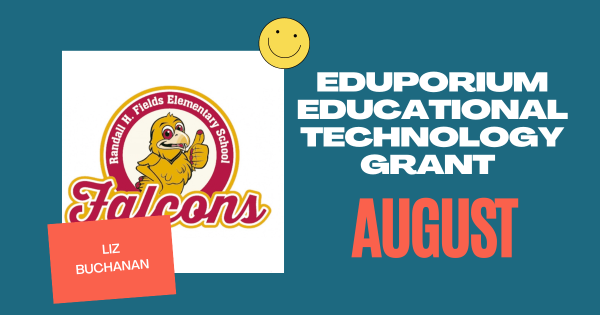Coding with the Bee-Bot Emulator works just like programming your actual Bee-Bot Robot but is completely separate from the main Bee-Bot app. The digital platform even displays the directional buttons in the same ways and plays the same sounds to help create familiarity and continuity for children. Plus, the emulator is accessible online without downloads or installations.
Bee–Bot
-
Webinar: Coding With Terrapin's Bee-Bot, Blue-Bot, And Tuff-Bot
Joining us in the broadcast from the Terrapin team were Bill Glass and Luis Noreiga, who led some insightful demos for attendees. If you have thought about using the Bee-Bot, Blue-Bot, or Tuff-Bot in your STEM teaching, we definitely recommend checking out the replay! You can learn all about the Terrapin robots, accessories, and their unique online coding emulators. -
Tips & Tricks | The Terrapin Robot Sensor + Bee-Bot And Blue-Bot
The compact and affordable Terrapin Robot Sensor allows students to add audio feedback and increase interactivity of their Bee–Bot coding activities or Blue–Bot experiments. It’s really easy to use and provides teachers with a great next step as they start expanding robotics for elementary students, bolstering SEL connections, and introducing new types of technology. -
Tips & Tricks | The Bee-Bot Robot From Terrapin
Students in Pre–K, kindergarten, and up to first or second grade could use the Bee-Bot screen-free or mix in digital coding once they’re ready for new challenges. It’s simple coding system features directional buttons, allowing younger children to explore programming right on their classroom floors as they experience age-appropriate STEAM adventures in early education. -
Eduporium Experiment | Bee-Bot Robot
To use the Bee–Bot See & Say model with a device, kids can download the Bee–Bot app from the app store. It’s available for iOS devices (iPhone and iPad) and Android devices, offering them the chance to bolster new coding skills while playing games. Most importantly, it creates a stepping stone to the next level of coding with the Bee–Bot -
Robotics, Coding, And VR: Our 2022 Webinar Replays
Throughout 2022, we’ve hosted an Eduporium webinar series and focused on some of the newer technologies we offer. In this series, we collaborated with a few of our manufacturer partners, who each certainly shared helpful insights on their classroom tech solutions. Head inside to learn more about four of our newer teacher tools for advancing STEM learning opportunities. -
Our August Tech Grant Goes To Liz Buchanan From Fields ES
For up to nine weeks this fall, Liz and other educators will be working with hundreds of different elementary students to introduce them to new STEM opportunities, projects, and interactive assignments. The end goal involves inspiring these kids to utilize their new insights as inspiration for potentially pursuing different STEM opportunities in various industries in the future.