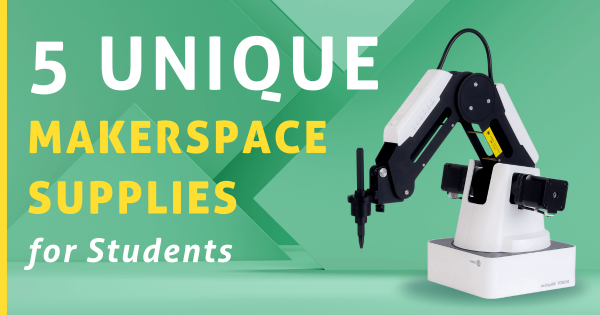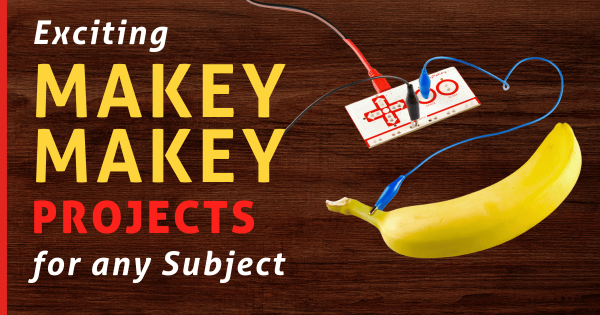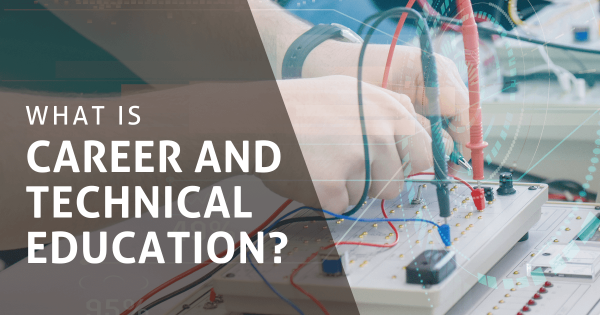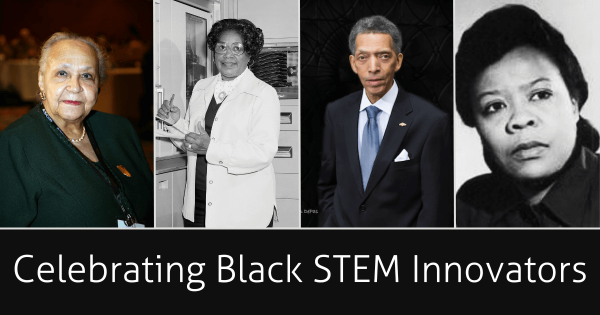While educators won’t necessarily need official curricula or detailed project guides in makerspaces, these suggestions, however, are great examples of unique maker supplies, including different types of 3D printers, coding kits, electronics tools, and design equipment. So, we’re excited to walk through some less common makerspace tools for creating high-quality learning.
Eduporium Blog
-
Eduporium Weekly | Pros And Cons Of Esports In Schools
Aside from the likely guarantee that both parents and administrators will be skeptical, there could be a handful of possible issues with starting a school esports program. Ultimately, however, there truly are a long list of positives associated with interscholastic esports, like students building career skills, becoming part of a community, and fostering new relationships with peers. -
Gimkit: A Classroom Review Tool With A Game Show Format
Gimkit is an online learning game and review tool that requires students to collaborate in order for them to succeed. With key background knowledge from classroom lessons on the topics they’ll explore, children can progress through these game show-style review experiences while honing some key teamwork and strategizing skills. Read on to learn more about it. -
5 Best 3D Printers For Education In 2025
When it comes to crafting the perfect makerspace experiences, educators can try incorporating a wide variety of hands-on STEAM activities. To truly maximize student engagement and empower them all to feel like authentic problem solvers, however, 3D printing is an awesome option and these are some of the best educational 3D printers for K–12 school STEM programs. -
Exciting Makey Makey Project Ideas For Any Subject
For educators, especially those who may be new to technology and STEM in general, the Makey Makey is an excellent starting point for your lessons. Besides immediately recognizing its catchy name, the Makey Makey is an extremely appealing teaching tool that boosts engagement and maximizes instruction. What does it help you teach? Just about anything you want. -
Explore Scratch Coding With These Top STEM Tools
Scratch is a great first language for programming different robotics tools or simply introducing children to some of the most important fundamentals of coding. On our store, you’ll find a large selection of STEM tools specifically for coding with Scratch, including the mBot-S, Finch Robot 2.0, Strawbees STEAM kits, Edison Robot, Makey Makey, and a whole lot of others. -
What Is Career And Technical Education (CTE)?
Even with STEM tools and active learning, students oftentimes fail to feel fulfilled. With career and technical education, however, they’re able to gain skills in areas that can truly help them. CTE is proven to increase positive career outcomes, prepare students for college, and even improve success in other academic areas—not just STEM. -
Celebrating Black STEM Innovators Throughout History
At Eduporium, we take pride in being one of few technology companies to have a Black CEO. So, to kick off Black History Month, we are highlighting some of the most crucial accomplishments that Black STEM leaders have made throughout history. These innovators have shaped our technologies to this day and continue to inspire students to follow their dreams. -
Top 10 EdTech And STEAM Tools Of 2024
Here are the most sought-after STEAM tools of the year—tools that helped the Eduporium family teach everything from magical makerspace moments to amazing coding creations. The Ozobot and Bee-Bot helped to foster CS skills, while Glowforge’s laser printers enlivened makerspaces, Expeditions 2.0 put kids right in the action, and the micro:bit V2 made learning flexible. -
Tips & Tricks | Blue-Bot Coding, Instructions, And Lesson Plans
Within the Blue–Bot app, there are two different modes: explore mode and challenge mode. Using either mode, kids can access the same directional buttons they’ve used with the Bee–Bot along with a few new features, like 45-degree turns and digital capabilities. Read on to learn how this slightly more advanced early elementary robotics tool can impact STEM learning.